Juno AVR timer/counter simple LED clock -- button Software PWM
Can you understand this line of code?
if( (tms%(240/((tsec%15)+1))) ==0 ) { DOT[0]^=0x80; }
Well, the 4 dot LEDs on the 7-segment are used to indicate second by means of blinking its 4 dot LEDs at different speed, so if second == 0, it's blinking slowly; and it's blinking fastest at 14 seconds, and the one line of code above does just that for one dot. Coding like this is magical and so fun, and this simple LED clock is designed just for that. More advanced software code can be developed and tested on this board, and it's also designed for beginners to learn to code a MCU.
1, 4*15=60 seconds, so (tsec%15) == to the time mark for each dot with a range from 0-14 (tsec is with a range of 0-59);
2, (240/((tsec%15)+1)), 240 is the frequency for the loop, or exactly 1 second, so this provides a number from (240/1)-(240/15);
3, ( tms % 240 == 0) blinks the LED at 0.5Hz; ( tms % (240/15) == 0) blinks the LED at 8Hz because (240/15)=16/2=8;
So the 4 dot leds are blinking from 0.5-8Hz when second is from 0-14, 15-29, 30-44, 45-59; so every second the blinking LED speed is increasing.
PS. the blinking LED dots are more smooth in real life.
Видео Juno AVR timer/counter simple LED clock -- button Software PWM автора Технологии в действии
Видео Juno AVR timer/counter simple LED clock -- button Software PWM автора Технологии в действии
Информация
4 февраля 2024 г. 10:13:02
00:02:19
Похожие видео
 How to make LEDs flash to music in car, Tutorial
How to make LEDs flash to music in car, Tutorial Dimmer RGB LED Strip Radio Frequency Controller SIRS-E
Dimmer RGB LED Strip Radio Frequency Controller SIRS-E Светодиодная Лента
Светодиодная Лента ваз 2107 своими руками Стоп сигнал дополнительный\VAZ 2107 with his own hands Stop signal additiona
ваз 2107 своими руками Стоп сигнал дополнительный\VAZ 2107 with his own hands Stop signal additiona![Fixiki [01]](http://pic.rutubelist.ru/video/2025-04-24/20/74/20740c351bb80ebf05ef3b4e24f241ee.jpg?size=s) Fixiki [01]
Fixiki [01] Регулировка сети затруднена проектным решением
Регулировка сети затруднена проектным решением Bardi Smart Light Led Strip - Instant Mood Booster
Bardi Smart Light Led Strip - Instant Mood Booster Создание работающих ИИ-агентов - выступление на Google NEXT
Создание работающих ИИ-агентов - выступление на Google NEXT Светодиодная подсветка на велик
Светодиодная подсветка на велик Moodle tizimida fanlarni joylashtirish/Моодле тизимида фанларни жойлаштириш
Moodle tizimida fanlarni joylashtirish/Моодле тизимида фанларни жойлаштириш МОЙ РАБОЧИЙ СТОЛ -||- Lol Blog
МОЙ РАБОЧИЙ СТОЛ -||- Lol Blog Москвич в Питере. Этюд №2. Невский проспект.
Москвич в Питере. Этюд №2. Невский проспект. 42363 Controller Flexible Strip Red Green Blue RGB 3 Channel Common Anode Low Voltage
42363 Controller Flexible Strip Red Green Blue RGB 3 Channel Common Anode Low Voltage Блогеру на заметку#1: Youtube - выводим деньги на webmoney
Блогеру на заметку#1: Youtube - выводим деньги на webmoney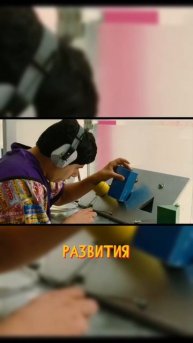 А вы пользуетесь Siri?
А вы пользуетесь Siri? 7 Configure Input Mappings
7 Configure Input Mappings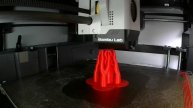 Дульник печать
Дульник печать ➡️СКАЧАТЬ БРАУЗЕР GOOGLE CHROME | ПРОСТОЙ, БЫСТРЫЙ И БЕЗОПАСНЫЙ
➡️СКАЧАТЬ БРАУЗЕР GOOGLE CHROME | ПРОСТОЙ, БЫСТРЫЙ И БЕЗОПАСНЫЙ Как Сделать Кнопку под Постом в Телеграм (2025)
Как Сделать Кнопку под Постом в Телеграм (2025) RBG Setup Episode 1: My Budget Gaming Setup!
RBG Setup Episode 1: My Budget Gaming Setup!
