Introducing Spacious - easy, intuitive Mac OS X® Lion space switching for ordinary mice
Official Spacious product page: http://www.iospirit.com/spacious/
Transcript of spoken text:
To me fullscreen apps and spaces are the greatest new features of OS X® Lion.
However, as it turns out, switching between spaces is harder than it needs to be when you're using an ordinary mouse: you need to move your hands between mouse and keyboard all the time, which can become an annoyance easily.
That's why I created Spacious. It brings easy, intuitive space-switching to ordinary mice. Here's how it works!
Move the mouse cursor to the left or right border of your display - and keep moving in that direction! This will bring up the Spacious Navigator.
Just click on it to switch to the next or previous space.
Or right-click on it to see your last used, running apps in chronological order. Click on any to directly switch to it.
Alternatively, hover over an app's icon for a moment - and you can quit it right there.
But there's more. If your mouse wheel can scroll left and right, you can turn on an option in Spacious and henceforth use it to switch to the next and previous space instead. It's amazingly simple - and I'm personally using it all the time.
Spacious is now available on the Mac® App Store™.
Thanks for watching - and enjoy Spacious!
Видео Introducing Spacious - easy, intuitive Mac OS X® Lion space switching for ordinary mice автора Лучшие комплектующие для ПК: новинки, обзоры, рекомендации
Видео Introducing Spacious - easy, intuitive Mac OS X® Lion space switching for ordinary mice автора Лучшие комплектующие для ПК: новинки, обзоры, рекомендации
Информация
21 февраля 2024 г. 2:57:04
00:01:21
Похожие видео
 JJ in Kansas City | Bass Pro Shop - Arthur Bryant's BBQ - Restaurant Q39 - Slap's BBQ - Gates BBQ
JJ in Kansas City | Bass Pro Shop - Arthur Bryant's BBQ - Restaurant Q39 - Slap's BBQ - Gates BBQ Есть пробитие!
Есть пробитие! Ведро ледяной воды на голову знаменитостям
Ведро ледяной воды на голову знаменитостям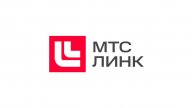 Как создать серию мероприятий в МТС Линк
Как создать серию мероприятий в МТС Линк Objects in the Mirror - INSTRUMENTAL (The Space Migration Sessions) | Mac Miller & The Internet
Objects in the Mirror - INSTRUMENTAL (The Space Migration Sessions) | Mac Miller & The Internet Macbook Air 13.3 Unboxing (Late 2010 Model)
Macbook Air 13.3 Unboxing (Late 2010 Model) Применение стандартов в области внедрения технологий искусственного интеллекта в дорожном хозяйстве
Применение стандартов в области внедрения технологий искусственного интеллекта в дорожном хозяйстве Вирус через блокнот
Вирус через блокнот Настенные часы из жёсткого диска
Настенные часы из жёсткого диска Apple Watch Series 7 As A Wedding Filmmaking Tool?! | 45MM Blue Aluminum Case Unboxing And Setup!
Apple Watch Series 7 As A Wedding Filmmaking Tool?! | 45MM Blue Aluminum Case Unboxing And Setup! Cómo DESMONTAR PLACA BASE de MACBOOK PRO | @Apple | REPARACION MAC #3
Cómo DESMONTAR PLACA BASE de MACBOOK PRO | @Apple | REPARACION MAC #3 Acer Aspire Revo R3600: One long, two short beeps while booting, with no video (2 Solutions!!)
Acer Aspire Revo R3600: One long, two short beeps while booting, with no video (2 Solutions!!) Vinteo Desktop: основные принципы работы
Vinteo Desktop: основные принципы работы Test MacBook Air 15 : un grand bol d'Air frais
Test MacBook Air 15 : un grand bol d'Air frais Биткоин для защиты богатства, Dogecoin для лучших инвестиций? / новости криптовалют
Биткоин для защиты богатства, Dogecoin для лучших инвестиций? / новости криптовалют Автоматический диспенсер для этикеток
Автоматический диспенсер для этикеток MeeGo on the HTC Desire HD
MeeGo on the HTC Desire HD Video 4 (Foxconn)
Video 4 (Foxconn) The Evil Within On Mac Mini M1 Apple Silicon - Crossover - MacBook Games Testing
The Evil Within On Mac Mini M1 Apple Silicon - Crossover - MacBook Games Testing HP Compaq Mini 311c - Game Test - Various Games
HP Compaq Mini 311c - Game Test - Various Games
