How to Change Font in Windows 10 | Change System Font style Easy Method | Technical Vijay
How to Change Font in Windows 10 | Change System Font style Easy Method | Technical Vijay
#windows #computer #windows10 #personalization #instal #windowsinstallation #pendrive #usbdisk #maths #ncert #class10 #class9 #class8 #mathematics #ncertmaths #font #fontstyle #systemfont #changefont
Change Font Style Script ( Copy an Paste in Text Editor and Save as .Reg )
Windows Registry Editor Version 5.00
[HKEY_LOCAL_MACHINE\SOFTWARE\Microsoft\Windows NT\CurrentVersion\Fonts]
"Segoe UI (TrueType)"=""
"Segoe UI Bold (TrueType)"=""
"Segoe UI Bold Italic (TrueType)"=""
"Segoe UI Italic (TrueType)"=""
"Segoe UI Light (TrueType)"=""
"Segoe UI Semibold (TrueType)"=""
"Segoe UI Symbol (TrueType)"=""
[HKEY_LOCAL_MACHINE\SOFTWARE\Microsoft\Windows NT\CurrentVersion\FontSubstitutes]
"Segoe UI"="NEW-FONT"
To Restore for Default System Font ( Copy an Paste in Text Editor and Save as .Reg )
Windows Registry Editor Version 5.00
[HKEY_LOCAL_MACHINE\SOFTWARE\Microsoft\Windows NT\CurrentVersion\Fonts]
"Segoe UI (TrueType)"="segoeui.ttf"
"Segoe UI Black (TrueType)"="seguibl.ttf"
"Segoe UI Black Italic (TrueType)"="seguibli.ttf"
"Segoe UI Bold (TrueType)"="segoeuib.ttf"
"Segoe UI Bold Italic (TrueType)"="segoeuiz.ttf"
"Segoe UI Emoji (TrueType)"="seguiemj.ttf"
"Segoe UI Historic (TrueType)"="seguihis.ttf"
"Segoe UI Italic (TrueType)"="segoeuii.ttf"
"Segoe UI Light (TrueType)"="segoeuil.ttf"
"Segoe UI Light Italic (TrueType)"="seguili.ttf"
"Segoe UI Semibold (TrueType)"="seguisb.ttf"
"Segoe UI Semibold Italic (TrueType)"="seguisbi.ttf"
"Segoe UI Semilight (TrueType)"="segoeuisl.ttf"
"Segoe UI Semilight Italic (TrueType)"="seguisli.ttf"
"Segoe UI Symbol (TrueType)"="seguisym.ttf"
"Segoe MDL2 Assets (TrueType)"="segmdl2.ttf"
"Segoe Print (TrueType)"="segoepr.ttf"
"Segoe Print Bold (TrueType)"="segoeprb.ttf"
"Segoe Script (TrueType)"="segoesc.ttf"
"Segoe Script Bold (TrueType)"="segoescb.ttf"
[HKEY_LOCAL_MACHINE\SOFTWARE\Microsoft\Windows NT\CurrentVersion\FontSubstitutes]
"Segoe UI"=-
Follow Me On—
Facebook: https://www.facebook.com/vijaykumar.hatti/
Blog: https://technicalvijays.blogspot.com/
Twitter: https://twitter.com/vkmrrcr
Telegram: https://t.me/technicalvijay2021
Видео How to Change Font in Windows 10 | Change System Font style Easy Method | Technical Vijay автора ОС: путешествия в мир компьютинга
Видео How to Change Font in Windows 10 | Change System Font style Easy Method | Technical Vijay автора ОС: путешествия в мир компьютинга
Информация
20 октября 2024 г. 19:38:55
00:06:20
Похожие видео
 Астропрогноз 9 Марта 2021
Астропрогноз 9 Марта 2021 ВОСЕМЬНАДЦАТЫЕ ЛУННЫЕ СУТКИ 18 ДЕКАБРЯ.
ВОСЕМЬНАДЦАТЫЕ ЛУННЫЕ СУТКИ 18 ДЕКАБРЯ. Как создать группу в Яндекс браузере
Как создать группу в Яндекс браузере Password Wi-Fi تحميل افضل برنامج لمعرفة واظهار كود وكلمة سرمجانا
Password Wi-Fi تحميل افضل برنامج لمعرفة واظهار كود وكلمة سرمجانا ВОСЕМЬНАДЦАТЫЙ ЛУННЫЙ ДЕНЬ 18 ДЕКАБРЯ.
ВОСЕМЬНАДЦАТЫЙ ЛУННЫЙ ДЕНЬ 18 ДЕКАБРЯ. Хозяин дачного участка отделением. #математика #7класс
Хозяин дачного участка отделением. #математика #7класс ДЕВЯТЫЙ ЛУННЫЙ ДЕНЬ 7 АПРЕЛЯ.
ДЕВЯТЫЙ ЛУННЫЙ ДЕНЬ 7 АПРЕЛЯ. AMD Radeon RX 570 4GB TESTING 8 GAME IN 2021
AMD Radeon RX 570 4GB TESTING 8 GAME IN 2021 Космический огород 2 младшая группа
Космический огород 2 младшая группа RAID 1 Y 5 en windows server 2008
RAID 1 Y 5 en windows server 2008 October 5, 2023 💎 Outdoor Tide Unbagging #outdoortide Stained Glass Roses and Winter Santa
October 5, 2023 💎 Outdoor Tide Unbagging #outdoortide Stained Glass Roses and Winter Santa ПЯТНАДЦАТЫЙ ЛУННЫЙ ДЕНЬ 14 МАРТА.
ПЯТНАДЦАТЫЙ ЛУННЫЙ ДЕНЬ 14 МАРТА. Селитра как удобрение: польза или вред. Мария Винокур.
Селитра как удобрение: польза или вред. Мария Винокур. X86
X86 How to copy files in same drive using command prompt(CMD) || Copy Command Part-1
How to copy files in same drive using command prompt(CMD) || Copy Command Part-1 2018 HYUNDAI SONATA Fresno, Bakersfield, Modesto, Stockton, Central California JH628810
2018 HYUNDAI SONATA Fresno, Bakersfield, Modesto, Stockton, Central California JH628810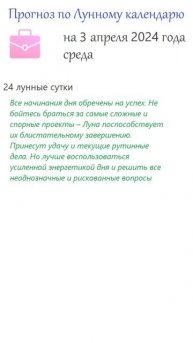 Осторожно! Поездки в эти Лунные сутки рискованны 🌙 Пр
Осторожно! Поездки в эти Лунные сутки рискованны 🌙 Пр HOW TO DOWNLOAD MINECRAFT JAVA EDITION IN WINDOWS (2020) in hindi/urdu
HOW TO DOWNLOAD MINECRAFT JAVA EDITION IN WINDOWS (2020) in hindi/urdu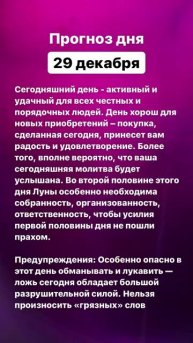 Прогноз дня. 29 декабря 2022 года. Нумерология. Лунный кал
Прогноз дня. 29 декабря 2022 года. Нумерология. Лунный кал ОДИНАДЦАТЫЙ ЛУННЫЙ ДЕНЬ 9 АПРЕЛЯ.
ОДИНАДЦАТЫЙ ЛУННЫЙ ДЕНЬ 9 АПРЕЛЯ.
