How to Upload Work Samples | CaFÉ - CallForEntry.org
Need help uploading work samples to CaFÉ? Watch this short overview video to help you in uploading your work samples.
Music by bensound.com
See the full transcripts below.
Welcome to CaFE! In this help video we will show you how to upload work samples on CaFE.
To start, log in to your account with your CaFE username and password. If you’ve never used CaFE, you will need to sign up as a new user. Creating an account is easy and takes just a few minutes.
Select My Portfolio from the menu. If you have uploaded work samples before you can see and edit them here. Click Upload Media. On the next page choose the file type you want to upload from the drop-down menu.
To upload an image click browse or choose file to locate the image you want to upload. Your image must be a JPG file and at least 1200 pixels on the longest side. Enter information into the text fields. Those in bold are required fields. You will need to include an artwork title, medium, dimensions of your artwork, the price of the artwork, and year completed.
When completing dimensions, you can enter “0” if the work does not have a depth or width. You can also use decimal points for measurements but the system does not accept slashes. So, to enter 1⁄4 inch use the decimal measurement of 0.25 inches. When you’re ready to add the image, click Add to My Portfolio to upload.
To upload an audio file, change the drop-down to audio and click browse or choose file to locate the file you want to upload. Your audio file must be under 10 MB and must be one of our accepted file types. Enter information into the text fields. Those in bold are required fields. You will need to include an audio title, original format/medium, copy format/medium, duration in minutes and seconds, and year completed. When you’re ready to add the audio file, click Add to My Portfolio to upload. Your audio file may require some processing time before playback is available.
To upload a video file, change the drop-down to video and click browse or choose file to locate the file you want to upload. Your video file must be under 100 MB and must be one of our accepted file types. Enter information into the text fields. Those in bold are required fields. You will need to include a video title, original format/medium, copy format/medium, duration in minutes and seconds, and year completed. When you’re ready to add the video, click Add to My Portfolio to upload. Your video may require some processing time before playback is available.
To edit the details after uploading any type of work sample, click on the sample thumbnail from your portfolio. Go to the Actions drop-down menu and click Modify. Use the “replace” button if you have a better version of the file but want to keep all of the details the same. You can also duplicate or delete the image.
If you do not see the options to modify or delete a sample, you will first need to archive all applications that used this specific work sample.
Need more help? Check out our videos and tutorials in the Help Center. Thank you for using CaFE and good luck with your entries!
Видео How to Upload Work Samples | CaFÉ - CallForEntry.org автора Радость танца
Видео How to Upload Work Samples | CaFÉ - CallForEntry.org автора Радость танца
Информация
2 мая 2024 г. 8:49:11
00:04:00
Похожие видео
 Это надо знать всем водителям!
Это надо знать всем водителям! ✅Улицы Саратова сегодня: Ул.Большая Садовая 239/23.06.23 11:50
✅Улицы Саратова сегодня: Ул.Большая Садовая 239/23.06.23 11:50 Смотреть Всем!!!!!! Очень опасно делать слайм в длмашних условиях!!!!!!!!!!!!!
Смотреть Всем!!!!!! Очень опасно делать слайм в длмашних условиях!!!!!!!!!!!!! bandicam 2019 04 27 14 44 54 742
bandicam 2019 04 27 14 44 54 742 Кузьмич комикс 2 глава О законах мироздания и перерождении
Кузьмич комикс 2 глава О законах мироздания и перерождении JONY _ Волк внутри /2022
JONY _ Волк внутри /2022 23/01/23 в большом супермаркете Кауфлэнд. из полутора десятков касс работает только три, очереди...
23/01/23 в большом супермаркете Кауфлэнд. из полутора десятков касс работает только три, очереди... islam zaxoyi bote xojmn slkrie
islam zaxoyi bote xojmn slkrie 20 лет, 30 лет, 40 лет, ... а где же свобода?
20 лет, 30 лет, 40 лет, ... а где же свобода? Спроси персонажей сезон 4 серия 3
Спроси персонажей сезон 4 серия 3 HOW TO SOLVE THE MSVCP100.DLL PROBLEM!!
HOW TO SOLVE THE MSVCP100.DLL PROBLEM!! 2 6 ОДИНОЧНОЕ ДЕФИЛЕ № 22 Повелитель Альбедо Fraulein Lamia, Москва
2 6 ОДИНОЧНОЕ ДЕФИЛЕ № 22 Повелитель Альбедо Fraulein Lamia, Москва SSB TGT 2024 | Pedagogy | Constructivist Approach Of Learning #3
SSB TGT 2024 | Pedagogy | Constructivist Approach Of Learning #3 #Килиманджаринг. Встреча #8, Ресурсы и продукт проекта, 10.08.2017
#Килиманджаринг. Встреча #8, Ресурсы и продукт проекта, 10.08.2017 Печаль. Часть 2. Её источники
Печаль. Часть 2. Её источники Банк Швеции решил сместить сроки тестирования цифровой кроны
Банк Швеции решил сместить сроки тестирования цифровой кроны NARUTO SHIPPUDEN Ultimate Ninja STORM Revolution # 004 - Онлайн
NARUTO SHIPPUDEN Ultimate Ninja STORM Revolution # 004 - Онлайн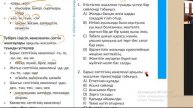 Қазақ тілі - Үстеу -1- (05.03.2021)
Қазақ тілі - Үстеу -1- (05.03.2021) КОМИКС - Spy-beat (комикс вестерн)
КОМИКС - Spy-beat (комикс вестерн) Дудко Екатерина Евгеньевна - репетитор по английскому языку - видеопрезентация для Repetit.ru
Дудко Екатерина Евгеньевна - репетитор по английскому языку - видеопрезентация для Repetit.ru
