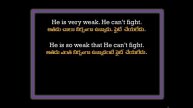Getting started with Docker
In this tutorial, you will learn how to pull images for docker, launching the containers, running the containers in background and stopping the containers.
Follow these steps:
1. You will need to install docker using: apt-get install docker.io
2. Create an account on https://hub.docker.com/signup (you'll need it later on)
3. Follow the tutorial
NOTE:
If it you can't pull the images and get the 'docker login' issue. Then please do login using command: docker login
and use your credentials then try again to pull.
Видео Getting started with Docker автора Python волшебство
Видео Getting started with Docker автора Python волшебство
Информация
4 декабря 2023 г. 3:30:53
00:05:57
Похожие видео