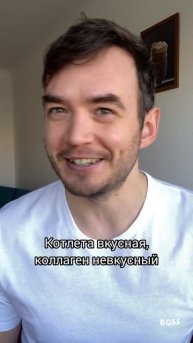Selenium IDE Tutorial for Beginners | Introduction To Selenium IDE | Step By Step Guide
In this video we have discussed and demonstrated how to install the Selenium IDE and given a detailed demo on how to get started with the Selenium IDE. This is a must-watch for anyone who wants to get started with Automation Testing with Selenium.
Links :
Selenium Website : https://www.selenium.dev/
Selenum IDE URL : https://www.selenium.dev/selenium-ide/
Here are some important points about the Selenium IDE :
What is Selenium IDE?
Selenium IDE (Integrated Development Environment) is primarily a record/run tool that a test case developer uses to develop Selenium Test cases. Selenium IDE is an easy-to-use tool from the Selenium Test Suite and can even be used by someone new to developing automated test cases for their web applications. One does not require any special setup to get started with Selenium IDE. You just need to add the extension of your specific browser. Selenium IDE provides you with a GUI (Graphical User Interface) for easily recording your interactions with the website.
Selenium IDE allows a user or a test case developer to create the test cases and test suites and edit it later as per their requirements. The development environment also provides the capability of converting test cases into different programming languages, which makes it easier for the user and does not mandate the need for knowing a specific programming language.
Note: The most interesting part is that earlier Selenium IDE was available only for Firefox users. But now, with the recent version upgrade (3.17.0) on 17th March 2020, the Selenium community introduced a Selenium IDE Chrome Add-on, where-in the same integrated development environment in Firefox, is also made available for Chrome users as well. We now have it available for Microsoft Edge as well.
Features of Selenium IDE :
There are several features provided in the IDE under the toolbar, using which one can control the execution of test cases:
⭐ Speed Control – Helps control the speed of test cases
⭐ Run All – Allows execution of the entire Test Suite
⭐ Run – Runs the currently selected test
⭐ Pause/Resume – Allows a user to pause and resume a particular test case
⭐ Step – Helps step into each specific command in the test script
⭐ Rollup – Helps group all the Selenese Commands together and make them execute as a single operation
⭐ The features keep on getting eliminated or added depending on the usage of different versions of Selenium IDE extensions.
----------------------------------------------------------------------------------------------------------------------
⭐ For our subscribers we are offering exclusive courses at a very affordable prices. So hurry up and don't miss this opportunity and start learning now.
⭐ Register today and pace yourself up in this digital world
https://forms.gle/MBSUFiC4MLRg3Diy8
(ALL Course Available CODERS ARCADE)
{HTML Reference
CSS Reference
JavaScript Reference
SQL Reference
Python Reference
W3.CSS Reference
Bootstrap Reference
PHP Reference
HTML Colors
Java Reference
Angular Reference
jQuery Reference}
-------------------------------------------------------------------------------------------------------------------------------------------------------
#selenium #seleniumtutorial #seleniumwebdriver #seleniumwebdriver #seleniumjava #ide #seleniummaven #seleniumtutorial #seleniumtutorialforbeginners #selenium #seleniumtraining
Links: https://www.youtube.com/c/CodersArcade
? Video courses from CODERS ARCADE:
? Basic Mathematics Concepts required for coding: https://youtube.com/playlist?list=PLx...
?Microsoft Office Utilities: https://youtube.com/playlist?list=PLx...
?C programming For Problem Solving (VTU 1st Year):https://www.youtube.com/playlist?list...
?SQL Tutorial for Beginners: https://youtube.com/playlist?list=PLx...
?Python Tutorial For Beginners || Full Course 2021: https://youtu.be/YmWzFw4wYVA
?Git Tutorial for Beginners:https://youtube.com/playlist?list=PLx...
?Application Development Using Python For VTU: https://www.youtube.com/playlist?list...
?Robot Framework Tutorials using Python: https://youtube.com/playlist?list=PLx...
?Web Development: https://www.youtube.com/playlist?list...
?Interview Questions: https://youtube.com/playlist?list=PLx...
For any queries contact us at :
Email : codersarcade@gmail.com
Phone : 8150-022-022
Видео Selenium IDE Tutorial for Beginners | Introduction To Selenium IDE | Step By Step Guide автора Python обработка естественного языка
Видео Selenium IDE Tutorial for Beginners | Introduction To Selenium IDE | Step By Step Guide автора Python обработка естественного языка
Информация
3 декабря 2023 г. 21:47:53
00:13:03
Похожие видео