How to Wipe Cache on MOTOROLA Moto E5 Plus - Reset Cache Partition
Check out our tutorial to get information on how to refresh system and speed up your device without losses in your personal files. You need to enter the Recovery Mode and choose Wipe Cache Partition as we shown on the video.
How to wipe cache files in MOTOROLA Moto E5 Plus? How to remove temporary cache files in MOTOROLA Moto E5 Plus? How to wipe cache in MOTOROLA Moto E5 Plus? How to format cache in MOTOROLA Moto E5 Plus? How to refresh system in MOTOROLA Moto E5 Plus?
Read more info:
https://www.hardreset.info/devices/motorola/motorola-moto-e5-plus/hardreset/first-method/
Follow us on Instagram ► https://www.instagram.com/hardreset.info/
Like us on Facebook ► https://www.facebook.com/hardresetinfo/
Tweet us on Twitter ► https://twitter.com/HardresetI
Видео How to Wipe Cache on MOTOROLA Moto E5 Plus - Reset Cache Partition автора Romantic Life Hacks for Android Lovers
Видео How to Wipe Cache on MOTOROLA Moto E5 Plus - Reset Cache Partition автора Romantic Life Hacks for Android Lovers
Информация
17 октября 2024 г. 9:23:21
00:01:53
Похожие видео
 КАК СКАЧАТЬ ДЕЛЬТУ?? КАК СДЕЛАТЬ КЛЮЧ НА ДЕЛЬТУ??
КАК СКАЧАТЬ ДЕЛЬТУ?? КАК СДЕЛАТЬ КЛЮЧ НА ДЕЛЬТУ?? 2024 Best Pokemon Go Spoofing App for Android and iOS | No Root
2024 Best Pokemon Go Spoofing App for Android and iOS | No Root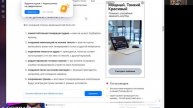 Где удобно сохранять страницы сайтов из поисковой строки , чтобы быстро найти.
Где удобно сохранять страницы сайтов из поисковой строки , чтобы быстро найти. ONELIFE MAB Mobile App Builder TUTORIAL 4 ESPAÑOL Constructor de Aplicaciones Móviles innovadoras
ONELIFE MAB Mobile App Builder TUTORIAL 4 ESPAÑOL Constructor de Aplicaciones Móviles innovadoras ViVO FRP Bypass Android 11/Google Account Unlock/FRP Unlock Android 11 New method Without Pc |
ViVO FRP Bypass Android 11/Google Account Unlock/FRP Unlock Android 11 New method Without Pc | Bosch стиральная машина нет включения
Bosch стиральная машина нет включения Amezing 3D model #shortsvideo
Amezing 3D model #shortsvideo Разборка планшета Explay D7
Разборка планшета Explay D7 Таплинк
Таплинк ASUS DisplayWidget Lite обзор утилиты
ASUS DisplayWidget Lite обзор утилиты Best Email App - Email by EasilyDo
Best Email App - Email by EasilyDo Asphalt 7 para android (apk + datos SD)
Asphalt 7 para android (apk + datos SD) xiaomi mi mix 2s flash with unlock tool ✔️ flash all xiaomi
xiaomi mi mix 2s flash with unlock tool ✔️ flash all xiaomi![Backstab HD For All GPUs Android Devices [APK]](http://pic.rutubelist.ru/video/2024-10-23/02/e5/02e53c466aa301691b5b37775ffd84de.jpg?size=s) Backstab HD For All GPUs Android Devices [APK]
Backstab HD For All GPUs Android Devices [APK] As melhores torres já feita no Tricky Towers
As melhores torres já feita no Tricky Towers Идеальный монитор для покраски видео ASUS ProArt PA32UCDM QD-OLED 1000nit
Идеальный монитор для покраски видео ASUS ProArt PA32UCDM QD-OLED 1000nit Google photos ka backup kaise len | Google photos ka backup kaise kare | hindi android tips
Google photos ka backup kaise len | Google photos ka backup kaise kare | hindi android tips ЛР №12 - Защита | Администрирование локальных сетей
ЛР №12 - Защита | Администрирование локальных сетей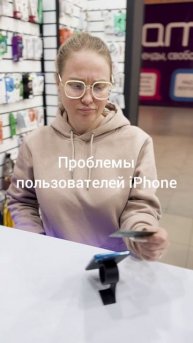 Проблемы андройдов
Проблемы андройдов 5 мая перестала работать одна из программ юности миллениалов( Какая? Ответ в видео
5 мая перестала работать одна из программ юности миллениалов( Какая? Ответ в видео
