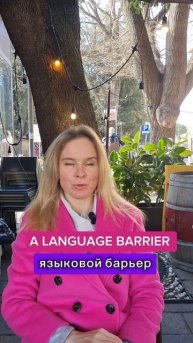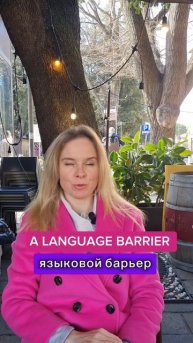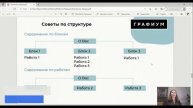Simplescreenrecorder Installetion in linux
for more hacking videos plzzz Subscribe my channel...
https://www.youtube.com/channel/UCXrxq9dcJ2newwic4L5SYfw
Repo :-
sudo add-apt-repository ppa:maarten-baert/simplescreenrecorder
On Fedora/CentOS and RHEL
1. Add the ATRPMS repository (a generic 3rd party repository used for system and multimedia tools):
In /etc/yum.repos.d/atrpm.repo:
(Born2Hack!!!)
[atrpms]
name=Fedora Core $releasever - $basearch - ATrpms
baseurl=http://dl.atrpms.net/el$releasever-$basearch/atrpms/stable
gpgkey=http://ATrpms.net/RPM-GPG-KEY.atrpms
gpgcheck=1
2. And the EPEL repository as well:
in terminal type :-
yum install epel-release
(Born2Hack!!!)
3: Then install the rest of the dependencies:
yum install ffmpeg ffmpeg-devel libX11-devel libXfixes-devel jack-audio-connection-kit-devel mesa-libGL-devel git
4. Clone the developer’s GitHub repository for Simple Screen Recorder:
git clone https://github.com/MaartenBaert/ssr
cd ssr
5. And finally, execute the installation script. Make sure you do this as a regular
user (other than root), otherwise you will encounter permissions issues later down the road:
./simple-build-and-install
6. If the installation does not create a launch icon in the Applications menu,
you can start Simple Screen Recorder from the terminal.
simplescreenrecorder
7. Or create a symbolic link as a shortcut in your Desktop:
ln –s $(which simplescreenrecorder) ~/Desktop/'Simple Screen Recorder'
Видео Simplescreenrecorder Installetion in linux автора Простые Уроки Программирования на JS
Видео Simplescreenrecorder Installetion in linux автора Простые Уроки Программирования на JS
Информация
4 декабря 2023 г. 17:53:05
00:03:24
Похожие видео










![aetrna | Memme - Plasma Gun [Extra] +HDDTHR 99.17% (#1 965pp FC) - osu!](http://pic.rutubelist.ru/video/07/83/07835654bbd88a82d1018f161b2a14b6.jpg?size=s)