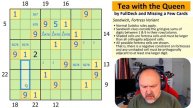#2 Python Selenium webdriver tutorial | Selenium tutorial for beginners | Selenium python tutorial
In this Python Selenium webdriver tutorial video, we will discuss about automatically playing top 50 trending songs from soundcloud.com using Python selenium webdriver.
In this Selenium tutorial for beginners, we will see how to write a simple Python program and import the selenium package to automate the web browser.
We will also see how to use the X-path of the play button on the Soundcloud webpage to play the songs programmatically.
Finally, we will also see how to set the headless option in Selenium for Chrome and play the songs without showing the browser window on your screen.
By the end of this video, you will be able to create your own Python program using Selenium and Chromedriver to automate the process of playing trending songs on soundcloud.com.
✅ OTHER LINKS AND RESOURCES
=============================
? Subscribe to this channel
- https://www.youtube.com/user/ances200...
? YouTube Channel
- https://www.youtube.com/user/ances200...
? Python for Beginner Playlist
- https://www.youtube.com/playlist?list...
? My Facebook Page
https://www.facebook.com/therealanoopnair
? Follow me on Twitter
- https://twitter.com/ances2006
? Follow me on Instagram
- https://www.instagram.com/therealanoo...
? Connect with me on LinkedIn
- https://www.linkedin.com/in/anoop1/
#PythonSeleniumWebdriver #SeleniumTutorial #SeleniumForBeginners
Видео #2 Python Selenium webdriver tutorial | Selenium tutorial for beginners | Selenium python tutorial автора Основы кодинга
Видео #2 Python Selenium webdriver tutorial | Selenium tutorial for beginners | Selenium python tutorial автора Основы кодинга
Информация
1 декабря 2023 г. 16:20:54
00:14:06
Похожие видео