How to Double Click with the Logitech G502 Mouse
The Logitech Gaming Software gives you the ability to create custom keybinds and macros for your mouse and keyboard. You can use this feature to create a double click feature on your G502. This will make it so every time you click it registers as two button presses.
To do this you need to set up a multi key macro and assign it the a key. If you are using onboard memory as your profile setup then you can't set it to the left button.
Double clicking allows you to open a file in a single press or speed up tasks while gaming or working.
▶ Logitech Gaming Software: https://support.logi.com/hc/en-gb/articles/360025298053
▶▶ Best Mice for Double Clicking: https://slurptech.com/best-double-clicking-mouse/
▶ Website: https://slurptech.com
▶ Discord Server: https://discord.gg/uQvjqpWGxg
▶ Background Music
Harris Heller - Paths Less Traveled
Stream Beats: https://bit.ly/StreamBeatsSpotify
Disclaimer: The advice provided in our tutorials and guides are based on our personal knowledge and experience. No advice given should be considered that of a professional, and comes with no guarantee. We strongly recommended that you do your own research to ensure what you're doing is safe, and will accomplish the results that you're looking for.
#G502 #doubleclick #tutorial
Видео How to Double Click with the Logitech G502 Mouse автора Объяснения с любовью
Видео How to Double Click with the Logitech G502 Mouse автора Объяснения с любовью
Информация
1 мая 2024 г. 22:06:03
00:01:07
Похожие видео
 Презентация 11 администрирование
Презентация 11 администрирование Revit. Как можно отредактировать семейство штампа с рамкой под себя
Revit. Как можно отредактировать семейство штампа с рамкой под себя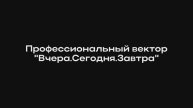 Вчера. Сегодня. Завтра
Вчера. Сегодня. Завтра Civilization: Beyond Earth - Rising Tide gameplay full game Игра 2. Часть 6
Civilization: Beyond Earth - Rising Tide gameplay full game Игра 2. Часть 6 Алексеев Олег.,1 взрослый разряд
Алексеев Олег.,1 взрослый разряд Дом Симоньян под прицелом...
Дом Симоньян под прицелом... Das NEUE ASSASSINS CREED MIRAGE ist ISLAMISCH😱😱 #01 Gameplay German Deutsch
Das NEUE ASSASSINS CREED MIRAGE ist ISLAMISCH😱😱 #01 Gameplay German Deutsch Значение имени Фирдия - Тайна имени
Значение имени Фирдия - Тайна имени Recruitment of voice actors! You're the one who's needed!
Recruitment of voice actors! You're the one who's needed! Sindel, а она мне нравится в MK11 Ultimate
Sindel, а она мне нравится в MK11 Ultimate ТОП 5 КОМЕДИЙ КОТОРЫЕ ВЫ МОЖЕТЕ ПРОСМОТРЕТЬ ВЕЧЕРОМ
ТОП 5 КОМЕДИЙ КОТОРЫЕ ВЫ МОЖЕТЕ ПРОСМОТРЕТЬ ВЕЧЕРОМ Ручки
Ручки KONTAINEROZ PODCAST #48 | KONTAINERAZ | Open Discussion
KONTAINEROZ PODCAST #48 | KONTAINERAZ | Open Discussion Санкиртана-ягья ки! Джай! 08.07.2016
Санкиртана-ягья ки! Джай! 08.07.2016 Имитационное моделирование. Лабораторная работа 12. Создание отчета
Имитационное моделирование. Лабораторная работа 12. Создание отчета Стоит ли верить СуперКопилке. Отзыв о 4-хлетнем участии
Стоит ли верить СуперКопилке. Отзыв о 4-хлетнем участии IMG_5565
IMG_5565 Одна из самых частых причин боли в спине! #боль #больвпояснице #больвспине #невролог
Одна из самых частых причин боли в спине! #боль #больвпояснице #больвспине #невролог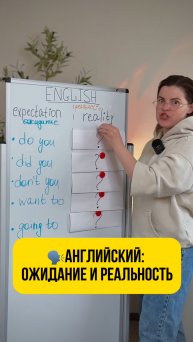 Английский: ожидание и реальность
Английский: ожидание и реальность В любви раскрыть ненависть (05.10.2010)
В любви раскрыть ненависть (05.10.2010)
