Cake Projection Mapping Quick Tutorial with MapMap (Free)
Want to learn cake projection mapping with free software? This 10 minute crash course will show you how with MapMap.
00:00 Intro | 01:18 Input in MapMap Software | 05:45 Output Mapping | 07:57 Source Switch (Mac) | 08:19 Source Switch (Windows Workaround)
Download the TUTORIAL ASSETS (including guides & free particle cascade video) on this page (click "Download Tutorial Resources .zip"):
https://lumabox.com/projects/cake-projection-mapping-in-10-minutes/
MapMap can be downloaded here:
https://mapmapteam.github.io
“Cake Mapping” refers to the technique of projection mapping, sometimes know as “video mapping” or “3d mapping” on a plain, usually multi-tiered cake with animations, videos, photos and text. Projection mapped cakes provide unforgettable, eye-catching centrepieces to events like weddings, birthdays, celebrations and corporate events.
This video assumes you already have two things in place in order to complete this tutorial: 1) You have a 5-tier cake or something in the shape of a 5-tier cake to project on to, and 2) You have a projector correctly connected up to your laptop or computer.
The recommended dimensions of the cake are for square-based tiers, each 5 inches high. The tier sizes increase by 2 inch increments as you go down the cake: starting with 8 inches at the top, then 10 inches, 12 inches, 14 inches and 16 inches at the bottom.
This video will show you the basics of using a free projection mapping software called MapMap. First we will import a guide into MapMap and use this to set up our input meshes. The video will then show you how to map the projector’s output to the physical cake.
Once the output mapping is complete, Mac users must change the mesh’s source in the inspector of the Layers tab from the guide to the video content you want displayed on the cake. Windows users have to follow a different workflow and instead, in the Paints tab, change the video file location from the guide to the video content.
………………………………………………………
Buy all the animations, video loops and templates featured in the video for your own cake mapping projects in my online shop:
https://www.lumabox.com/shop/
View my KIT LIST, including projector model, here:
https://www.lumabox.com/materials-equipment/
SUBSCRIBE to keep up-to-date with new cake mapping and projection mapping projects and tutorials.
………………………………………………………
Join our mailing list and receive 10% off products in our shop
➜ https://mailchi.mp/21dff85b7d9b/mailing-list
………………………………………………………
Got questions? Looking for ideas & inspiration? Join our projection mapping Facebook community:
➜ https://www.facebook.com/groups/projectionmappinghub
………………………………………………………
Website ➜ https://www.lumabox.com
Facebook ➜ https://www.facebook.com/lumaboxcreative
Twitter ➜ https://twitter.com/lumaboxcreative
Instagram ➜ https://www.instagram.com/lumaboxcreative
Pinterest ➜ https://www.pinterest.co.uk/lumaboxcreative
Видео Cake Projection Mapping Quick Tutorial with MapMap (Free) канала Luma Box
00:00 Intro | 01:18 Input in MapMap Software | 05:45 Output Mapping | 07:57 Source Switch (Mac) | 08:19 Source Switch (Windows Workaround)
Download the TUTORIAL ASSETS (including guides & free particle cascade video) on this page (click "Download Tutorial Resources .zip"):
https://lumabox.com/projects/cake-projection-mapping-in-10-minutes/
MapMap can be downloaded here:
https://mapmapteam.github.io
“Cake Mapping” refers to the technique of projection mapping, sometimes know as “video mapping” or “3d mapping” on a plain, usually multi-tiered cake with animations, videos, photos and text. Projection mapped cakes provide unforgettable, eye-catching centrepieces to events like weddings, birthdays, celebrations and corporate events.
This video assumes you already have two things in place in order to complete this tutorial: 1) You have a 5-tier cake or something in the shape of a 5-tier cake to project on to, and 2) You have a projector correctly connected up to your laptop or computer.
The recommended dimensions of the cake are for square-based tiers, each 5 inches high. The tier sizes increase by 2 inch increments as you go down the cake: starting with 8 inches at the top, then 10 inches, 12 inches, 14 inches and 16 inches at the bottom.
This video will show you the basics of using a free projection mapping software called MapMap. First we will import a guide into MapMap and use this to set up our input meshes. The video will then show you how to map the projector’s output to the physical cake.
Once the output mapping is complete, Mac users must change the mesh’s source in the inspector of the Layers tab from the guide to the video content you want displayed on the cake. Windows users have to follow a different workflow and instead, in the Paints tab, change the video file location from the guide to the video content.
………………………………………………………
Buy all the animations, video loops and templates featured in the video for your own cake mapping projects in my online shop:
https://www.lumabox.com/shop/
View my KIT LIST, including projector model, here:
https://www.lumabox.com/materials-equipment/
SUBSCRIBE to keep up-to-date with new cake mapping and projection mapping projects and tutorials.
………………………………………………………
Join our mailing list and receive 10% off products in our shop
➜ https://mailchi.mp/21dff85b7d9b/mailing-list
………………………………………………………
Got questions? Looking for ideas & inspiration? Join our projection mapping Facebook community:
➜ https://www.facebook.com/groups/projectionmappinghub
………………………………………………………
Website ➜ https://www.lumabox.com
Facebook ➜ https://www.facebook.com/lumaboxcreative
Twitter ➜ https://twitter.com/lumaboxcreative
Instagram ➜ https://www.instagram.com/lumaboxcreative
Pinterest ➜ https://www.pinterest.co.uk/lumaboxcreative
Видео Cake Projection Mapping Quick Tutorial with MapMap (Free) канала Luma Box
Показать
Комментарии отсутствуют
Информация о видео
Другие видео канала
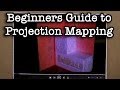 Beginners Guide to Projection Mapping
Beginners Guide to Projection Mapping
 3D Cake Projection Mapping
3D Cake Projection Mapping![How to Make a Cake Mapping Guide Template [The Easy & FREE Way]](https://i.ytimg.com/vi/y8qF-PA2qO4/default.jpg) How to Make a Cake Mapping Guide Template [The Easy & FREE Way]
How to Make a Cake Mapping Guide Template [The Easy & FREE Way] Round Cake Projection Mapping Tutorial (Free Software)
Round Cake Projection Mapping Tutorial (Free Software) Cake Mapping Boda
Cake Mapping Boda Wedding Cake Projection Video Mapping
Wedding Cake Projection Video Mapping 3D Projection Mapping in Blender
3D Projection Mapping in Blender House Projection Mapping Tutorial 1/5 Introduction
House Projection Mapping Tutorial 1/5 Introduction Hands-On with Lightform Projection Mapping!
Hands-On with Lightform Projection Mapping! 3D Projection Mapping Installation "FORMATS" (Video Mapping)
3D Projection Mapping Installation "FORMATS" (Video Mapping) Wedding Cake Projection Mapping
Wedding Cake Projection Mapping Qlab 4 Video Projection Mapping Beginner’s Tutorial
Qlab 4 Video Projection Mapping Beginner’s Tutorial Cake Projection Mapping Tutorial (Using Free Software)
Cake Projection Mapping Tutorial (Using Free Software) How to make Rapunzel’s tower| DIY CASTLE/Diy ideas
How to make Rapunzel’s tower| DIY CASTLE/Diy ideas Projection Mapping Tutorial - 3d Mapping with MadMapper
Projection Mapping Tutorial - 3d Mapping with MadMapper Wedding Cake Projector Mapping Display tutorial
Wedding Cake Projector Mapping Display tutorial House Projection Mapping Tutorial Updated For 2018
House Projection Mapping Tutorial Updated For 2018 Cake Mapping with MadMapper Beginner’s Tutorial
Cake Mapping with MadMapper Beginner’s Tutorial Wedding Cake Mapping
Wedding Cake Mapping