How to Configure a Quadcopter in BetaFlight 4.2.3 (Full Workflow Overview)
Thanks for Watching! Please Like and Subscribe for more RC Content!
Table of Contents:
0:00 - Intro
1:11 - Before We Begin
3:19 - Welcome Screen
4:31 - Updating Firmware
4:53 - Connection
5:19 - Setup Tab
6:13 - Ports Tab
7:36 - Configuration Tab
14:23 - Power and Battery Tab
14:41 - PID Tuning Tab
16:52 - Receiver Tab
19:53 - Modes Tab
22:11 - Motors Tab
23:08 - OSD Tab
25:58 - VTX Tab
27:04 - System Check
27:39 - Outro
DOWNLOAD BETAFLIGHT: https://github.com/betaflight/betaflight-configurator/releases/tag/10.7.0
https://betaflight.com/
BetaFlight CLI Commands Used:
RXRANGE (reciever endpoints)
rxrange 0 1070 1929
rxrange 1 1070 1929
rxrange 2 1070 1929
rxrange 3 1070 1929
Save
VTX Table (Smart Audio Configuration)
vtxtable bands 5
vtxtable channels 8
vtxtable band 1 BOSCAM_A A FACTORY 5865 5845 5825 5805 5785 5765 5745 5725
vtxtable band 2 BOSCAM_B B FACTORY 5733 5752 5771 5790 5809 5828 5847 5866
vtxtable band 3 BOSCAM_E E FACTORY 5705 5685 5665 5645 5885 5905 5925 5945
vtxtable band 4 FATSHARK F FACTORY 5740 5760 5780 5800 5820 5840 5860 5880
NOTE: You still need to set the number of power levels, and their values/labels, that is dependent on each specific VTX. Contact your manufacturer for more information on your specific model.
Accepting Video Requests in the Comments Below!
CustomRCMods on Instagram:
https://www.instagram.com/customrcmodsofficial/
Видео How to Configure a Quadcopter in BetaFlight 4.2.3 (Full Workflow Overview) канала CustomRCMods
Table of Contents:
0:00 - Intro
1:11 - Before We Begin
3:19 - Welcome Screen
4:31 - Updating Firmware
4:53 - Connection
5:19 - Setup Tab
6:13 - Ports Tab
7:36 - Configuration Tab
14:23 - Power and Battery Tab
14:41 - PID Tuning Tab
16:52 - Receiver Tab
19:53 - Modes Tab
22:11 - Motors Tab
23:08 - OSD Tab
25:58 - VTX Tab
27:04 - System Check
27:39 - Outro
DOWNLOAD BETAFLIGHT: https://github.com/betaflight/betaflight-configurator/releases/tag/10.7.0
https://betaflight.com/
BetaFlight CLI Commands Used:
RXRANGE (reciever endpoints)
rxrange 0 1070 1929
rxrange 1 1070 1929
rxrange 2 1070 1929
rxrange 3 1070 1929
Save
VTX Table (Smart Audio Configuration)
vtxtable bands 5
vtxtable channels 8
vtxtable band 1 BOSCAM_A A FACTORY 5865 5845 5825 5805 5785 5765 5745 5725
vtxtable band 2 BOSCAM_B B FACTORY 5733 5752 5771 5790 5809 5828 5847 5866
vtxtable band 3 BOSCAM_E E FACTORY 5705 5685 5665 5645 5885 5905 5925 5945
vtxtable band 4 FATSHARK F FACTORY 5740 5760 5780 5800 5820 5840 5860 5880
NOTE: You still need to set the number of power levels, and their values/labels, that is dependent on each specific VTX. Contact your manufacturer for more information on your specific model.
Accepting Video Requests in the Comments Below!
CustomRCMods on Instagram:
https://www.instagram.com/customrcmodsofficial/
Видео How to Configure a Quadcopter in BetaFlight 4.2.3 (Full Workflow Overview) канала CustomRCMods
Показать
Комментарии отсутствуют
Информация о видео
Другие видео канала
 Micro FPV Drone Tuning Guide (SMOOTH PERFORMANCE!)
Micro FPV Drone Tuning Guide (SMOOTH PERFORMANCE!) The Best Settings for Betaflight
The Best Settings for Betaflight The Best Brushless Whoop?? Beta75x Pro 2 Overview and Flight
The Best Brushless Whoop?? Beta75x Pro 2 Overview and Flight GPS Module Satellite Fix (FAST!)
GPS Module Satellite Fix (FAST!) Flying "3 Packs a Day" in Liftoff Simulator -- Day 1
Flying "3 Packs a Day" in Liftoff Simulator -- Day 1 CustomRCMods Fleet Update: October 2020
CustomRCMods Fleet Update: October 2020 Emax TinyHawk Overview and Flight
Emax TinyHawk Overview and Flight How to Build a Custom FPV Freestyle Quad - Pt 1: Part Selection | CustomRCMods
How to Build a Custom FPV Freestyle Quad - Pt 1: Part Selection | CustomRCMods Unveiling my Ultimate FPV Freestyle Quad Build!! + Flight Footage
Unveiling my Ultimate FPV Freestyle Quad Build!! + Flight Footage MRM Reaper Park FPV Flight
MRM Reaper Park FPV Flight Betaflight SmartAudio vtxtable troubleshooting (WHY DOESN'T SMARTAUDIO WORK)
Betaflight SmartAudio vtxtable troubleshooting (WHY DOESN'T SMARTAUDIO WORK) Betaflight GPS Rescue Mode | COMPLETE HOW TO
Betaflight GPS Rescue Mode | COMPLETE HOW TO Modeling a character BaseMesh in Blender (Tutorial)
Modeling a character BaseMesh in Blender (Tutorial) Using Air Mode AND Idle Up?
Using Air Mode AND Idle Up? PID Tuning Tutorial - How to Tune Your Drone
PID Tuning Tutorial - How to Tune Your Drone Betaflight 4.2 the first 5 changes you MUST make
Betaflight 4.2 the first 5 changes you MUST make Learn To Reverse Wall Ride like JohnnyFPV!! (Liftoff 3 Packs a Day #2)
Learn To Reverse Wall Ride like JohnnyFPV!! (Liftoff 3 Packs a Day #2) Betaflight 4.2 Release Notes and Tuning Guide Deep Dive
Betaflight 4.2 Release Notes and Tuning Guide Deep Dive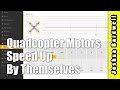 Why Do Quadcopter Motors Spin Up By Themselves With Props Off?
Why Do Quadcopter Motors Spin Up By Themselves With Props Off? Betaflight VTX Tables in 5-minutes - How to discover your Smart Audio Version
Betaflight VTX Tables in 5-minutes - How to discover your Smart Audio Version