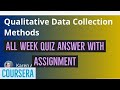✅ React Native Vision Camera Setup | Step-by-Step Guide for Beginners (Latest video)
🔧 React Native Vision Camera Setup | Step-by-Step Guide for Beginners 🔧||
Welcome to this complete tutorial where you'll learn how to set up and use the Vision Camera library in React Native!||
This video covers everything you need — from installing packages, requesting permissions, and using the camera for both photo and video features.||
Whether you're a beginner or experienced developer, this step-by-step guide will simplify everything for you.||
📸 What You'll Learn:||
• Installing Vision Camera in a React Native Project||
• Requesting Camera and Microphone Permissions||
• Creating a UI with Photo and Video Modes||
• Capturing Images Using Camera Ref||
• Switching Between Front and Back Cameras||
• Showing Captured Image Preview||
• Adding Mode Toggle Buttons (Camera/Video)||
• Bonus: Styling and Layout for Camera Apps||
🧰 Tech Stack Used:||
• React Native||
• react-native-vision-camera||
• TypeScript (optional)||
• Android Studio / Xcode Simulator||
🔍 Commands Used:||
npm install react-native-vision-camera||
npx pod-install (for iOS)||
🚀 Source Code: (Add your GitHub repo link here)||
📂 Project Folder Structure:||
• /src/components||
• /src/screens||
• /src/utilities/Permissions.ts||
🧠 Concepts Covered:||
• Functional Components||
• useState, useEffect, useRef Hooks||
• SafeAreaView, TouchableOpacity, StyleSheet||
• Handling Permissions in React Native||
• Camera device selection and rendering||
📌 Why Use Vision Camera?||
Vision Camera is modern, fast, and offers frame processing APIs||
It’s well-maintained and provides support for photo + video||
Perfect for real-time AR apps, scanning apps, and social features||
🎯 Best For:||
• App developers integrating camera features||
• Beginners learning React Native||
• Anyone building photo/video-based apps||
🌍 Stay Connected:||
👉 Subscribe for more tutorials: All course ansr
💬 Comment below:||
If you get stuck anywhere or have questions, I reply to every comment!||
Let me know what features you want next: QR scanner, face detection, video compression?||
✅ Timestamps: (Add chapter timestamps in video later)||
00:00 Intro||
01:00 Setup & Installation||
03:00 Permission Handling||
06:00 Basic Camera UI||
09:00 Capture Photo Logic||
11:00 Switch Camera Front/Back||
13:00 Video Mode Placeholder||
15:00 Final Preview & Outro||
📢 Hashtags for Reach:||
#ReactNative #VisionCamera #CameraApp #ReactNativeTutorial #mobileappdevelopment #ReactNativeCamera #RN2025 #ReactNativeSetup #Javascript ||
🎉 Thanks for watching! If this video helped you, don't forget to Like 👍, Subscribe 🔔, and Share 💬.||
More tutorials coming soon — stay tuned to All Course Answer!||
Видео ✅ React Native Vision Camera Setup | Step-by-Step Guide for Beginners (Latest video) канала All course Answer
Welcome to this complete tutorial where you'll learn how to set up and use the Vision Camera library in React Native!||
This video covers everything you need — from installing packages, requesting permissions, and using the camera for both photo and video features.||
Whether you're a beginner or experienced developer, this step-by-step guide will simplify everything for you.||
📸 What You'll Learn:||
• Installing Vision Camera in a React Native Project||
• Requesting Camera and Microphone Permissions||
• Creating a UI with Photo and Video Modes||
• Capturing Images Using Camera Ref||
• Switching Between Front and Back Cameras||
• Showing Captured Image Preview||
• Adding Mode Toggle Buttons (Camera/Video)||
• Bonus: Styling and Layout for Camera Apps||
🧰 Tech Stack Used:||
• React Native||
• react-native-vision-camera||
• TypeScript (optional)||
• Android Studio / Xcode Simulator||
🔍 Commands Used:||
npm install react-native-vision-camera||
npx pod-install (for iOS)||
🚀 Source Code: (Add your GitHub repo link here)||
📂 Project Folder Structure:||
• /src/components||
• /src/screens||
• /src/utilities/Permissions.ts||
🧠 Concepts Covered:||
• Functional Components||
• useState, useEffect, useRef Hooks||
• SafeAreaView, TouchableOpacity, StyleSheet||
• Handling Permissions in React Native||
• Camera device selection and rendering||
📌 Why Use Vision Camera?||
Vision Camera is modern, fast, and offers frame processing APIs||
It’s well-maintained and provides support for photo + video||
Perfect for real-time AR apps, scanning apps, and social features||
🎯 Best For:||
• App developers integrating camera features||
• Beginners learning React Native||
• Anyone building photo/video-based apps||
🌍 Stay Connected:||
👉 Subscribe for more tutorials: All course ansr
💬 Comment below:||
If you get stuck anywhere or have questions, I reply to every comment!||
Let me know what features you want next: QR scanner, face detection, video compression?||
✅ Timestamps: (Add chapter timestamps in video later)||
00:00 Intro||
01:00 Setup & Installation||
03:00 Permission Handling||
06:00 Basic Camera UI||
09:00 Capture Photo Logic||
11:00 Switch Camera Front/Back||
13:00 Video Mode Placeholder||
15:00 Final Preview & Outro||
📢 Hashtags for Reach:||
#ReactNative #VisionCamera #CameraApp #ReactNativeTutorial #mobileappdevelopment #ReactNativeCamera #RN2025 #ReactNativeSetup #Javascript ||
🎉 Thanks for watching! If this video helped you, don't forget to Like 👍, Subscribe 🔔, and Share 💬.||
More tutorials coming soon — stay tuned to All Course Answer!||
Видео ✅ React Native Vision Camera Setup | Step-by-Step Guide for Beginners (Latest video) канала All course Answer
react native vision camera react native camera react native tutorial react native vision camera react native 2025 camera app react native how to use vision camera react native step by step react native for beginners react native video recording react native photo capture react native setup react native mobile app mobile app development react native course react native camera setup
Комментарии отсутствуют
Информация о видео
20 апреля 2025 г. 10:12:12
00:16:19
Другие видео канала