Easy Gunpla Tutorial - Remove Nub Marks and avoid Stress Marks, Damages, and Blemishes!
Easy Gunpla Tutorial - Remove Nub Marks and avoid Stress Marks, Damages, and Blemishes!
Here is a cool Resin trick:
https://www.youtube.com/watch?v=PVltgEpdR0Y&ab_channel=GundamFlexing
00:00 Intro
0:30 Supplies Needed
2:20 How to cut Small Nub Marks
4:05 How to cut Medium Nub Marks
6:20 How to cut Large Nub Marks
9:05 Fixes and Conclusion
For this tutorial, you’ll need everything you see in front of you:
A nipper: A sharp, new nipper is helpful. However, it isn’t completely necessary. Just be sure your nippers are sharp enough for you to easily cut the gunpla pieces out of the runner. A sharper nipper would cut straight through the plastic, whereas a dull nipper would crush the plastic and create unnecessary stress.
Sanding Paper: for this video, I’ll be using a variety of sanding paper from 800 and above. It really depends on the situation. Just keep in mind that the higher the number, the finer the grit paper is. A higher number will help you achieve a glass smooth texture, and a lower number is extremely coarse.
A hobby knife: be sure the blade is relatively new. I.e. you are using a blade that hasn’t been through several model kits. A new blade will greatly assist you cutting plastic and make it incredibly easy for you to remove those pesky nubs
Finally, I would recommend getting a polish box. This can really help you achieve a very smooth and shiny surface. It is inexpensive and can go a long way to a great build.
As a bonus, you should have Gunpla Markers or a standard dark gray Gunpla pen. These colors will hide any blemishes of faulty nub removals. They are easy to apply on dark plastic pieces and can hide discolors. Just be sure to test the colors out before applying them.
(Small)
Small nubs marks are generally easy to remove and a hobby knife is all you require to cut it off. I consider this example to be small because it doesn’t take tremendous amounts of effort to cut the plastic off. The instructions are simple, I generally cut my pieces starting behind the runner and I leave a small amount of plastic to cut off. Most of the flat end of the plastic are behind the runner and this makes it incredibly easy to manipulate and position my nipper to cut. The plastic nub marks also come out better to remove.
(Medium)
For Medium size nubs marks, their plastic piece is of moderate size. I would consider this example to be medium because it would take more than a few swipes of the blade to cut the nub mark entirely off.
In this example, you see again that I cut a chunk of the runner with the plastic piece. This is because I want to gradually use my nippers to cut this plastic chunk closer to the plastic’s surface.
(Large)
You will come across a few large plastic nub marks. These nub marks are generally from pieces which are very large.
Again, you follow the same instructions like you are removing plastic nub marks:
- Cut off a bigger piece of the runner when you take out of the plastic. Then you gradually will use your nippers to cut off more of that plastic when you get closer to the surface. Just don’t get too close.
- Once you determined a good stopping point, use your blades to make a few swipes of the blade. Remember, you want to flush the blade with the nub mark and swipe in a single motion. Do not try to scoop the nub mark and take as many swipes as possible.
- Here, I am using medium grit paper to remove the biggest uneven surface.
- Once I have a good feel with my fingers and determined that I have removed most of the uneven plastic sticking out, I will now progressively use finer sand paper to make the surface smooth and more natural.
- Finally, once the surface is as smooth as it can be, I will use a polish box to make the piece look glass surface smooth. Again, this is a cheap product and I would highly recommend you have it.
- Progressive sanding takes a lot of time and patience. However, the payoff is well worth the wait.
As a side note, you could use the nippers to remove the nubs in a single cut. However, it could leave stress marks on the gunpla piece. I wouldn’t discourage you from trying this because it’s much faster, but the progressive removal of the plastic nub would do the job much, much better.
(I messed up! How to fix?)
Okay, so you accidentally removed the nub marks which left stress marks on your plastic piece. Here are a few simple fixes which potentially hide the deformity:
- Sand paper: use sand paper to progressively remove the plastic discolor. Just be careful not to press too hard and warp the plastic piece.
- Color markers: use Gundam markers or a gray gunpla pen to color over the discolored area. You can try to use both sand paper and color markers.
- Finally – you can simply also apply stress into the stress marks to hide the discolor. I like to press my nails into the area and stress the color into the natural color of the piece.
Видео Easy Gunpla Tutorial - Remove Nub Marks and avoid Stress Marks, Damages, and Blemishes! канала GundamFlexing
Here is a cool Resin trick:
https://www.youtube.com/watch?v=PVltgEpdR0Y&ab_channel=GundamFlexing
00:00 Intro
0:30 Supplies Needed
2:20 How to cut Small Nub Marks
4:05 How to cut Medium Nub Marks
6:20 How to cut Large Nub Marks
9:05 Fixes and Conclusion
For this tutorial, you’ll need everything you see in front of you:
A nipper: A sharp, new nipper is helpful. However, it isn’t completely necessary. Just be sure your nippers are sharp enough for you to easily cut the gunpla pieces out of the runner. A sharper nipper would cut straight through the plastic, whereas a dull nipper would crush the plastic and create unnecessary stress.
Sanding Paper: for this video, I’ll be using a variety of sanding paper from 800 and above. It really depends on the situation. Just keep in mind that the higher the number, the finer the grit paper is. A higher number will help you achieve a glass smooth texture, and a lower number is extremely coarse.
A hobby knife: be sure the blade is relatively new. I.e. you are using a blade that hasn’t been through several model kits. A new blade will greatly assist you cutting plastic and make it incredibly easy for you to remove those pesky nubs
Finally, I would recommend getting a polish box. This can really help you achieve a very smooth and shiny surface. It is inexpensive and can go a long way to a great build.
As a bonus, you should have Gunpla Markers or a standard dark gray Gunpla pen. These colors will hide any blemishes of faulty nub removals. They are easy to apply on dark plastic pieces and can hide discolors. Just be sure to test the colors out before applying them.
(Small)
Small nubs marks are generally easy to remove and a hobby knife is all you require to cut it off. I consider this example to be small because it doesn’t take tremendous amounts of effort to cut the plastic off. The instructions are simple, I generally cut my pieces starting behind the runner and I leave a small amount of plastic to cut off. Most of the flat end of the plastic are behind the runner and this makes it incredibly easy to manipulate and position my nipper to cut. The plastic nub marks also come out better to remove.
(Medium)
For Medium size nubs marks, their plastic piece is of moderate size. I would consider this example to be medium because it would take more than a few swipes of the blade to cut the nub mark entirely off.
In this example, you see again that I cut a chunk of the runner with the plastic piece. This is because I want to gradually use my nippers to cut this plastic chunk closer to the plastic’s surface.
(Large)
You will come across a few large plastic nub marks. These nub marks are generally from pieces which are very large.
Again, you follow the same instructions like you are removing plastic nub marks:
- Cut off a bigger piece of the runner when you take out of the plastic. Then you gradually will use your nippers to cut off more of that plastic when you get closer to the surface. Just don’t get too close.
- Once you determined a good stopping point, use your blades to make a few swipes of the blade. Remember, you want to flush the blade with the nub mark and swipe in a single motion. Do not try to scoop the nub mark and take as many swipes as possible.
- Here, I am using medium grit paper to remove the biggest uneven surface.
- Once I have a good feel with my fingers and determined that I have removed most of the uneven plastic sticking out, I will now progressively use finer sand paper to make the surface smooth and more natural.
- Finally, once the surface is as smooth as it can be, I will use a polish box to make the piece look glass surface smooth. Again, this is a cheap product and I would highly recommend you have it.
- Progressive sanding takes a lot of time and patience. However, the payoff is well worth the wait.
As a side note, you could use the nippers to remove the nubs in a single cut. However, it could leave stress marks on the gunpla piece. I wouldn’t discourage you from trying this because it’s much faster, but the progressive removal of the plastic nub would do the job much, much better.
(I messed up! How to fix?)
Okay, so you accidentally removed the nub marks which left stress marks on your plastic piece. Here are a few simple fixes which potentially hide the deformity:
- Sand paper: use sand paper to progressively remove the plastic discolor. Just be careful not to press too hard and warp the plastic piece.
- Color markers: use Gundam markers or a gray gunpla pen to color over the discolored area. You can try to use both sand paper and color markers.
- Finally – you can simply also apply stress into the stress marks to hide the discolor. I like to press my nails into the area and stress the color into the natural color of the piece.
Видео Easy Gunpla Tutorial - Remove Nub Marks and avoid Stress Marks, Damages, and Blemishes! канала GundamFlexing
Показать
Комментарии отсутствуют
Информация о видео
Другие видео канала
 Tutorial to Improve Your Gunpla! One-Point Technique Guide
Tutorial to Improve Your Gunpla! One-Point Technique Guide The 100 hours - I painted this $250 Gunpla MGEX Unicorn Gundam Ver.Ka | 地獄の所業 MGEX ユニコーンガンダム ガンプラ全塗装
The 100 hours - I painted this $250 Gunpla MGEX Unicorn Gundam Ver.Ka | 地獄の所業 MGEX ユニコーンガンダム ガンプラ全塗装 Remove Gunpla Nub Marks - Easy vs Standard Way
Remove Gunpla Nub Marks - Easy vs Standard Way Easy Gunpla Tutorial - Fix Stress Marks, Damages and Blemishes!
Easy Gunpla Tutorial - Fix Stress Marks, Damages and Blemishes! How To Remove Nub Marks On Gunpla | Tutorial Tuesday
How To Remove Nub Marks On Gunpla | Tutorial Tuesday Mecha Gaikotsu's 10 Cheap and Lazy Gunpla HACKS!
Mecha Gaikotsu's 10 Cheap and Lazy Gunpla HACKS!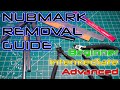 NUBMARK REMOVAL in 5 MINUTES! - Beginner Gunpla Tutorial
NUBMARK REMOVAL in 5 MINUTES! - Beginner Gunpla Tutorial EASY TUTORIAL: How to Use Tamiya Panel Line Accent Color (Black)
EASY TUTORIAL: How to Use Tamiya Panel Line Accent Color (Black) The 152 hours - I painted this $250 Gunpla PG UNLEASHED RX-78-2 Gundam | 地獄の所業2(ツー) ガンダム | ガンプラ全塗装
The 152 hours - I painted this $250 Gunpla PG UNLEASHED RX-78-2 Gundam | 地獄の所業2(ツー) ガンダム | ガンプラ全塗装 Gunpla Tools - Watch This Before You Buy!
Gunpla Tools - Watch This Before You Buy! Panel Lining - Beginner Gunpla Tutorial
Panel Lining - Beginner Gunpla Tutorial How To Panel Line Scribing | Tutorial Tuesday
How To Panel Line Scribing | Tutorial Tuesday BEST GUNDAM GUNPLA KITS OF 2020
BEST GUNDAM GUNPLA KITS OF 2020 Unicorn Gundam FA RG | Satisfying Gunpla Beat Building
Unicorn Gundam FA RG | Satisfying Gunpla Beat Building How Gundam Became an EMPIRE | The Rise of Gunpla - Anime Explained
How Gundam Became an EMPIRE | The Rise of Gunpla - Anime Explained Gunpla Custom Build - Barbatos Lupus Diorama
Gunpla Custom Build - Barbatos Lupus Diorama How To Paint A Gunpla (After 4 Months of Painting) | Tutorial Tuesday
How To Paint A Gunpla (After 4 Months of Painting) | Tutorial Tuesday How to Remove Nub Stress Marks on Gunpla
How to Remove Nub Stress Marks on Gunpla Making the most of Gundam Markers! - HOT TIP
Making the most of Gundam Markers! - HOT TIP The Ultimate Gunpla Beginner's Guide
The Ultimate Gunpla Beginner's Guide