iPhone Not Responding To Touch? Here's The Fix! [2023]
David & David explain why your iPhone is not responding to touch and show you how to fix the problem for good. This problem is generally caused when the "digitizer" (the physical component of your iPhone's display that processes touch) stops working, or when your iPhone's software stops working the way it should.
The first thing to try when your iPhone won't respond to touch is a hard reset. This forces your iPhone to abruptly turn off and back on again. The way to hard reset an iPhone varies depending on which model you have.
If your iPhone responds to touch after the hard reset, we strongly recommend backing it up. A hard reset doesn't actually address the underlying software issue that caused your iPhone's touch screen to stop responding.
❗️How to back up your iPhone: https://www.payetteforward.com/how-to-back-up-iphone-why-its-important/
Does your iPhone stop responding to touch when you use a specific app? There may be an issue with that app, not your iPhone. Check for an app update, or try deleting and reinstalling the app.
If an app isn't to blame, check for an iOS update. While rare, a software update (iOS 11.3) has caused display issues in the past.
The last step you can take to completely rule out a software problem is a Device Firmware Update (DFU) restore. Make sure you have a backup before putting your iPhone in DFU mode!
📱 How to DFU restore iPhone 7 and older model: https://youtu.be/qfas8iSqcaA
📱 How To DFU restore an iPhone 8 or newer model: https://youtu.be/N7TBkiiClWU
Get in touch with Apple support: https://getsupport.apple.com
👾 Join our NEW Discord: https://discord.gg/Bp6wdCuZT4 👾
0. Intro [0:00]
1. Hard Reset [0:21]
2. Update Your Apps [1:19]
3. Delete & Reinstall The Problem App [1:56]
4. Update Your iPhone [2:30]
5. Back Up Your iPhone [3:25]
6. DFU Restore Your iPhone [4:03]
7. The "MacGuyver" Solution [4:42]
8. Get Help From Apple [6:20]
9. Third-Party Repair Services [6:41]
🎁 Join this channel to get access to perks:
https://www.youtube.com/channel/UCiIhoHKPMHm0tpga58IBQNQ/join
📱 For awesome iPhone fixes and tips, check out our website, Payette Forward: https://www.payetteforward.com
📱 Compare every cell phone, every plan, and every carrier on UpPhone: https://www.upphone.com/
👋 Get Social With Payette Forward:
On Facebook: https://www.facebook.com/payetteforwardinc
On Twitter: https://twitter.com/payetteforward
On Instagram: https://www.instagram.com/payetteforward/
#iPhone #TouchScreen #Fix
Видео iPhone Not Responding To Touch? Here's The Fix! [2023] канала Payette Forward
The first thing to try when your iPhone won't respond to touch is a hard reset. This forces your iPhone to abruptly turn off and back on again. The way to hard reset an iPhone varies depending on which model you have.
If your iPhone responds to touch after the hard reset, we strongly recommend backing it up. A hard reset doesn't actually address the underlying software issue that caused your iPhone's touch screen to stop responding.
❗️How to back up your iPhone: https://www.payetteforward.com/how-to-back-up-iphone-why-its-important/
Does your iPhone stop responding to touch when you use a specific app? There may be an issue with that app, not your iPhone. Check for an app update, or try deleting and reinstalling the app.
If an app isn't to blame, check for an iOS update. While rare, a software update (iOS 11.3) has caused display issues in the past.
The last step you can take to completely rule out a software problem is a Device Firmware Update (DFU) restore. Make sure you have a backup before putting your iPhone in DFU mode!
📱 How to DFU restore iPhone 7 and older model: https://youtu.be/qfas8iSqcaA
📱 How To DFU restore an iPhone 8 or newer model: https://youtu.be/N7TBkiiClWU
Get in touch with Apple support: https://getsupport.apple.com
👾 Join our NEW Discord: https://discord.gg/Bp6wdCuZT4 👾
0. Intro [0:00]
1. Hard Reset [0:21]
2. Update Your Apps [1:19]
3. Delete & Reinstall The Problem App [1:56]
4. Update Your iPhone [2:30]
5. Back Up Your iPhone [3:25]
6. DFU Restore Your iPhone [4:03]
7. The "MacGuyver" Solution [4:42]
8. Get Help From Apple [6:20]
9. Third-Party Repair Services [6:41]
🎁 Join this channel to get access to perks:
https://www.youtube.com/channel/UCiIhoHKPMHm0tpga58IBQNQ/join
📱 For awesome iPhone fixes and tips, check out our website, Payette Forward: https://www.payetteforward.com
📱 Compare every cell phone, every plan, and every carrier on UpPhone: https://www.upphone.com/
👋 Get Social With Payette Forward:
On Facebook: https://www.facebook.com/payetteforwardinc
On Twitter: https://twitter.com/payetteforward
On Instagram: https://www.instagram.com/payetteforward/
#iPhone #TouchScreen #Fix
Видео iPhone Not Responding To Touch? Here's The Fix! [2023] канала Payette Forward
Показать
Комментарии отсутствуют
Информация о видео
Другие видео канала
 Bluehost Promo Code: The Best Coupon Working in 2017!
Bluehost Promo Code: The Best Coupon Working in 2017!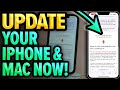 Why You NEED To Update To iOS 15.3 & macOS 12.2 NOW
Why You NEED To Update To iOS 15.3 & macOS 12.2 NOW![Why You Should Never Change iPhone Date & Time Settings [Slow & Easy pt. 1 of 5]](https://i.ytimg.com/vi/ZxPa96SMV6Y/default.jpg) Why You Should Never Change iPhone Date & Time Settings [Slow & Easy pt. 1 of 5]
Why You Should Never Change iPhone Date & Time Settings [Slow & Easy pt. 1 of 5] #1 Best New iOS 15 Setting
#1 Best New iOS 15 Setting The #1 Worst Google Privacy Setting (Change It Now!)
The #1 Worst Google Privacy Setting (Change It Now!) Your iPhone Isn't Secure - Do This Now!
Your iPhone Isn't Secure - Do This Now! #1 Most Important iPhone PRIVACY Setting (You Need To Know This!)
#1 Most Important iPhone PRIVACY Setting (You Need To Know This!) Stop Facebook From Tracking You On Your iPhone
Stop Facebook From Tracking You On Your iPhone 10 Hacks To Clear iCloud Storage Space — Apple Hates #9!
10 Hacks To Clear iCloud Storage Space — Apple Hates #9! 11 REAL iPhone Tricks You Didn't Know About
11 REAL iPhone Tricks You Didn't Know About Secret iPhone Feature: Back Tap!
Secret iPhone Feature: Back Tap! Why Does My iPhone Turn Off With Battery Life Remaining? The Fix!
Why Does My iPhone Turn Off With Battery Life Remaining? The Fix! 5 iPhone Features That Will Make Your Life Easier
5 iPhone Features That Will Make Your Life Easier NEVER Turn Off These 5 iPhone Settings
NEVER Turn Off These 5 iPhone Settings 15 Signs Someone Is TRACKING Your iPhone & How To Stop It
15 Signs Someone Is TRACKING Your iPhone & How To Stop It #1 Wasted Trip To The Apple Store: Don't Take Your iPhone To The Genius Bar If...
#1 Wasted Trip To The Apple Store: Don't Take Your iPhone To The Genius Bar If... My iPhone Is Frozen! Here's The Fix.
My iPhone Is Frozen! Here's The Fix. 10+ Ways To Block iPhone Spam FOREVER
10+ Ways To Block iPhone Spam FOREVER![Best Cell Phones [January 2020]](https://i.ytimg.com/vi/i-4i6mL9mXM/default.jpg) Best Cell Phones [January 2020]
Best Cell Phones [January 2020] 45 Simple Mac Keyboard Shortcuts You Need To Know
45 Simple Mac Keyboard Shortcuts You Need To Know![NEW Beats Studio Buds +: Small Changes, BIG Sound! [Unboxing & Review]](https://i.ytimg.com/vi/HuM6TSrN2d8/default.jpg) NEW Beats Studio Buds +: Small Changes, BIG Sound! [Unboxing & Review]
NEW Beats Studio Buds +: Small Changes, BIG Sound! [Unboxing & Review]