How-To Resize Boxes and Slots - Vectric Aspire / VCarve / Cut2d Edition
This video by LaserLightDesigns shows you step by step how to change the dimensions of a box, or adjust 3 sided Slots in your design file, for all Laser cutter and printers applications. This particular How-To Video is specifically focused on Vectric Software for personal and professional laser cutters. This includes all versions of Cut2d, VCarve, and Aspire!
Kerf Tool File available, here: https://www.etsy.com/listing/889136447/kerf-tool-test-fit-guides-for-laser?ref=shop_home_feat_2&bes=1
Etsy link for all designs: https://www.etsy.com/shop/Laserlightdesigns
Visit LaserLightDesigns.com or subscribe for more details and "How-To" Tutorials related to helping the Laser and CNC communities!
If you have a CNC router, visit www.LearnYourCNC.com - Their training is second to none, and exactly why we partnered with them to make these videos for us here at LaserLightDesigns
Видео How-To Resize Boxes and Slots - Vectric Aspire / VCarve / Cut2d Edition канала Laser Light Designs
Kerf Tool File available, here: https://www.etsy.com/listing/889136447/kerf-tool-test-fit-guides-for-laser?ref=shop_home_feat_2&bes=1
Etsy link for all designs: https://www.etsy.com/shop/Laserlightdesigns
Visit LaserLightDesigns.com or subscribe for more details and "How-To" Tutorials related to helping the Laser and CNC communities!
If you have a CNC router, visit www.LearnYourCNC.com - Their training is second to none, and exactly why we partnered with them to make these videos for us here at LaserLightDesigns
Видео How-To Resize Boxes and Slots - Vectric Aspire / VCarve / Cut2d Edition канала Laser Light Designs
Показать
Комментарии отсутствуют
Информация о видео
Другие видео канала
 How-To Resize Boxes and Slots - Silhouette Edition
How-To Resize Boxes and Slots - Silhouette Edition How-To Resize Boxes and Slots - Affinity Edition
How-To Resize Boxes and Slots - Affinity Edition How-To Resize Boxes and Slots - Corel Draw Edition
How-To Resize Boxes and Slots - Corel Draw Edition How-To Resize Boxes and Slots - Illustrator Edition
How-To Resize Boxes and Slots - Illustrator Edition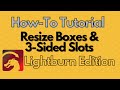 How-To Resize Boxes and Slots - Lightburn Edition
How-To Resize Boxes and Slots - Lightburn Edition Kerf Tool - Full Length Tutorial
Kerf Tool - Full Length Tutorial What is Kerf ? (And how it works with your Laser printer / cutter)
What is Kerf ? (And how it works with your Laser printer / cutter) How-To Resize Boxes and Slots - Inkscape Edition
How-To Resize Boxes and Slots - Inkscape Edition