Digital Planning: How to Do the Basics in GoodNotes 5
GOODNOTES 5 IS HERE!!! I created this video for the digital planner community! My goal with this video, primarily, is to show anyone that’s NEW to the digital planning universe how to do the basics in GoodNotes 5! For anyone that was familiar with the previous version of GoodNotes, this video goes over ALL of the updates! Timestamps and links to everything I mention throughout this video can be found below! Make sure to subscribe to my channel for TONS of digital planning tutorials!
Also, PLEASE ignore my nails. This nail polish STAINED my nails and I haven't had time to load up my kids and go buy nail polish remover -- so I'm having to let it chip off for now! I tried painting them again, in the same color, a few days before this video and it chipped right back off. I didn't want that to prevent me from getting this video filmed and released ASAP after the launch of GoodNotes 5! =)
GoodNotes 5 is currently experiencing a wide variety of bugs. For more details on that, check out this video: https://youtu.be/Vfmf4DBft50
0:58 - MAIN SCREEN
— 1:19 - Switching between list view and thumbnail view on the main screen
— 1:45 - Creating subfolders and adding documents to a folder
— 2:54 - Searching for planners, notebooks, folders, and other documents from the main screen
4:44 - NEW FEATURES IN GOODNOTES 5
— 5:00 - Searching within a document, planner, or notebook.
9:41 - NAVIGATING YOUR PLANNER
— 10:00 - Swiping between pages
— 10:10 - Choosing between vertical and horizontal scrolling
— 11:02 - Page/thumbnail view
— 11:35 - Bookmarks
— 12:19 - Hyperlinks
— 13:42 - View mode
— 14:30 - Switching from view mode to toolbar
14:58 - WRITING/PEN TOOL
— 15:18 - Pen Styles
— 15:46 - Adjusting pen size (works the same way for the highlighter)
— 16:24 - Changing pen color (selecting colors, adding custom colors, etc. — works the same way for the highlighter)
— 18:37 - Zooming in to write (works the same way for the highlighter)
19:38 - HIGHTING/HIGHLIGHTER TOOL
— 20:05 - Selecting highlighter colors
— 20:53 - Adjusting highlighter size
— 21:01 - All about the straight line feature
21:43 - ERASING/ERASER TOOL
— 21:55 - Adjusting eraser size
— 22:33 - Erasing entire stroke
— 23:00 - Erasing like a basic eraser
— 23:19 - Erasing highlighter only
— 24:06 - Auto deselect
24:40 - SHAPES/SHAPES TOOL
— 25:02 - Selecting pen style, color, and size
— 25:43 - Fill shapes with color
— 26:15 - Snap to other stroke
26:51 - TEXT BOX
— 26:57 - Selecting font color
— 27:40 - Editing text box options
31:30 - IMPORTING IMAGES/DIGITAL STICKERS
— 31:55 - Inserting an image from camera roll
— 32:26 - Resizing an image
— 33:01 - Rotating an image
— 33:14 - Cropping an image
— 34:09 - Deleting an image
— 34:12 - Taking a picture to use in GoodNotes
— 34:43 - Importing a photo from Dropbox, iCloud, Google Drive, etc.
35:51 - LASSO TOOL
Watch this whole section in order to understand the lasso tool.
39:55 - PAGES
— 40:52 - Copying & pasting a page
— 41:38 - Duplicating a page with contents
— 42:08 - Duplicating a page without contents
— 42:51 - Deleting a page
— 43:00 - Moving a page to a different spot in your notebook or planner
43:26 - SWITCHING BETWEEN MULTIPLE PLANNERS/NOTEBOOKS/DOCUMENTS
— 44:06 - Copy & pasting in between different planners and notebooks
— 44:50 - Closing a notebook or planner
45:00 - EXPORTING
— 45:07 - Exporting a single page
— 46:26 - Exporting an entire notebook or planner
48:07 - WHAT I’D LOVE TO SEE IN FUTURE GOODNOTES UPDATES (FINGERS CROSSED)
Products Used & Mentioned:
Truly Yours Planner: https://etsy.me/2RRAE7l
Bujo Bliss: https://etsy.me/2BmHwlS
Burn Book Sticker Book by LuxBook: http://bit.ly/2QRrGpo
Boss Babe Template Book by LuxBook: http://bit.ly/2AwPOIzThe Enchanted Notebook by The Full Moon Society: http://bit.ly/2HcNWdx
Ink Bandit Sans: https://crmrkt.com/OrN1VV
Coffee Wallpaper: http://bit.ly/2S0P4SN
Find Color Hex Codes:
Color-Hex: https://color-hex.com
Tutorials Mentioned:
How to install and use fonts on the iPad: https://youtu.be/3RFoEkCEdvU
Useful Links:
Shop: https://etsy.me/2LvtSEl
Blog: https://naptimealt.com
Freebie Library: http://bit.ly/2JTqQ88
Digital Freebies Facebook Group: http://bit.ly/2uIWDDX
Digital Planning & Paper Planning Facebook Group: http://bit.ly/2mEc243
Materials Used:
*affiliate links*
Apple iPad Pro (12.9"): https://amzn.to/2KEyW9z
Apple Pencil: https://amzn.to/2zlLQUU
Let’s Get Social!
Facebook: http://bit.ly/2OK7ogH
Instagram: http://bit.ly/2PjjQVE
Pinterest: http://bit.ly/2vS1vXM
Видео Digital Planning: How to Do the Basics in GoodNotes 5 канала Nap Time Alternative
Also, PLEASE ignore my nails. This nail polish STAINED my nails and I haven't had time to load up my kids and go buy nail polish remover -- so I'm having to let it chip off for now! I tried painting them again, in the same color, a few days before this video and it chipped right back off. I didn't want that to prevent me from getting this video filmed and released ASAP after the launch of GoodNotes 5! =)
GoodNotes 5 is currently experiencing a wide variety of bugs. For more details on that, check out this video: https://youtu.be/Vfmf4DBft50
0:58 - MAIN SCREEN
— 1:19 - Switching between list view and thumbnail view on the main screen
— 1:45 - Creating subfolders and adding documents to a folder
— 2:54 - Searching for planners, notebooks, folders, and other documents from the main screen
4:44 - NEW FEATURES IN GOODNOTES 5
— 5:00 - Searching within a document, planner, or notebook.
9:41 - NAVIGATING YOUR PLANNER
— 10:00 - Swiping between pages
— 10:10 - Choosing between vertical and horizontal scrolling
— 11:02 - Page/thumbnail view
— 11:35 - Bookmarks
— 12:19 - Hyperlinks
— 13:42 - View mode
— 14:30 - Switching from view mode to toolbar
14:58 - WRITING/PEN TOOL
— 15:18 - Pen Styles
— 15:46 - Adjusting pen size (works the same way for the highlighter)
— 16:24 - Changing pen color (selecting colors, adding custom colors, etc. — works the same way for the highlighter)
— 18:37 - Zooming in to write (works the same way for the highlighter)
19:38 - HIGHTING/HIGHLIGHTER TOOL
— 20:05 - Selecting highlighter colors
— 20:53 - Adjusting highlighter size
— 21:01 - All about the straight line feature
21:43 - ERASING/ERASER TOOL
— 21:55 - Adjusting eraser size
— 22:33 - Erasing entire stroke
— 23:00 - Erasing like a basic eraser
— 23:19 - Erasing highlighter only
— 24:06 - Auto deselect
24:40 - SHAPES/SHAPES TOOL
— 25:02 - Selecting pen style, color, and size
— 25:43 - Fill shapes with color
— 26:15 - Snap to other stroke
26:51 - TEXT BOX
— 26:57 - Selecting font color
— 27:40 - Editing text box options
31:30 - IMPORTING IMAGES/DIGITAL STICKERS
— 31:55 - Inserting an image from camera roll
— 32:26 - Resizing an image
— 33:01 - Rotating an image
— 33:14 - Cropping an image
— 34:09 - Deleting an image
— 34:12 - Taking a picture to use in GoodNotes
— 34:43 - Importing a photo from Dropbox, iCloud, Google Drive, etc.
35:51 - LASSO TOOL
Watch this whole section in order to understand the lasso tool.
39:55 - PAGES
— 40:52 - Copying & pasting a page
— 41:38 - Duplicating a page with contents
— 42:08 - Duplicating a page without contents
— 42:51 - Deleting a page
— 43:00 - Moving a page to a different spot in your notebook or planner
43:26 - SWITCHING BETWEEN MULTIPLE PLANNERS/NOTEBOOKS/DOCUMENTS
— 44:06 - Copy & pasting in between different planners and notebooks
— 44:50 - Closing a notebook or planner
45:00 - EXPORTING
— 45:07 - Exporting a single page
— 46:26 - Exporting an entire notebook or planner
48:07 - WHAT I’D LOVE TO SEE IN FUTURE GOODNOTES UPDATES (FINGERS CROSSED)
Products Used & Mentioned:
Truly Yours Planner: https://etsy.me/2RRAE7l
Bujo Bliss: https://etsy.me/2BmHwlS
Burn Book Sticker Book by LuxBook: http://bit.ly/2QRrGpo
Boss Babe Template Book by LuxBook: http://bit.ly/2AwPOIzThe Enchanted Notebook by The Full Moon Society: http://bit.ly/2HcNWdx
Ink Bandit Sans: https://crmrkt.com/OrN1VV
Coffee Wallpaper: http://bit.ly/2S0P4SN
Find Color Hex Codes:
Color-Hex: https://color-hex.com
Tutorials Mentioned:
How to install and use fonts on the iPad: https://youtu.be/3RFoEkCEdvU
Useful Links:
Shop: https://etsy.me/2LvtSEl
Blog: https://naptimealt.com
Freebie Library: http://bit.ly/2JTqQ88
Digital Freebies Facebook Group: http://bit.ly/2uIWDDX
Digital Planning & Paper Planning Facebook Group: http://bit.ly/2mEc243
Materials Used:
*affiliate links*
Apple iPad Pro (12.9"): https://amzn.to/2KEyW9z
Apple Pencil: https://amzn.to/2zlLQUU
Let’s Get Social!
Facebook: http://bit.ly/2OK7ogH
Instagram: http://bit.ly/2PjjQVE
Pinterest: http://bit.ly/2vS1vXM
Видео Digital Planning: How to Do the Basics in GoodNotes 5 канала Nap Time Alternative
Показать
Комментарии отсутствуют
Информация о видео
Другие видео канала
 Digital Planning: How to Do the Basics in Procreate 4.2
Digital Planning: How to Do the Basics in Procreate 4.2
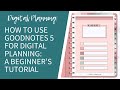 How to Use GoodNotes 5 for Digital Planning: A Beginner's Tutorial to Digital Planning on Your iPad
How to Use GoodNotes 5 for Digital Planning: A Beginner's Tutorial to Digital Planning on Your iPad How I take notes on my iPad pro + Goodnotes 5 | Digital notes taking | mikomikomi
How I take notes on my iPad pro + Goodnotes 5 | Digital notes taking | mikomikomi GoodNotes 5 Guide | Everything You Need To Know To Plan Digitally in GoodNotes (+ Hidden Features)
GoodNotes 5 Guide | Everything You Need To Know To Plan Digitally in GoodNotes (+ Hidden Features) 60+ Digital Product Ideas To Sell On Etsy To Make Passive Income in 2021
60+ Digital Product Ideas To Sell On Etsy To Make Passive Income in 2021 My New Basic Digital Bullet Journal Process for Functional Planning
My New Basic Digital Bullet Journal Process for Functional Planning Monthly Plan With Me | October 2021 | Prosper Daily Planner | iPad & Goodnotes 5 |
Monthly Plan With Me | October 2021 | Prosper Daily Planner | iPad & Goodnotes 5 | Digital Plan With Me: January 2020
Digital Plan With Me: January 2020 NEW to Digital Planning? WATCH THIS! How to Get Started With Digital Planning | Plus 16 Bonus Tips!
NEW to Digital Planning? WATCH THIS! How to Get Started With Digital Planning | Plus 16 Bonus Tips! Digital Memory Plan (and Struggle AND Hang Out) With Me: June 17-23, 2019
Digital Memory Plan (and Struggle AND Hang Out) With Me: June 17-23, 2019 Digital Planning: How to do the Basics in GoodNotes & Procreate
Digital Planning: How to do the Basics in GoodNotes & Procreate How to Use Digital Planning Stickers + How to Get Free Decorative Ones
How to Use Digital Planning Stickers + How to Get Free Decorative Ones How to Add a Glitter Effect to Any Texture in Procreate
How to Add a Glitter Effect to Any Texture in Procreate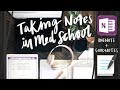 How I Use OneNote and GoodNotes For Taking Notes In Medical School
How I Use OneNote and GoodNotes For Taking Notes In Medical School Getting Started With Digital Planning! Setting Up My Digital Planner for 2021
Getting Started With Digital Planning! Setting Up My Digital Planner for 2021 Zinnia Journal is the Best Planning App on the Market! | In-Depth App Review | ThatJournalingGuy
Zinnia Journal is the Best Planning App on the Market! | In-Depth App Review | ThatJournalingGuy Plan With Me Weekly Homeschool Lesson Plans
Plan With Me Weekly Homeschool Lesson Plans Make Your Own Digital Planner Stickers: Checklist Edition
Make Your Own Digital Planner Stickers: Checklist Edition How to Add and Edit Text in GoodNotes 5 Using Apple Scrible | Digital Planning Tutorial
How to Add and Edit Text in GoodNotes 5 Using Apple Scrible | Digital Planning Tutorial