#microbit tortoise eats #Scratch tacos
In this video you can see a fun controller for a Scratch game. Good teamwork is essential when playing a game with this controller.
This video is made for parents and educators who are interested in making their own turtle controller for the micro:bit and who might want to teach kids how to do this.
Want to try it yourself? Grab a micro:bit and connect it to this Scratch game:
https://scratch.mit.edu/projects/315781015/
Thanks to Sebastian Martin for sharing this cool idea on Twiiter. You can find his tweet here:
https://twitter.com/smartinseb/status/1136996937234898946
************************************************************************************
Scratch 3.0 with its micro:bit extension can be found here: https://scratch.mit.edu/.
Click on the + sign on the lower left corner of your screen (it's in a blue box with coding blocks) to load the micro:bit extension.
You need to install Scratch Link to be able to use the extension. Furthermore, you need to transfer a special .hex-file to your micro:bit. Check out this page to find out more: https://scratch.mit.edu/microbit
You can use the micro:bit without transfering .hex files like needed with the JavaScript Block Editor. You can code something with Scratch and test it right away with your micro:bit through the bluetooth connection.
I had some trouble myself with Scratch Link. When I put on my laptop the second time after installing Scratch Link, I could only find the scratchlink.exe file at C:\Program Files (x86)\Scratch Link\ScratchLink.exe and had to start it manually from that location.
Видео #microbit tortoise eats #Scratch tacos канала PinkyPepper
This video is made for parents and educators who are interested in making their own turtle controller for the micro:bit and who might want to teach kids how to do this.
Want to try it yourself? Grab a micro:bit and connect it to this Scratch game:
https://scratch.mit.edu/projects/315781015/
Thanks to Sebastian Martin for sharing this cool idea on Twiiter. You can find his tweet here:
https://twitter.com/smartinseb/status/1136996937234898946
************************************************************************************
Scratch 3.0 with its micro:bit extension can be found here: https://scratch.mit.edu/.
Click on the + sign on the lower left corner of your screen (it's in a blue box with coding blocks) to load the micro:bit extension.
You need to install Scratch Link to be able to use the extension. Furthermore, you need to transfer a special .hex-file to your micro:bit. Check out this page to find out more: https://scratch.mit.edu/microbit
You can use the micro:bit without transfering .hex files like needed with the JavaScript Block Editor. You can code something with Scratch and test it right away with your micro:bit through the bluetooth connection.
I had some trouble myself with Scratch Link. When I put on my laptop the second time after installing Scratch Link, I could only find the scratchlink.exe file at C:\Program Files (x86)\Scratch Link\ScratchLink.exe and had to start it manually from that location.
Видео #microbit tortoise eats #Scratch tacos канала PinkyPepper
Показать
Комментарии отсутствуют
Информация о видео
Другие видео канала
 Chocolate box #microbit robot
Chocolate box #microbit robot DIY penholder for micro:bit robot
DIY penholder for micro:bit robot Lego comes to life with the micro:bit
Lego comes to life with the micro:bit reusable #microbit and battery holder for cardboard controllers
reusable #microbit and battery holder for cardboard controllers Magic Wand (#Scratch 3.0 + #microbit)
Magic Wand (#Scratch 3.0 + #microbit) Micro:bit basketball games
Micro:bit basketball games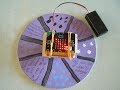 Micro:bit-spellen gemaakt door groep 8-leerlingen (in Dutch)
Micro:bit-spellen gemaakt door groep 8-leerlingen (in Dutch) #LEGO Wobblebots, powered by the #microbit
#LEGO Wobblebots, powered by the #microbit Colour sorter (LEGO Boost + Scratch)
Colour sorter (LEGO Boost + Scratch) Micro:bit Virtual Parade
Micro:bit Virtual Parade Inleiding op stickman-opdracht (SCRATCH)
Inleiding op stickman-opdracht (SCRATCH) mBot line follower
mBot line follower mBot Ranger drives coded trail
mBot Ranger drives coded trail #microbit Gripper
#microbit Gripper #microbit #LEGO MAZE
#microbit #LEGO MAZE Spooky mBot for Halloween
Spooky mBot for Halloween #microbit #LEGO plotter
#microbit #LEGO plotter mBot Ranger with a gripper added
mBot Ranger with a gripper added Chomp! Micro:bit monsters, watch out for sharp teeth...
Chomp! Micro:bit monsters, watch out for sharp teeth... Code a Lego shop with Scratch and Lego Boost
Code a Lego shop with Scratch and Lego Boost