Introduction to Making a Qualtrics Survey - updated 2020 comments
2020 Updates:
1:07 - For SDSU students - Our entry portal into Qualtrics has been updated! sdsu.qualtrics.com will get you there, and you log in using your SDSUid
1:23 to 1:30 - Creating a NEW PROJECT - Looks a little different now (blue button upper right says "Create new project"). Click, then select "Create your own" and "Survey".
1:55 - You can download the questionnaire template here: https://drive.google.com/file/d/0B7UzW4TKwZ17OThWSjhLajc2eW8/view?usp=sharing
(includes links to the image files used later in the tutorial starting at 24:30)
2:30 - From here on, there are few differences between the 2016 and 2020 Qualtrics interface. Enjoy!
**********************************
-This video is designed to walk you through the step-by-step process of building a survey in Qualtrics.
-This video focuses on teaching you about Qualtrics features; it does NOT focus on teaching you the details of designing properly worded questions and selecting ideal responses scales.
-You will learn both basic and advanced Qualtrics features in this video, including: loop and merge, skip logic, display logic, carry-forward, survey flow, hot spot, and experimental design.
-We use a hypothetical example of a craft beer survey to motivate the tutorial.
Видео Introduction to Making a Qualtrics Survey - updated 2020 comments канала Dr. Baker SDSU Marketing
1:07 - For SDSU students - Our entry portal into Qualtrics has been updated! sdsu.qualtrics.com will get you there, and you log in using your SDSUid
1:23 to 1:30 - Creating a NEW PROJECT - Looks a little different now (blue button upper right says "Create new project"). Click, then select "Create your own" and "Survey".
1:55 - You can download the questionnaire template here: https://drive.google.com/file/d/0B7UzW4TKwZ17OThWSjhLajc2eW8/view?usp=sharing
(includes links to the image files used later in the tutorial starting at 24:30)
2:30 - From here on, there are few differences between the 2016 and 2020 Qualtrics interface. Enjoy!
**********************************
-This video is designed to walk you through the step-by-step process of building a survey in Qualtrics.
-This video focuses on teaching you about Qualtrics features; it does NOT focus on teaching you the details of designing properly worded questions and selecting ideal responses scales.
-You will learn both basic and advanced Qualtrics features in this video, including: loop and merge, skip logic, display logic, carry-forward, survey flow, hot spot, and experimental design.
-We use a hypothetical example of a craft beer survey to motivate the tutorial.
Видео Introduction to Making a Qualtrics Survey - updated 2020 comments канала Dr. Baker SDSU Marketing
Показать
Комментарии отсутствуют
Информация о видео
Другие видео канала
 Introduction to Qualtrics Oct. 2019
Introduction to Qualtrics Oct. 2019 Qualtrics Tutorial Basics
Qualtrics Tutorial Basics Qualtrics to SPSS: Data Cleaning
Qualtrics to SPSS: Data Cleaning 1. Qualtrics Beginner Tutorial
1. Qualtrics Beginner Tutorial Qualtrics Advanced Techniques
Qualtrics Advanced Techniques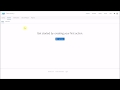 Qualtrics 5: Distributing your survey
Qualtrics 5: Distributing your survey Qualtrics 6: Analysing and Reporting data using Qualtrics
Qualtrics 6: Analysing and Reporting data using Qualtrics Qualtrics 101 (Oct 2014)
Qualtrics 101 (Oct 2014) 3 Questions: Qualtrics Founder Ryan Smith
3 Questions: Qualtrics Founder Ryan Smith Properly Create Surveys with Microsoft Forms & Export to Excel
Properly Create Surveys with Microsoft Forms & Export to Excel Research Workshop 3.2 - Chosing the right test
Research Workshop 3.2 - Chosing the right test Survey Flow
Survey Flow Creative thinking - how to get out of the box and generate ideas: Giovanni Corazza at TEDxRoma
Creative thinking - how to get out of the box and generate ideas: Giovanni Corazza at TEDxRoma What is Qualtrics Customer Experience?
What is Qualtrics Customer Experience? Qualtrics Introduction Webinar
Qualtrics Introduction Webinar How to set up a Qualtrics Survey for mTurk
How to set up a Qualtrics Survey for mTurk Intro to Qualtrics Reports
Intro to Qualtrics Reports Qualtrics randomising based on embedded data
Qualtrics randomising based on embedded data Introduction to Qualtrics
Introduction to Qualtrics 2. Advanced Qualtrics Tutorial
2. Advanced Qualtrics Tutorial