Power BI PAGE NAVIGATION Panel | HOW TO easily create with Bookmarks & Buttons
In this video, I will walk you through on how to easily create a custom PAGE NAVIGATION PANEL in Power BI with Bookmarks & Buttons. You will also learn many visualization tips and tricks along the way.
Creating a page navigation menu with a pane to navigate to different Power BI report pages is super easy when you know how to use the bookmarks and the Selection Pane well. I have used the latest buttons features released in September 2021 Power BI Desktop update in the above video to build a great page navigation experience. This is a Power BI desktop Tutorial video aimed at beginners and above.
💚 Subscribe to this channel: https://www.youtube.com/c/excelfort?sub_confirmation=1
⏲ Video Timestamps
00:00 Introduction
00:45 Start - Adding Buttons and Shapes
10:44 Creating and assigning Bookmarks to Buttons and Objects
20:39 Adding Data to Create Visuals
21:54 End
⏬ You may download the completed PBIX file here:
https://excelfort.com/power-bi-page-navigation-panel-how-to-effortlessly-create-with-bookmarks-buttons/
👨🏫 For Instructor-led virtual and on-site Power BI training programs, visit:
https://excelfort.com/training/ or 📧 info@excelfort.com
🟢 LET'S CONNECT!
------------------------------------------------------
✔ http://facebook.com/excelfort
✔ https://twitter.com/excelfort
✔ https://www.linkedin.com/company/excelfort
✔ Email: info@excelfort.com
✔ Mobile No: 00966509791858
#excelfort #powerbi #msexcel #powerquery #powerapps #data
Видео Power BI PAGE NAVIGATION Panel | HOW TO easily create with Bookmarks & Buttons канала ExcelFort
Creating a page navigation menu with a pane to navigate to different Power BI report pages is super easy when you know how to use the bookmarks and the Selection Pane well. I have used the latest buttons features released in September 2021 Power BI Desktop update in the above video to build a great page navigation experience. This is a Power BI desktop Tutorial video aimed at beginners and above.
💚 Subscribe to this channel: https://www.youtube.com/c/excelfort?sub_confirmation=1
⏲ Video Timestamps
00:00 Introduction
00:45 Start - Adding Buttons and Shapes
10:44 Creating and assigning Bookmarks to Buttons and Objects
20:39 Adding Data to Create Visuals
21:54 End
⏬ You may download the completed PBIX file here:
https://excelfort.com/power-bi-page-navigation-panel-how-to-effortlessly-create-with-bookmarks-buttons/
👨🏫 For Instructor-led virtual and on-site Power BI training programs, visit:
https://excelfort.com/training/ or 📧 info@excelfort.com
🟢 LET'S CONNECT!
------------------------------------------------------
✔ http://facebook.com/excelfort
✔ https://twitter.com/excelfort
✔ https://www.linkedin.com/company/excelfort
✔ Email: info@excelfort.com
✔ Mobile No: 00966509791858
#excelfort #powerbi #msexcel #powerquery #powerapps #data
Видео Power BI PAGE NAVIGATION Panel | HOW TO easily create with Bookmarks & Buttons канала ExcelFort
Показать
Комментарии отсутствуют
Информация о видео
Другие видео канала
 Conditional Navigation is an INSANE AMAZING way to change pages in Power BI Desktop
Conditional Navigation is an INSANE AMAZING way to change pages in Power BI Desktop How to create Power BI In-Page Navigation with Bookmarks and Buttons
How to create Power BI In-Page Navigation with Bookmarks and Buttons Page Navigator Tutorial And Review - Power BI November 2021 Updates
Page Navigator Tutorial And Review - Power BI November 2021 Updates Use Page Navigator to go to the NEXT LEVEL in Power BI
Use Page Navigator to go to the NEXT LEVEL in Power BI SLICERS done Differently | Power BI
SLICERS done Differently | Power BI The ULTIMATE Page Navigation (Part 1) CLEAN MENU + ICONS | Power BI DESIGN
The ULTIMATE Page Navigation (Part 1) CLEAN MENU + ICONS | Power BI DESIGN Upgrade Your REPORT DESIGN in Power BI | Complete Walkthrough From A to Z
Upgrade Your REPORT DESIGN in Power BI | Complete Walkthrough From A to Z Power BI App Navigation
Power BI App Navigation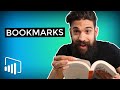 5 WAYS to use BOOKMARKS in Power BI
5 WAYS to use BOOKMARKS in Power BI 10 Power BI Tips for Better Dashboards | Are you using these in your Power BI reports?
10 Power BI Tips for Better Dashboards | Are you using these in your Power BI reports? Power BI Buttons to navigate between pages
Power BI Buttons to navigate between pages Build a Slicer Panel in Power BI and take it to the next level
Build a Slicer Panel in Power BI and take it to the next level 7 Tips & Tricks for Stunning Power BI Reports!
7 Tips & Tricks for Stunning Power BI Reports! HOVER EFFECT that will WOW end users? See how to INSTANTLY upgrade your PAGE NAVIGATION in Power BI!
HOVER EFFECT that will WOW end users? See how to INSTANTLY upgrade your PAGE NAVIGATION in Power BI! How to Create INTERACTIVE page navigation with BUTTONS & ICONS in Power BI
How to Create INTERACTIVE page navigation with BUTTONS & ICONS in Power BI Flat Design UI in Power BI Report | Pre-Layouts and Button Highlights
Flat Design UI in Power BI Report | Pre-Layouts and Button Highlights Create Custom Navigation Tabs to your Power BI Reports EASILY using this trick // Power BI Guide
Create Custom Navigation Tabs to your Power BI Reports EASILY using this trick // Power BI Guide How to Make PROGRESS Circle and Bar CHARTS with NATIVE Power BI Visuals
How to Make PROGRESS Circle and Bar CHARTS with NATIVE Power BI Visuals How to Make ELEGANT In Page Navigation with Power BI BOOKMARK NAVIGATOR
How to Make ELEGANT In Page Navigation with Power BI BOOKMARK NAVIGATOR Help your Power BI report users with an Information Panel
Help your Power BI report users with an Information Panel