How to drive a Vacuum Fluorescent display with a Raspberry Pi: Raspberry Pi VFD Clock
Episode #7
Check out my other videos: https://www.youtube.com/leslaboratory
Please don't forget to like,subscribe and comment for more great content!
If you found this content useful, and would like to support this Channel, please consider donating: https://paypal.me/leslaboratory
The BA63 display is the kind of display you are familiar with a supermarket checkouts and can be had quite cheaply off of eBay.
In this video, I hack a BA63 Vacuum Fluorescent display to be driven directly by a Raspberry Pi Zero W using a bit of Python. I show how to connect these up and go through show you the process of pulling my python code off github and explain how the scripts work.
I have produced a number of sample Python scripts to drive these displays that do things such as:
Display Text
Clock that displays time, date and Unix time.
Scroll text (various types)
Larson scanner
Clock that displays time, date, and Unix time.
The possibilities are endless.
All the code:
https://github.com/leswright1977/RPi-BA63
BA63 Manual
https://www.dieboldnixdorf.com/-/media/diebold/ag-downloads/poslotterysystems/manuals/peripherals/baxx/ba63_display_operating_manual_english.pdf
TEMIC TSC80C31-16CB
https://www.alldatasheet.com/datasheet-pdf/pdf/29664/TEMIC/TSC80C31-16CB.html
Видео How to drive a Vacuum Fluorescent display with a Raspberry Pi: Raspberry Pi VFD Clock канала Les' Lab
Check out my other videos: https://www.youtube.com/leslaboratory
Please don't forget to like,subscribe and comment for more great content!
If you found this content useful, and would like to support this Channel, please consider donating: https://paypal.me/leslaboratory
The BA63 display is the kind of display you are familiar with a supermarket checkouts and can be had quite cheaply off of eBay.
In this video, I hack a BA63 Vacuum Fluorescent display to be driven directly by a Raspberry Pi Zero W using a bit of Python. I show how to connect these up and go through show you the process of pulling my python code off github and explain how the scripts work.
I have produced a number of sample Python scripts to drive these displays that do things such as:
Display Text
Clock that displays time, date and Unix time.
Scroll text (various types)
Larson scanner
Clock that displays time, date, and Unix time.
The possibilities are endless.
All the code:
https://github.com/leswright1977/RPi-BA63
BA63 Manual
https://www.dieboldnixdorf.com/-/media/diebold/ag-downloads/poslotterysystems/manuals/peripherals/baxx/ba63_display_operating_manual_english.pdf
TEMIC TSC80C31-16CB
https://www.alldatasheet.com/datasheet-pdf/pdf/29664/TEMIC/TSC80C31-16CB.html
Видео How to drive a Vacuum Fluorescent display with a Raspberry Pi: Raspberry Pi VFD Clock канала Les' Lab
Показать
Комментарии отсутствуют
Информация о видео
Другие видео канала
 Reusing Vacuum Fluorescent Displays (MSM9202-01)
Reusing Vacuum Fluorescent Displays (MSM9202-01) How to build a MINIATURE Spectrometer for the Raspberry Pi
How to build a MINIATURE Spectrometer for the Raspberry Pi How to measure Dye Laser Tuning curves with a DIY Raspberry Pi Spectrometer.
How to measure Dye Laser Tuning curves with a DIY Raspberry Pi Spectrometer. Reverse engineering vintage Japanese electronics - a vacuum fluorescent display!
Reverse engineering vintage Japanese electronics - a vacuum fluorescent display! Helium Neon Lasers! Green Laser, Yellow Laser, Red Laser & Dual Wavelength He-Ne Laser!
Helium Neon Lasers! Green Laser, Yellow Laser, Red Laser & Dual Wavelength He-Ne Laser! Grandstand Scramble / Astro Command Repair - Retro Games
Grandstand Scramble / Astro Command Repair - Retro Games EVERY PC should have one of these! How to make a sensor panel!
EVERY PC should have one of these! How to make a sensor panel! The most awesome VFD clock kit | Voltlog #388
The most awesome VFD clock kit | Voltlog #388 Raspberry Pi Audio Player Construction + Download PCB and Files
Raspberry Pi Audio Player Construction + Download PCB and Files EEVblog #717 - How To Hack Vacuum Fluorescent Displays
EEVblog #717 - How To Hack Vacuum Fluorescent Displays Vacuum fluorescent display repair
Vacuum fluorescent display repair How to build a DIY Raspberry Pi Spectrometer. Part 2, Software update and discussion on code
How to build a DIY Raspberry Pi Spectrometer. Part 2, Software update and discussion on code VFD 2x20 Futaba M202MD10D (5v TTL), M202MD10C (12v RS-232) IBM Pos 03R5761 44D4001
VFD 2x20 Futaba M202MD10D (5v TTL), M202MD10C (12v RS-232) IBM Pos 03R5761 44D4001 Raspberry Pi 3: Extreme Passive Cooling
Raspberry Pi 3: Extreme Passive Cooling 10 Things You Should Know about Raspberry Pi
10 Things You Should Know about Raspberry Pi CFA removal from Canon 350D sensor MONO conversion
CFA removal from Canon 350D sensor MONO conversion Raspberry Pi - Tutorials - Pymodbus - Modbus Serial (RS-232) Hardware and Wiring (Koyo DL06)
Raspberry Pi - Tutorials - Pymodbus - Modbus Serial (RS-232) Hardware and Wiring (Koyo DL06)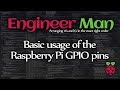 Basic usage of the Raspberry Pi GPIO pins
Basic usage of the Raspberry Pi GPIO pins Pioneer D-07 DAT dead vacuum fluorescent display repair
Pioneer D-07 DAT dead vacuum fluorescent display repair TSP #136 - Tutorial on Programming a Waveshare 7.5-Inch Multi-Color e-Paper Display & Info-Frame
TSP #136 - Tutorial on Programming a Waveshare 7.5-Inch Multi-Color e-Paper Display & Info-Frame