UNTOLD Secrets of the HSL Range in Photoshop
So you think you know everything about the HSL Adjustment Layer in Photoshop? Well, I have a doozy of a tutorial for you today!
I will uncover the HSL Range tool and show you how powerful this feature is that you are more than likely glancing over. I get it, those two bars at the bottom of the HSL Properties can be confusing, but it doesn't have to be!
I will show you how to use it to include analogous colors, exclude unwanted colors, and avoid color banding when adjusting the Hue Saturation or Luminance of a given color.
Video Chapters:
00:00 Introduction
01:22 What is Hue, Saturation, or Luminance
01:54 Understanding the HSL Range Tool
03:13 The Targeted Adjustment Tool
03:55 The Eye Dropper in the HSL Adjustment Layer
04:59 The Range and Feather Tools Explained
06:53 Landscape Practical Application
09:35 Portrait Practical Application
12:22 Limitations of HSL Range
14:16 You Won't Get It Right Away!
How to use the Colorize Feature: https://www.youtube.com/watch?v=fYZDNOsxo30
______________________________________________________
Do you like the videos I make on YouTube?
Want to grow your photography exponentially?
1. Subscribe! subscribers see the content first and are the most likely to succeed in Photoshop
2. Head to the f.64 Academy website and register on my subscriber list. I deliver all kinds of extra tips and subscriber-only live events!
https://f64academy.com/sign-up/
3. Become an Elite Member! I take Photoshop to levels you will never see on YouTube for the members of f.64 Elite with courses, critique sessions, members-only events, a community forum, and big discounts on my most premium courses.
http:/www.f64.co/elite
Видео UNTOLD Secrets of the HSL Range in Photoshop канала f64 Academy
I will uncover the HSL Range tool and show you how powerful this feature is that you are more than likely glancing over. I get it, those two bars at the bottom of the HSL Properties can be confusing, but it doesn't have to be!
I will show you how to use it to include analogous colors, exclude unwanted colors, and avoid color banding when adjusting the Hue Saturation or Luminance of a given color.
Video Chapters:
00:00 Introduction
01:22 What is Hue, Saturation, or Luminance
01:54 Understanding the HSL Range Tool
03:13 The Targeted Adjustment Tool
03:55 The Eye Dropper in the HSL Adjustment Layer
04:59 The Range and Feather Tools Explained
06:53 Landscape Practical Application
09:35 Portrait Practical Application
12:22 Limitations of HSL Range
14:16 You Won't Get It Right Away!
How to use the Colorize Feature: https://www.youtube.com/watch?v=fYZDNOsxo30
______________________________________________________
Do you like the videos I make on YouTube?
Want to grow your photography exponentially?
1. Subscribe! subscribers see the content first and are the most likely to succeed in Photoshop
2. Head to the f.64 Academy website and register on my subscriber list. I deliver all kinds of extra tips and subscriber-only live events!
https://f64academy.com/sign-up/
3. Become an Elite Member! I take Photoshop to levels you will never see on YouTube for the members of f.64 Elite with courses, critique sessions, members-only events, a community forum, and big discounts on my most premium courses.
http:/www.f64.co/elite
Видео UNTOLD Secrets of the HSL Range in Photoshop канала f64 Academy
Показать
Комментарии отсутствуют
Информация о видео
Другие видео канала
 AMAZING Skin Tones using GRADIENTS in Photoshop
AMAZING Skin Tones using GRADIENTS in Photoshop GREAT Color Photography EXPLAINED
GREAT Color Photography EXPLAINED FINALLY! A Phenomenal Photoshop Update - 24.5 -- May 2023
FINALLY! A Phenomenal Photoshop Update - 24.5 -- May 2023 Fix Landscape Highlight Blowouts with Selective Color in Photoshop
Fix Landscape Highlight Blowouts with Selective Color in Photoshop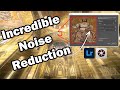 Amazing AI DeNoise in ACR 15.3 and Lightroom 12.3
Amazing AI DeNoise in ACR 15.3 and Lightroom 12.3 Fix Hot Spots & Highlight Blowouts with Selective Color in Photoshop
Fix Hot Spots & Highlight Blowouts with Selective Color in Photoshop BETTER Foliage Color NOW! • with Selective Color in Photoshop
BETTER Foliage Color NOW! • with Selective Color in Photoshop Realtime Clipping Warnings IN Photoshop!
Realtime Clipping Warnings IN Photoshop! Exposure Blending with Blend If in Photoshop
Exposure Blending with Blend If in Photoshop AMAZING Double Exposures with Blend If in Photoshop
AMAZING Double Exposures with Blend If in Photoshop The ABSOLUTE best Layer Blending Technique in Photoshop
The ABSOLUTE best Layer Blending Technique in Photoshop AI teaches ME😯how to edit a photo - ChatGPT
AI teaches ME😯how to edit a photo - ChatGPT RESOLVED! Delete Layer in Photoshop Error - DONG Sound Fix
RESOLVED! Delete Layer in Photoshop Error - DONG Sound Fix 5 AWESOME Tips for MAGENTA Color Grading in Photoshop
5 AWESOME Tips for MAGENTA Color Grading in Photoshop Painting with RGB Color Curves in Photoshop
Painting with RGB Color Curves in Photoshop 5 Hidden Gems in Photoshop - Feels Like Cheating!
5 Hidden Gems in Photoshop - Feels Like Cheating! 😍CURVES inside MASKS!?! What's New in Adobe Camera Raw 15
😍CURVES inside MASKS!?! What's New in Adobe Camera Raw 15 😠HYPOCRISY in the Photo Industry with AI
😠HYPOCRISY in the Photo Industry with AI Linear Profiles • What's so special?
Linear Profiles • What's so special? 😮 Raw Color • 5 Things you Didn't Know for Lightroom & ACR
😮 Raw Color • 5 Things you Didn't Know for Lightroom & ACR