How To Color Grade In Premiere Pro 2020 | LUMETRI COLOR explained!
Watch this video if you want to become a color grading master! We will explore all the Lumetri Color settings so you will know how to color grade in Premiere Pro 2020. Lumetri curves, lumetri scopes, HSL secondary, all the good stuff! MUST WATCH: Get the cinematic film look in 3 minutes (for beginners!) https://youtu.be/TmeqfbLDjm0
MUSIC USED (FREE TRIAL!): https://geni.us/bestmusicsfx
If you have any questions, feel free to leave a comment, I'm happy to help.
✨ OTHER COLOUR GRADING VIDEOS YOU'LL LOVE✨
Watch my color grading playlist here: https://youtu.be/lM9TrptjkaU
How to color correct like a pro (easy tutorial): https://youtu.be/PaYUbnjw8sU
Cinematic teal & orange tutorial in 3 steps: https://youtu.be/lM9TrptjkaU
Difference between color correction & color grading: https://youtu.be/dcBZ7DEVwIg
Great in-depth explanation about curves by @Becki and Chris: https://youtu.be/nNnRDZ9W9NU
✨ TIMESTAMPS ✨
00:00 - Intro
00:30 - Color workspace overview
00:51 - How to use the Lumetri scopes
04:03 - Lumetri panel features
04:58 - Basic Correction tab
05:55 - How to expose your video automatically
06:04 - How to reset a color slider or multiple sliders
06:21 - Creative Tab
06:30 - How to add a LUT to your video
07:04 - What is the difference between vibrance and saturation?
07:34 - Lumetri Curves tab
07:49 - How to use the RGB curves
08:43 - Hue vs saturation curve
09:19 - Hue vs hue curve
09:43 - Hue vs luma curve
10:07 - Luma vs saturation curve
10:32 - Saturation vs saturation curve
11:41 - Colour Wheels & Match tab
11:44 - How to use the comparison view
12:06 - How to match colours automatically
13:06 - HSL Secondary tab
13:51 - How to enhance skintones
15:26 - Vignette tab
16:16 - How to edit colours in the Effect Controls tab
16:40 - How to add multiple Lumetri Color effects to one clip
17:07 - How to rename Lumetri Color effect
17:18 - How to create a mask in Lumetri Color
17:29 - How to create a LUT (and preset)
GEAR I USE TO MAKE MY VIDS (IN 2021!)
MY YOUTUBE ESSENTIALS
▸ BEST SFX & MUSIC LIBRARY (30 days FREE): https://geni.us/bestmusicsfx
▸ BEST MUSIC FOR CLIENT WORK: https://geni.us/musicforclients
▸ PREMIERE PRO (FREE trial!): https://geni.us/getcreativecloud
▸ CINEMATIC STOCK FOOTAGE (2 MONTHS FREE): https://geni.us/cinematicvideo
▸ TUBEBUDDY: https://geni.us/mytubebuddy
▸ MORNINGFAME (PERFECT FOR SEO): https://geni.us/morningfame
CAMERAS + LENSES
▸ MY MAIN CAMERA: https://geni.us/mymaincamera
▸ THE ONLY LENS I USE (BUDGET FRIENDLY!): https://geni.us/versatilelens
▸ MY VLOG CAMERA: https://geni.us/myvlogcamera
▸ VLOG LENS: https://geni.us/myvloglens
▸ SD CARDS: https://geni.us/128gb
▸ CHEAP ND FILTER: https://geni.us/myndfilter
AUDIO
▸ AWESOME STUDIO MIC: https://geni.us/studiomic
▸ BIG SHOTGUN MIC: https://geni.us/rodemicpro
▸ MAIN (DUAL) VLOG MIC: https://geni.us/dualvlogmic
▸ SECOND VLOG MIC: https://geni.us/myrodemicro
▸ SUPER CHEAP LAV MIC: https://geni.us/cheaplav
LIGHTING
▸ INCREDIBLE MAIN LIGHT: https://geni.us/mykeylight
▸ MY FILL LIGHT (FAVE): https://geni.us/fill-light
▸ MY HAIR LIGHT: https://geni.us/rimlight
▸ AFFORDABLE MINI RGB LED LIGHT: https://geni.us/tinylight
▸ BIG APUTURE SOFTBOX: https://geni.us/lightdome-ii
▸ SMALL APUTURE SOFTBOX: https://geni.us/minisoftbox
▸ CHEAP LIGHT C-STANDS: https://geni.us/c-stand
DESK GEAR
▸ $900 PC BUILD: https://kit.co/lilafromyoutube/my-computer
▸ MY 4K MONITOR (SUPER AFFORDABLE!): https://geni.us/4Kmonitor
▸ MY IPAD (GREAT FOR ADOBE RUSH!): https://geni.us/myipad
▸ 4TB EXTERNAL HD: https://geni.us/4tb-hdd
▸ EDITING KEYBOARD: https://geni.us/editingkeyboard
OTHER GEAR I LOVE
▸ MY TRIPOD: https://geni.us/matteblacktripod
▸ MY VLOG TRIPOD: https://geni.us/vlogtripod
▸ BENDY TRIPOD: https://geni.us/bendingtripod
▸ MY BACKPACK: https://geni.us/everydaybackpack
ALL MY GEAR: https://kit.co/lilafromyoutube
LET’S CONNECT
▸ EMAIL LIST (UPDATES & FREEBIES!): https://geni.us/lilasnewsletter
▸ TWITTER: https://twitter.com/lilafromyoutube
▸ INSTAGRAM: https://instagram.com/lilafromyoutube
Some of these links are affiliate links, which means I get a % if you purchase anything through my link, without it costing you extra. It will help me make more videos for you, so thank you!
Видео How To Color Grade In Premiere Pro 2020 | LUMETRI COLOR explained! канала Lila
MUSIC USED (FREE TRIAL!): https://geni.us/bestmusicsfx
If you have any questions, feel free to leave a comment, I'm happy to help.
✨ OTHER COLOUR GRADING VIDEOS YOU'LL LOVE✨
Watch my color grading playlist here: https://youtu.be/lM9TrptjkaU
How to color correct like a pro (easy tutorial): https://youtu.be/PaYUbnjw8sU
Cinematic teal & orange tutorial in 3 steps: https://youtu.be/lM9TrptjkaU
Difference between color correction & color grading: https://youtu.be/dcBZ7DEVwIg
Great in-depth explanation about curves by @Becki and Chris: https://youtu.be/nNnRDZ9W9NU
✨ TIMESTAMPS ✨
00:00 - Intro
00:30 - Color workspace overview
00:51 - How to use the Lumetri scopes
04:03 - Lumetri panel features
04:58 - Basic Correction tab
05:55 - How to expose your video automatically
06:04 - How to reset a color slider or multiple sliders
06:21 - Creative Tab
06:30 - How to add a LUT to your video
07:04 - What is the difference between vibrance and saturation?
07:34 - Lumetri Curves tab
07:49 - How to use the RGB curves
08:43 - Hue vs saturation curve
09:19 - Hue vs hue curve
09:43 - Hue vs luma curve
10:07 - Luma vs saturation curve
10:32 - Saturation vs saturation curve
11:41 - Colour Wheels & Match tab
11:44 - How to use the comparison view
12:06 - How to match colours automatically
13:06 - HSL Secondary tab
13:51 - How to enhance skintones
15:26 - Vignette tab
16:16 - How to edit colours in the Effect Controls tab
16:40 - How to add multiple Lumetri Color effects to one clip
17:07 - How to rename Lumetri Color effect
17:18 - How to create a mask in Lumetri Color
17:29 - How to create a LUT (and preset)
GEAR I USE TO MAKE MY VIDS (IN 2021!)
MY YOUTUBE ESSENTIALS
▸ BEST SFX & MUSIC LIBRARY (30 days FREE): https://geni.us/bestmusicsfx
▸ BEST MUSIC FOR CLIENT WORK: https://geni.us/musicforclients
▸ PREMIERE PRO (FREE trial!): https://geni.us/getcreativecloud
▸ CINEMATIC STOCK FOOTAGE (2 MONTHS FREE): https://geni.us/cinematicvideo
▸ TUBEBUDDY: https://geni.us/mytubebuddy
▸ MORNINGFAME (PERFECT FOR SEO): https://geni.us/morningfame
CAMERAS + LENSES
▸ MY MAIN CAMERA: https://geni.us/mymaincamera
▸ THE ONLY LENS I USE (BUDGET FRIENDLY!): https://geni.us/versatilelens
▸ MY VLOG CAMERA: https://geni.us/myvlogcamera
▸ VLOG LENS: https://geni.us/myvloglens
▸ SD CARDS: https://geni.us/128gb
▸ CHEAP ND FILTER: https://geni.us/myndfilter
AUDIO
▸ AWESOME STUDIO MIC: https://geni.us/studiomic
▸ BIG SHOTGUN MIC: https://geni.us/rodemicpro
▸ MAIN (DUAL) VLOG MIC: https://geni.us/dualvlogmic
▸ SECOND VLOG MIC: https://geni.us/myrodemicro
▸ SUPER CHEAP LAV MIC: https://geni.us/cheaplav
LIGHTING
▸ INCREDIBLE MAIN LIGHT: https://geni.us/mykeylight
▸ MY FILL LIGHT (FAVE): https://geni.us/fill-light
▸ MY HAIR LIGHT: https://geni.us/rimlight
▸ AFFORDABLE MINI RGB LED LIGHT: https://geni.us/tinylight
▸ BIG APUTURE SOFTBOX: https://geni.us/lightdome-ii
▸ SMALL APUTURE SOFTBOX: https://geni.us/minisoftbox
▸ CHEAP LIGHT C-STANDS: https://geni.us/c-stand
DESK GEAR
▸ $900 PC BUILD: https://kit.co/lilafromyoutube/my-computer
▸ MY 4K MONITOR (SUPER AFFORDABLE!): https://geni.us/4Kmonitor
▸ MY IPAD (GREAT FOR ADOBE RUSH!): https://geni.us/myipad
▸ 4TB EXTERNAL HD: https://geni.us/4tb-hdd
▸ EDITING KEYBOARD: https://geni.us/editingkeyboard
OTHER GEAR I LOVE
▸ MY TRIPOD: https://geni.us/matteblacktripod
▸ MY VLOG TRIPOD: https://geni.us/vlogtripod
▸ BENDY TRIPOD: https://geni.us/bendingtripod
▸ MY BACKPACK: https://geni.us/everydaybackpack
ALL MY GEAR: https://kit.co/lilafromyoutube
LET’S CONNECT
▸ EMAIL LIST (UPDATES & FREEBIES!): https://geni.us/lilasnewsletter
▸ TWITTER: https://twitter.com/lilafromyoutube
▸ INSTAGRAM: https://instagram.com/lilafromyoutube
Some of these links are affiliate links, which means I get a % if you purchase anything through my link, without it costing you extra. It will help me make more videos for you, so thank you!
Видео How To Color Grade In Premiere Pro 2020 | LUMETRI COLOR explained! канала Lila
Показать
Комментарии отсутствуют
Информация о видео
Другие видео канала
 The SECRET to COLOR GRADE LIKE A PRO - Live Demonstration
The SECRET to COLOR GRADE LIKE A PRO - Live Demonstration 6 Mistakes Beginner Filmmakers Make
6 Mistakes Beginner Filmmakers Make Premiere Pro Lumetri Color Grading entire lesson: The Scopes, The Controls, and Grading a Project
Premiere Pro Lumetri Color Grading entire lesson: The Scopes, The Controls, and Grading a Project Free Adobe Premiere Pro Essentials Tutorial Course - Video Editing Basics
Free Adobe Premiere Pro Essentials Tutorial Course - Video Editing Basics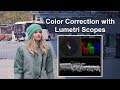 How to do Color Correction with Lumetri Scopes
How to do Color Correction with Lumetri Scopes Perfect SKIN TONES in Adobe Premiere
Perfect SKIN TONES in Adobe Premiere Premiere Pro Free Tutorial Course
Premiere Pro Free Tutorial Course Premiere Pro Advanced Colour Correction Tutorial
Premiere Pro Advanced Colour Correction Tutorial Color Grading in Premiere Pro CC - Get Pro Film Look
Color Grading in Premiere Pro CC - Get Pro Film Look Teal and Orange Secret in Seconds (No LUTs)
Teal and Orange Secret in Seconds (No LUTs) 11 SIMPLE Tricks for Better EDITING - Adobe Premiere Pro Tutorial
11 SIMPLE Tricks for Better EDITING - Adobe Premiere Pro Tutorial PRO TIPS TO COLOR GRADE IN SECONDS & errands...
PRO TIPS TO COLOR GRADE IN SECONDS & errands... MASTER TONE CURVES in PREMIERE PRO | How to Color Grade with Tone Curve
MASTER TONE CURVES in PREMIERE PRO | How to Color Grade with Tone Curve The Complete COLOR GRADING Tutorial for Premiere Pro: CINEMATIC FILM LOOK | Cinecom.net
The Complete COLOR GRADING Tutorial for Premiere Pro: CINEMATIC FILM LOOK | Cinecom.net How We Color Grade Our Videos Using The Lumetri Color Panel
How We Color Grade Our Videos Using The Lumetri Color Panel 3 Steps for Better Skin Tones (White Balance, Log, and Lumetri Scopes)
3 Steps for Better Skin Tones (White Balance, Log, and Lumetri Scopes) 3 Incredible COLOR GRADING Hacks! (Premiere Pro Tutorial)
3 Incredible COLOR GRADING Hacks! (Premiere Pro Tutorial) How to bring your SKIN back to LIFE! (NO LUTS!) | How To Color Correct In Premiere Pro 2020
How to bring your SKIN back to LIFE! (NO LUTS!) | How To Color Correct In Premiere Pro 2020 COLOR CORRECTION and GRADING with Lumetri - Adobe Premiere Pro CC 2018 - Entire Tutorial
COLOR CORRECTION and GRADING with Lumetri - Adobe Premiere Pro CC 2018 - Entire Tutorial Premiere Pro Color Grading Crash Course
Premiere Pro Color Grading Crash Course