Fix *UGLY* PDF Book Covers in Calibre and iBooks
If you have a PDF with an ugly or boring first page, you will find yourself seeing it all the time in Calibre and iBooks. BUT IT CAN BE FIXED WITH THIS ONE WEIRD TRICK.
00:00 Start/Intro
00:18 Stinger
00:22 What makes this happen? Where do ugly covers come from?
00:35 Look at an example
01:00 Easy fix in Calibre: Edit Metadata
01:30 But sometimes you get an equally ugly tiny thumbnail
01:57 Google search for better cover image
02:20 Google image search tip and trick
03:00 Use the better image in Calibre
03:27 OK, Calibre looks better. But how do we fix the PDF?
04:20 What is COVER.JPG in Calibre?
05:06 I just don't like it! I want to fix it!!!
05:30 Inserting an image/page with Preview on MacOS
06:15 That's all well and good for Macs, but what are Windows users to do?
06:43 Closing stinger
06:50 Bridge ambiance
Видео Fix *UGLY* PDF Book Covers in Calibre and iBooks канала Digitize Your Books
00:00 Start/Intro
00:18 Stinger
00:22 What makes this happen? Where do ugly covers come from?
00:35 Look at an example
01:00 Easy fix in Calibre: Edit Metadata
01:30 But sometimes you get an equally ugly tiny thumbnail
01:57 Google search for better cover image
02:20 Google image search tip and trick
03:00 Use the better image in Calibre
03:27 OK, Calibre looks better. But how do we fix the PDF?
04:20 What is COVER.JPG in Calibre?
05:06 I just don't like it! I want to fix it!!!
05:30 Inserting an image/page with Preview on MacOS
06:15 That's all well and good for Macs, but what are Windows users to do?
06:43 Closing stinger
06:50 Bridge ambiance
Видео Fix *UGLY* PDF Book Covers in Calibre and iBooks канала Digitize Your Books
Показать
Комментарии отсутствуют
Информация о видео
Другие видео канала
 Apology and Errata re: OVEN METHOD :: Digitize Your Books
Apology and Errata re: OVEN METHOD :: Digitize Your Books OVEN???!!!??? Book Disassembly Using Oven -- Does it Work???!!!???
OVEN???!!!??? Book Disassembly Using Oven -- Does it Work???!!!???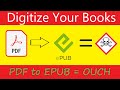 Rant: PDF to EPUB: WHY!!!???!!!
Rant: PDF to EPUB: WHY!!!???!!! Android and Google Play Books
Android and Google Play Books Fix Ugly PDF covers on Windows for FREE
Fix Ugly PDF covers on Windows for FREE Fix UGLY EBOOK covers (MOBI, EPUB) HOW TO
Fix UGLY EBOOK covers (MOBI, EPUB) HOW TO EBOOK (EPUB MOBI) Quality Problems
EBOOK (EPUB MOBI) Quality Problems Digitize Your Books Live Stream: CZUR SHINE ULTRA GIVEAWAY
Digitize Your Books Live Stream: CZUR SHINE ULTRA GIVEAWAY Digitize Your Books Live Stream: CZUR SHINE ULTRA GIVEAWAY
Digitize Your Books Live Stream: CZUR SHINE ULTRA GIVEAWAY Scanner Give-Away :: CZUR Shine Ultra :: Deadline December 10, 2020
Scanner Give-Away :: CZUR Shine Ultra :: Deadline December 10, 2020 CZUR SHINE ULTRA :: What is the COLOUR PHOTO QUALITY???
CZUR SHINE ULTRA :: What is the COLOUR PHOTO QUALITY??? CZUR SHINE ULTRA SCANNER :: Part 2A :: SUPPLEMENTAL
CZUR SHINE ULTRA SCANNER :: Part 2A :: SUPPLEMENTAL CZUR SHINE ULTRA SCANNER :: Part 2 :: SETUP & TEST
CZUR SHINE ULTRA SCANNER :: Part 2 :: SETUP & TEST CZUR SHINE ULTRA SCANNER :: Part 1 :: UNBOXING
CZUR SHINE ULTRA SCANNER :: Part 1 :: UNBOXING Reading on Android: How To Get Your Scanned Book PDFs into Google Play Books or Xodo
Reading on Android: How To Get Your Scanned Book PDFs into Google Play Books or Xodo Sincere Thank-You to Epson! Excellent Tech Support!
Sincere Thank-You to Epson! Excellent Tech Support! SCAN directly to EMAIL (GMAIL) with NAPS2
SCAN directly to EMAIL (GMAIL) with NAPS2 NAPS2 OCR: IS IT ANY GOOD? Compare to Adobe Acrobat Pro OCR
NAPS2 OCR: IS IT ANY GOOD? Compare to Adobe Acrobat Pro OCR Unintentional ASMR - Paper Cutting and Book Chopping - No Talking (Digitize Your Books)
Unintentional ASMR - Paper Cutting and Book Chopping - No Talking (Digitize Your Books) Finally Purchased a Guillotine Paper Cutter: Digitize Your Books
Finally Purchased a Guillotine Paper Cutter: Digitize Your Books