SSX 3 HD Texture Pack (UHD 4K)
READ ALL THE INSTRUCTIONS IF YOU DON'T WANT TO FAIL
• Tested on SSX 3 for Gamecube, NTSC-U and PAL (GXBE69 , GXBP69) with Dolphin Emulator. Upscaled with Topaz A.I. Gigapixel 4.
• Is a UHD/4k DDS Textures with BC7 (BC = Block Compression). Another download option is FHD/1080p. IMPORTANT! For this DDS textures you need a DirectX 11 capable GPU , below are the PNG textures links if you have any issues with the DDS textures.
• Fonts, HUD, and some Game Menu elements are DDS with the (uncompressed) ARGB32 format.
• You can use the UHD pack on lower resolutions like 1080p or 720p and is the recommended download for DirectX 11 capable GPU's. DDS textures loads pretty quick, but you can experience some very random "hiccups" (Stuttering) depending on your situation, like a slow Hard Drive, fragmented Hard Drive, a external HDD or SSD via USB 2.0, etc. The UHD version have a upscale factor of 6 (of the original resolution), but many textures like the backgrounds have a upscale factor of 12. If you have stuttering, prefetch or pre-load the textures on RAM. IF you are low on RAM and can't prefetch, or you are planning to use this on a mobile device that supports DirectX 11, the FHD / 1080p version is a good alternative. The FHD version are downscaled textures (to a factor of 4) from PNG's of the UHD version, don't worry, PNG is lossless, so you will get a good quality product. Then, I converted those to DDS.
___________________________________________
SSX 3 (UHD /4K) DDS - Recommended
Size on Storage: ≈ 3.9 GB
VRAM / Prefetch (RAM): ≈ 4 GB
Download Option #1 (Google Drive):
https://drive.google.com/file/d/1sTO3t9aVh88luomARl-RdIgyiJPhO6Kd/view?usp=sharing
Download Option #2 (MediaFire):
https://www.mediafire.com/file/l2uhybu3swtfrgk/SSX_3_HD_Texture_Pack_UHD_4K.zip/file
___________________________________________
SSX 3 (FHD /1080p) DDS - Alternative
Size on Storage: ≈ 1.6 GB
VRAM / Prefetch (RAM): ≈ 1.65 GB
Download Option #1 (Google Drive):
https://drive.google.com/file/d/1oAH5elg6Xc66q8gYdgvMUnShWUTOZ0V3/view?usp=sharing
Download Option #2 (MediaFire):
http://www.mediafire.com/file/07upyjnxnjzdrhc/SSX_3_HD_Texture_Pack_FHD_1080p.zip/file
___________________________________________
SSX 3 (UHD /4K) PNG - Not Recommended (Use only if DDS Textures fails)
Size on Storage: ≈ 3.4 GB
VRAM / Prefetch (RAM): ≈ 13.3 GB (Yup, that much)
https://tinyurl.com/te4wxvg
___________________________________________
SSX 3 (FHD/1080p) PNG - Not Recommended (Use only if DDS Textures fails)
Size on Storage: ≈ 1.7 GB
VRAM / Prefetch (RAM): ≈ 6 GB
https://tinyurl.com/tar86jr
___________________________________________
Music in this video:
https://youtu.be/I7xUEAKmsZQ
___________________________________________
INSTRUCTIONS: *Better go to my blog to see the screenshots*
https://leonelvidals.blogspot.com/2020/03/ssx-3-hd-texture-pack.html
1. This is for Dolphin 5.0 Emulator, use the latest development release, older versions of Dolphin 5.0 (older than 5.0-3506), or the Stable release don't support BC7
(Dolphin Download):
https://dolphin-emu.org/download/
2. Move the zip file you downloaded to:
a.) Windows ..\Users\"UserName"\Documents\Dolphin Emulator\ResourcePacks
b.) Linux ~/.local/share/dolphin-emu/ResourcePacks
3. Open Dolphin and go to the "Tools" Tab / "Resource Pack Manager". If you don't see the Pack, refresh. I you still don't see the Pack, make sure you moved the zip file to the right directory, when you see the Pack, Install it. When everything is finished, you will see a green mark on the Pack.
If you downloaded the PNG textures, extract the "GXB" Folder to:
a.) Windows ..\Users\"UserName"\Documents\Dolphin Emulator\Load\Textures
If there is a previous folder named GXB with DDS textures, delete it before the extraction.
4. In Dolphin, go to "Graphics" / "Advanced" Tab, and enable "Load Custom Textures".
5. If you are using the UHD (DDS textures) and have 4 GB of available RAM and want to load the custom Textures from there, enable "Prefetch Custom Textures".
6. Experiment with which API you have the smother emulation experience (In Graphics / General Tab), (OpenGL,Vulkan,Direct 3D 11/12). In my case, Direct3D 12 result in a consistent 60 fps on Dolphin, no stuttering (For this game GXBE69).
7. (EXTRA) If you don't see the Sun, or see some Lens Flare disappearing, initiate the game and go to "Graphics" / "Hacks" Tab, and uncheck the "Skip EFB Access From CPU" option. Be aware, that can cause Stuttering when you are near a Lens Flare, or when the Sun (Another Lens Flare) is present on your camera view (All depends on your hardware capacities.) This also is a problem in SSX Tricky emulation.
8. (EXTRA) To use Widescreen, go to "Graphics" / "General" Tab, and choose: "Force 16:9", after that, go to the game title, and press the "Y Button" (Gamecube Pad), is the "X Button" if you are using the Xbox gamepad. Co to "Game Options", and set the Widescreen to "Anamorphic".
#SSX #Texture #HD
Видео SSX 3 HD Texture Pack (UHD 4K) канала Leonel Vidal
• Tested on SSX 3 for Gamecube, NTSC-U and PAL (GXBE69 , GXBP69) with Dolphin Emulator. Upscaled with Topaz A.I. Gigapixel 4.
• Is a UHD/4k DDS Textures with BC7 (BC = Block Compression). Another download option is FHD/1080p. IMPORTANT! For this DDS textures you need a DirectX 11 capable GPU , below are the PNG textures links if you have any issues with the DDS textures.
• Fonts, HUD, and some Game Menu elements are DDS with the (uncompressed) ARGB32 format.
• You can use the UHD pack on lower resolutions like 1080p or 720p and is the recommended download for DirectX 11 capable GPU's. DDS textures loads pretty quick, but you can experience some very random "hiccups" (Stuttering) depending on your situation, like a slow Hard Drive, fragmented Hard Drive, a external HDD or SSD via USB 2.0, etc. The UHD version have a upscale factor of 6 (of the original resolution), but many textures like the backgrounds have a upscale factor of 12. If you have stuttering, prefetch or pre-load the textures on RAM. IF you are low on RAM and can't prefetch, or you are planning to use this on a mobile device that supports DirectX 11, the FHD / 1080p version is a good alternative. The FHD version are downscaled textures (to a factor of 4) from PNG's of the UHD version, don't worry, PNG is lossless, so you will get a good quality product. Then, I converted those to DDS.
___________________________________________
SSX 3 (UHD /4K) DDS - Recommended
Size on Storage: ≈ 3.9 GB
VRAM / Prefetch (RAM): ≈ 4 GB
Download Option #1 (Google Drive):
https://drive.google.com/file/d/1sTO3t9aVh88luomARl-RdIgyiJPhO6Kd/view?usp=sharing
Download Option #2 (MediaFire):
https://www.mediafire.com/file/l2uhybu3swtfrgk/SSX_3_HD_Texture_Pack_UHD_4K.zip/file
___________________________________________
SSX 3 (FHD /1080p) DDS - Alternative
Size on Storage: ≈ 1.6 GB
VRAM / Prefetch (RAM): ≈ 1.65 GB
Download Option #1 (Google Drive):
https://drive.google.com/file/d/1oAH5elg6Xc66q8gYdgvMUnShWUTOZ0V3/view?usp=sharing
Download Option #2 (MediaFire):
http://www.mediafire.com/file/07upyjnxnjzdrhc/SSX_3_HD_Texture_Pack_FHD_1080p.zip/file
___________________________________________
SSX 3 (UHD /4K) PNG - Not Recommended (Use only if DDS Textures fails)
Size on Storage: ≈ 3.4 GB
VRAM / Prefetch (RAM): ≈ 13.3 GB (Yup, that much)
https://tinyurl.com/te4wxvg
___________________________________________
SSX 3 (FHD/1080p) PNG - Not Recommended (Use only if DDS Textures fails)
Size on Storage: ≈ 1.7 GB
VRAM / Prefetch (RAM): ≈ 6 GB
https://tinyurl.com/tar86jr
___________________________________________
Music in this video:
https://youtu.be/I7xUEAKmsZQ
___________________________________________
INSTRUCTIONS: *Better go to my blog to see the screenshots*
https://leonelvidals.blogspot.com/2020/03/ssx-3-hd-texture-pack.html
1. This is for Dolphin 5.0 Emulator, use the latest development release, older versions of Dolphin 5.0 (older than 5.0-3506), or the Stable release don't support BC7
(Dolphin Download):
https://dolphin-emu.org/download/
2. Move the zip file you downloaded to:
a.) Windows ..\Users\"UserName"\Documents\Dolphin Emulator\ResourcePacks
b.) Linux ~/.local/share/dolphin-emu/ResourcePacks
3. Open Dolphin and go to the "Tools" Tab / "Resource Pack Manager". If you don't see the Pack, refresh. I you still don't see the Pack, make sure you moved the zip file to the right directory, when you see the Pack, Install it. When everything is finished, you will see a green mark on the Pack.
If you downloaded the PNG textures, extract the "GXB" Folder to:
a.) Windows ..\Users\"UserName"\Documents\Dolphin Emulator\Load\Textures
If there is a previous folder named GXB with DDS textures, delete it before the extraction.
4. In Dolphin, go to "Graphics" / "Advanced" Tab, and enable "Load Custom Textures".
5. If you are using the UHD (DDS textures) and have 4 GB of available RAM and want to load the custom Textures from there, enable "Prefetch Custom Textures".
6. Experiment with which API you have the smother emulation experience (In Graphics / General Tab), (OpenGL,Vulkan,Direct 3D 11/12). In my case, Direct3D 12 result in a consistent 60 fps on Dolphin, no stuttering (For this game GXBE69).
7. (EXTRA) If you don't see the Sun, or see some Lens Flare disappearing, initiate the game and go to "Graphics" / "Hacks" Tab, and uncheck the "Skip EFB Access From CPU" option. Be aware, that can cause Stuttering when you are near a Lens Flare, or when the Sun (Another Lens Flare) is present on your camera view (All depends on your hardware capacities.) This also is a problem in SSX Tricky emulation.
8. (EXTRA) To use Widescreen, go to "Graphics" / "General" Tab, and choose: "Force 16:9", after that, go to the game title, and press the "Y Button" (Gamecube Pad), is the "X Button" if you are using the Xbox gamepad. Co to "Game Options", and set the Widescreen to "Anamorphic".
#SSX #Texture #HD
Видео SSX 3 HD Texture Pack (UHD 4K) канала Leonel Vidal
Показать
Комментарии отсутствуют
Информация о видео
Другие видео канала
 SSX 3 Basics: Tricks, Pre-wind, and Tapping
SSX 3 Basics: Tricks, Pre-wind, and Tapping SSX Tricky HD Texture Pack (UHD/4K)
SSX Tricky HD Texture Pack (UHD/4K) Mario Kart: Double Dash!! HD - 3.0 version (texture pack)
Mario Kart: Double Dash!! HD - 3.0 version (texture pack)![Super Mario Galaxy 2 - 4K 60FPS [HD Texture Pack] | Dolphin Emulator](https://i.ytimg.com/vi/HhQP0JTZJOI/default.jpg) Super Mario Galaxy 2 - 4K 60FPS [HD Texture Pack] | Dolphin Emulator
Super Mario Galaxy 2 - 4K 60FPS [HD Texture Pack] | Dolphin Emulator SSX Tricky Emulation Performance Tips (HD Texture pack)
SSX Tricky Emulation Performance Tips (HD Texture pack)![[TAS] SSX 3: Snow Jam 2:04 (NMG)](https://i.ytimg.com/vi/GeSfzTQJRyI/default.jpg) [TAS] SSX 3: Snow Jam 2:04 (NMG)
[TAS] SSX 3: Snow Jam 2:04 (NMG) SSX 3 Introduction
SSX 3 Introduction SSX Tricky - Title Intro ft. Run DMC - It's Tricky
SSX Tricky - Title Intro ft. Run DMC - It's Tricky SSX 3 - Snow Jam Race (NMG) - 2:03 (TAS)
SSX 3 - Snow Jam Race (NMG) - 2:03 (TAS) Let's Play SSX Tricky (100%) Part 4: Yeehaw!
Let's Play SSX Tricky (100%) Part 4: Yeehaw! SSX Tricky - All Races (any%) - 17:29 (PB)
SSX Tricky - All Races (any%) - 17:29 (PB) Let's Do SSX - SSX 3 - 25 Apr 2020
Let's Do SSX - SSX 3 - 25 Apr 2020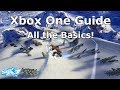 Basics of SSX 3! (Xbox One Start-up Tutorial)
Basics of SSX 3! (Xbox One Start-up Tutorial) SSX 3 Dolphin Emulator 4K
SSX 3 Dolphin Emulator 4K![Mario Kart Wii [4K/2160p/60 FPS UHD Texture Pack] | Dolphin Emulator 5.0 (Ishiiruka) | Nintendo Wii](https://i.ytimg.com/vi/kPy6b7xELfc/default.jpg) Mario Kart Wii [4K/2160p/60 FPS UHD Texture Pack] | Dolphin Emulator 5.0 (Ishiiruka) | Nintendo Wii
Mario Kart Wii [4K/2160p/60 FPS UHD Texture Pack] | Dolphin Emulator 5.0 (Ishiiruka) | Nintendo Wii SSX 3 mod what a drag
SSX 3 mod what a drag![[4K60] SSX 3 XBOX ONE X (ALL PEAKS RACE - 25 MIN CHALLENGE)](https://i.ytimg.com/vi/JuwDPCsEgHU/default.jpg) [4K60] SSX 3 XBOX ONE X (ALL PEAKS RACE - 25 MIN CHALLENGE)
[4K60] SSX 3 XBOX ONE X (ALL PEAKS RACE - 25 MIN CHALLENGE) Every SSX Game Ranked - All 6 Games - Worst to Best
Every SSX Game Ranked - All 6 Games - Worst to Best SSX TRICKY PC - 60fps
SSX TRICKY PC - 60fps ssx3 Style Mile 11,943,364 M (World Record)
ssx3 Style Mile 11,943,364 M (World Record)