EC2 deploy DJango application | NGINX | Supervisor | Gunicorn
I am making a series of videos available to you to learn Amazon Web services and in this session we are going to talk about deploying Django application on AWS EC2 instance.
Note: Here my django application name is "welcome"
Required packages:
sudo apt-get update
sudo apt-get install python3-pip -y
sudo pip3 install gunicorn -y
sudo apt-get install supervisor
sudo apt-get install nginx -y
sudo pip3 install django
Supervisor configuration:
sudo vi /etc/supervisor/config.d/gunicorn.conf
[program:gunicorn]
directory=/home/ubuntu/welcome
command=/usr/local/bin/gunicorn --workers 3 --bind unix:/home/ubuntu/welco
me/app.sock welcome.wsgi:application
autostart=true
autorestart=true
stderr_logfile=gunicorn.err.log
stdout_logfile=gunicorn.out.log
[group:guni]
programs:gunicorn
Verify Supervisor configuration:
sudo supervisorctl reread
sudo supervisorctl update
sudo supervisorctl status
NGINX configuration changes:
sudo vi /etc/nginx/sites-available/django.conf
server{
listen 80;
server_name ec2-54-221-184-166.compute-1.amazonaws.com;
location / {
include proxy_params;
proxy_pass http://unix:/home/ubuntu/welcome/app.sock;
}
}
Verify NGINX config changes and restart server:
sudo nginx -t
sudo ln django.conf /etc/nginx/sites-enabled
sudo service nginx restart
AWS Complete tutorial - https://www.youtube.com/watch?v=cakXKlc_OTk&list=PLBCBYFXVIMinELzm1GtLkWg_cPw1g8Hby
Видео EC2 deploy DJango application | NGINX | Supervisor | Gunicorn канала Technology Hub
Note: Here my django application name is "welcome"
Required packages:
sudo apt-get update
sudo apt-get install python3-pip -y
sudo pip3 install gunicorn -y
sudo apt-get install supervisor
sudo apt-get install nginx -y
sudo pip3 install django
Supervisor configuration:
sudo vi /etc/supervisor/config.d/gunicorn.conf
[program:gunicorn]
directory=/home/ubuntu/welcome
command=/usr/local/bin/gunicorn --workers 3 --bind unix:/home/ubuntu/welco
me/app.sock welcome.wsgi:application
autostart=true
autorestart=true
stderr_logfile=gunicorn.err.log
stdout_logfile=gunicorn.out.log
[group:guni]
programs:gunicorn
Verify Supervisor configuration:
sudo supervisorctl reread
sudo supervisorctl update
sudo supervisorctl status
NGINX configuration changes:
sudo vi /etc/nginx/sites-available/django.conf
server{
listen 80;
server_name ec2-54-221-184-166.compute-1.amazonaws.com;
location / {
include proxy_params;
proxy_pass http://unix:/home/ubuntu/welcome/app.sock;
}
}
Verify NGINX config changes and restart server:
sudo nginx -t
sudo ln django.conf /etc/nginx/sites-enabled
sudo service nginx restart
AWS Complete tutorial - https://www.youtube.com/watch?v=cakXKlc_OTk&list=PLBCBYFXVIMinELzm1GtLkWg_cPw1g8Hby
Видео EC2 deploy DJango application | NGINX | Supervisor | Gunicorn канала Technology Hub
Показать
Комментарии отсутствуют
Информация о видео
Другие видео канала
![Deploy Django Web Application In AWS Ubuntu Instance With Nginx, MySQL, Gunicorn & Supervisor[2021].](https://i.ytimg.com/vi/JVFH8fuR4l0/default.jpg) Deploy Django Web Application In AWS Ubuntu Instance With Nginx, MySQL, Gunicorn & Supervisor[2021].
Deploy Django Web Application In AWS Ubuntu Instance With Nginx, MySQL, Gunicorn & Supervisor[2021]. How to Deploy Django on Nginx with uWSGI (full tutorial)
How to Deploy Django on Nginx with uWSGI (full tutorial) Django | Server Setup (WSGI, Gunicorn, Nginx)
Django | Server Setup (WSGI, Gunicorn, Nginx) Deploy Django Website to Amazon Web Services (Elastic Beanstalk)
Deploy Django Website to Amazon Web Services (Elastic Beanstalk) Hosting Django application in AWS cloud with NGINX web server and Gunicorn WSGI Server.
Hosting Django application in AWS cloud with NGINX web server and Gunicorn WSGI Server. App Deployment with NGINX & Supervisor | Python App From Scratch With Justin Mitchel
App Deployment with NGINX & Supervisor | Python App From Scratch With Justin Mitchel Understanding Django Static Files
Understanding Django Static Files Setting up a Django + MySQL Development Environment on AWS EC2 Linux 2
Setting up a Django + MySQL Development Environment on AWS EC2 Linux 2 Production Django, WebSockets, Django Channels 2, Daphne, Nginx, Gunicorn, HTTPS
Production Django, WebSockets, Django Channels 2, Daphne, Nginx, Gunicorn, HTTPS Deploy Django on Windows using Microsoft IIS
Deploy Django on Windows using Microsoft IIS In Depth tutorial on deploying a Django application to AWS (for free) - Part 1
In Depth tutorial on deploying a Django application to AWS (for free) - Part 1 Deploy a Django App to Heroku
Deploy a Django App to Heroku Deploying a Web App with Docker & Github Actions | Part 1
Deploying a Web App with Docker & Github Actions | Part 1 How to Deploy Django Application on AWS EC2 | Nginx | Gunicorn | WSGI | Supervisor |HTTPS Request
How to Deploy Django Application on AWS EC2 | Nginx | Gunicorn | WSGI | Supervisor |HTTPS Request AWS SQS + Lambda | Setup | Integration | Trigger Lambda via SQS
AWS SQS + Lambda | Setup | Integration | Trigger Lambda via SQS AWS SNS-SQS Pub/Sub Part-1 using Serverless Framework
AWS SNS-SQS Pub/Sub Part-1 using Serverless Framework AWS Read CSV file data from S3 via Lambda function and put into DynamoDB
AWS Read CSV file data from S3 via Lambda function and put into DynamoDB Deploy Django on AWS | Django Deployment NGINX GUNICORN | Django Deployment
Deploy Django on AWS | Django Deployment NGINX GUNICORN | Django Deployment Deploying Django with Docker Compose, Gunicorn and Nginx
Deploying Django with Docker Compose, Gunicorn and Nginx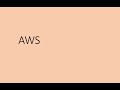 Installing nginx on Amazon Linux on an EC2 instance
Installing nginx on Amazon Linux on an EC2 instance