How I use Notion! *as a student* | studycollab: Alicia
Hey guys! Welcome back to my channel!
This video is all about my new favourite app - notion. I have figured out a new way to organise all of my course content and revision whilst incorporating the principles of active recall and spaced repetition to enhance my workflow. I share with you this method in the video, however if you would like to download the template for yourself, follow this link!
https://www.notion.so/UNIVERSITY-WORKSPACE-2a1e1021c13b48ef8b5dbd6e57bba98c
Notion is FREE for students as well (so good right!), just use your education email '.edu' and it should work.
Let me know if you would like to see more notion videos in the comments, along with any other suggestions :)
Enjoy!
- Alicia xo
----
Timestamps:
1:05 Creating your workspace
1:48 Organising my course content
2:29 Creating active recall questions
5:15 Creating a revision schedule
5:38 Spaced repetition
8:50 Creating a revision tracker
9:19 Sync to your other devices
---
Connect with me!
IG: @studycollab
Facebook: studycollab
Google: studycollab7@gmail.com
My IB notes: https://study-collab.com/
General questions and business enquiries can be sent at: Alicia.studycollab@gmail.com
––––––––––––––––––––––––––––––
Afternoon Nap by Ghostrifter Official
https://soundcloud.com/ghostrifter-of...
Creative Commons — Attribution-ShareAlike 3.0 Unported — CC BY-SA 3.0
Free Download / Stream: https://bit.ly/ghostrifter-afternoon-nap
Music promoted by Audio Library https://youtu.be/K9ERmGNzdyo
––––––––––––––––––––––––––––––
Видео How I use Notion! *as a student* | studycollab: Alicia канала studycollab: alicia
This video is all about my new favourite app - notion. I have figured out a new way to organise all of my course content and revision whilst incorporating the principles of active recall and spaced repetition to enhance my workflow. I share with you this method in the video, however if you would like to download the template for yourself, follow this link!
https://www.notion.so/UNIVERSITY-WORKSPACE-2a1e1021c13b48ef8b5dbd6e57bba98c
Notion is FREE for students as well (so good right!), just use your education email '.edu' and it should work.
Let me know if you would like to see more notion videos in the comments, along with any other suggestions :)
Enjoy!
- Alicia xo
----
Timestamps:
1:05 Creating your workspace
1:48 Organising my course content
2:29 Creating active recall questions
5:15 Creating a revision schedule
5:38 Spaced repetition
8:50 Creating a revision tracker
9:19 Sync to your other devices
---
Connect with me!
IG: @studycollab
Facebook: studycollab
Google: studycollab7@gmail.com
My IB notes: https://study-collab.com/
General questions and business enquiries can be sent at: Alicia.studycollab@gmail.com
––––––––––––––––––––––––––––––
Afternoon Nap by Ghostrifter Official
https://soundcloud.com/ghostrifter-of...
Creative Commons — Attribution-ShareAlike 3.0 Unported — CC BY-SA 3.0
Free Download / Stream: https://bit.ly/ghostrifter-afternoon-nap
Music promoted by Audio Library https://youtu.be/K9ERmGNzdyo
––––––––––––––––––––––––––––––
Видео How I use Notion! *as a student* | studycollab: Alicia канала studycollab: alicia
Показать
Комментарии отсутствуют
Информация о видео
Другие видео канала
 My Favourite Note-Taking App for Students - Notion (2020)
My Favourite Note-Taking App for Students - Notion (2020) how i use NOTION as a STUDENT in university (+ FREE TEMPLATE)
how i use NOTION as a STUDENT in university (+ FREE TEMPLATE) Ipad pro 2020 unboxing | study with me | GoodNotes
Ipad pro 2020 unboxing | study with me | GoodNotes Why I'm able to study 4 hours with NO breaks (how to stay productive)
Why I'm able to study 4 hours with NO breaks (how to stay productive) *extreme* OFFICE cleaning + organization!
*extreme* OFFICE cleaning + organization! How I prepare for a new semester (2020) - Notion
How I prepare for a new semester (2020) - Notion Simple organization system for school/work/life | Google Keep & Calendar
Simple organization system for school/work/life | Google Keep & Calendar My Favourite Productivity App for Students - Notion
My Favourite Productivity App for Students - Notion How I Use Notion: The Best Productivity Tool (not sponsored)
How I Use Notion: The Best Productivity Tool (not sponsored) The Most Powerful Productivity App I Use - Notion
The Most Powerful Productivity App I Use - Notion HOW TO SET UP AN ORGANISATION SYSTEM FOR SCHOOL/UNI + GIVEAWAY (closed) | studycollab: alicia
HOW TO SET UP AN ORGANISATION SYSTEM FOR SCHOOL/UNI + GIVEAWAY (closed) | studycollab: alicia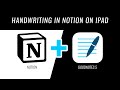 How to Do Handwriting in Notion with iPad and Apple Pencil
How to Do Handwriting in Notion with iPad and Apple Pencil Fave apps for students 🍎
Fave apps for students 🍎 Digital Note-taking Tips on the iPad Pro (GoodNotes)
Digital Note-taking Tips on the iPad Pro (GoodNotes) How I take notes - Tips for neat and efficient note taking | Studytee
How I take notes - Tips for neat and efficient note taking | Studytee HOW TO LEARN A NEW LANGUAGE *studying for a foreign language exam* | studycollab: Alicia
HOW TO LEARN A NEW LANGUAGE *studying for a foreign language exam* | studycollab: Alicia DIGITAL NOTE TAKING 101 | GoodNotes + OneNote Tips for iPad/Laptop
DIGITAL NOTE TAKING 101 | GoodNotes + OneNote Tips for iPad/Laptop 23 Notion Tips, Hacks & Tricks
23 Notion Tips, Hacks & Tricks Another PRODUCTIVE Study with Me! ft. iPad Pro | studycollab: Alicia
Another PRODUCTIVE Study with Me! ft. iPad Pro | studycollab: Alicia 10 Apps & Extensions for School & Productivity all students need! 🖥
10 Apps & Extensions for School & Productivity all students need! 🖥