Dynamic Organisational Charts in Excel
📌 WATCH NEXT - WHO Broke your Excel Formula? https://youtu.be/__66xZdQNZc
Dynamic Organisational Charts in Excel are easy to create and maintain.
Organisational charts are useful for showing the reporting lines and hierarchy within a business. Organisational Charts are also great for new employees joining the firm, as they can see who's who. However, they are often hard to update and maintain, as it can be tricky to add and remove people from the hierarchical diagram.
In this video, using Excel, I'm going to show you a quick and easy way to create an Org Chart. I will show you how easy they are to add new people, move people to another team and remove people. I will also show you how you can share and export the organisational diagram.
-----------
📽 Breakout rooms in Teams - https://youtu.be/9sTYulamtPM
📽 Virtual Backgrounds in Teams - https://youtu.be/8V3NykYrJ0I
📽 Teams Keyboard Shortcuts - https://youtu.be/lIRNXw_SOgk
-----------
📺 My Channel:
https://www.youtube.com/c/readysteadyexcel?Sub_Confirmation=1
📚 My Blog: https://www.readysteadyxl.com/blog
🕸 My Website for free content:
https://www.readysteadyxl.com
🐦 Follow me on Twitter for quick tips:
https://twitter.com/ReadySteadyXL
Видео Dynamic Organisational Charts in Excel канала Ready Steady Excel
Dynamic Organisational Charts in Excel are easy to create and maintain.
Organisational charts are useful for showing the reporting lines and hierarchy within a business. Organisational Charts are also great for new employees joining the firm, as they can see who's who. However, they are often hard to update and maintain, as it can be tricky to add and remove people from the hierarchical diagram.
In this video, using Excel, I'm going to show you a quick and easy way to create an Org Chart. I will show you how easy they are to add new people, move people to another team and remove people. I will also show you how you can share and export the organisational diagram.
-----------
📽 Breakout rooms in Teams - https://youtu.be/9sTYulamtPM
📽 Virtual Backgrounds in Teams - https://youtu.be/8V3NykYrJ0I
📽 Teams Keyboard Shortcuts - https://youtu.be/lIRNXw_SOgk
-----------
📺 My Channel:
https://www.youtube.com/c/readysteadyexcel?Sub_Confirmation=1
📚 My Blog: https://www.readysteadyxl.com/blog
🕸 My Website for free content:
https://www.readysteadyxl.com
🐦 Follow me on Twitter for quick tips:
https://twitter.com/ReadySteadyXL
Видео Dynamic Organisational Charts in Excel канала Ready Steady Excel
Показать
Комментарии отсутствуют
Информация о видео
Другие видео канала
 Access your notes whilst presenting PowerPoint in a MS Teams meeting #shorts
Access your notes whilst presenting PowerPoint in a MS Teams meeting #shorts How to use Infographics in Excel | Excel People Graph | Bing Maps
How to use Infographics in Excel | Excel People Graph | Bing Maps Transform PowerPoint into an Interactive Online Course using iSpring Suite
Transform PowerPoint into an Interactive Online Course using iSpring Suite Excel Keyboard Shortcuts EVERYONE should know
Excel Keyboard Shortcuts EVERYONE should know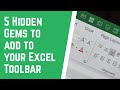 5 Hidden Gems to add to your Excel Toolbar
5 Hidden Gems to add to your Excel Toolbar How to use Approvals in Microsoft Teams
How to use Approvals in Microsoft Teams 5 Presentation Mistakes to Avoid #shorts
5 Presentation Mistakes to Avoid #shorts Setting a countdown timer in your survey or quiz #shorts
Setting a countdown timer in your survey or quiz #shorts Get More Done FASTER with Microsoft Bing powered by ChatGPT
Get More Done FASTER with Microsoft Bing powered by ChatGPT YouTube Tips and Tricks you didn't know!
YouTube Tips and Tricks you didn't know! Assign Breakout Room Managers in Microsoft Teams | NEW FEATURE 🚀
Assign Breakout Room Managers in Microsoft Teams | NEW FEATURE 🚀 Try this Time Saving Tip #shorts
Try this Time Saving Tip #shorts Stop using VLOOKUP in Excel there is an EASIER way...
Stop using VLOOKUP in Excel there is an EASIER way... Excel tip of the decade...probably? #shorts
Excel tip of the decade...probably? #shorts Probably the Best Time Saving Tool in the World #shorts
Probably the Best Time Saving Tool in the World #shorts Secret unmute in Microsoft Teams 🤫 #shorts
Secret unmute in Microsoft Teams 🤫 #shorts EXCEL TIP Quickly create a long list of numbers #shorts
EXCEL TIP Quickly create a long list of numbers #shorts How to remove the background from an image in PowerPoint
How to remove the background from an image in PowerPoint Easy to make PowerPoint Game #shorts
Easy to make PowerPoint Game #shorts Quick MS Word tip #shorts
Quick MS Word tip #shorts How to set up and use Microsoft Teams Webinars
How to set up and use Microsoft Teams Webinars