Complete Python Pandas Data Science Tutorial! (Reading CSV/Excel files, Sorting, Filtering, Groupby)
Data & code used in this Tutorial: https://github.com/KeithGalli/pandas
Python Pandas Documentation: http://pandas.pydata.org/pandas-docs/stable/
Let me know if you have any questions!
In this video we walk through many of the fundamental concepts to use the Python Pandas Data Science Library. We start off by installing pandas and loading in an example csv. We then look at different ways to read the data. Read a column, rows, specific cell, etc. Also ways to read data based on conditioning. We then move into some more advanced ways to sort & filter data. We look at making conditional changes to our data. We also start doing aggregate stats using the groupby function. We finished the video talking about how you would work with a very large dataset (many gigabytes)
I realized as I upload this video there are some additional things I want to talk about in a later video. The first thing that comes to mind immediately is using the apply() function on a dataframe to alter the data using a custom or lambda function. If you have questions on this or anything else before I get around to making a part 2, feel free to write me a note in the comments.
If you enjoyed this video, be sure to throw it a like and make sure to subscribe to not miss any future videos!
Thanks for watching friends! Happy coding! :)
---------------------------------------------
Follow me on social media!
Instagram | https://www.instagram.com/keithgalli/
Twitter | https://twitter.com/keithgalli
---------------------------------------------
Link to original source of data from Kaggle: https://www.kaggle.com/abcsds/pokemon
---------------------------------------------
Video Outline!
0:00 - Why Pandas?
1:46 - Installing Pandas
2:03 - Getting the data used in this video
3:50 - Loading the data into Pandas (CSVs, Excel, TXTs, etc.)
8:49 - Reading Data (Getting Rows, Columns, Cells, Headers, etc.)
13:10 - Iterate through each Row
14:11 - Getting rows based on a specific condition
15:47 - High Level description of your data (min, max, mean, std dev, etc.)
16:24 - Sorting Values (Alphabetically, Numerically)
18:19 - Making Changes to the DataFrame
18:56 - Adding a column
21:22 - Deleting a column
22:14 - Summing Multiple Columns to Create new Column.
24:14 - Rearranging columns
28:06 - Saving our Data (CSV, Excel, TXT, etc.)
31:47 - Filtering Data (based on multiple conditions)
35:40 - Reset Index
37:41 - Regex Filtering (filter based on textual patterns)
43:08 - Conditional Changes
47:57 - Aggregate Statistics using Groupby (Sum, Mean, Counting)
54:53 - Working with large amounts of data (setting chunksize)
---------------------
Equipment I use to film my videos (I get a small commission on purchases made through these links😊)
- Sony a6500 Camera: https://amzn.to/3ieDe42
- Rokinon 12mm Lens: https://amzn.to/31ihrTj
- Rode Videomicro Microphone: https://amzn.to/31APkxJ
- Blue Snowball Microphone (alternate mic): https://amzn.to/2QhrH8h
- Andycine Camera Monitor: https://amzn.to/2DVxrSf
- Snagit for screen recording
- Adobe Premiere Pro for video editing
- Adobe Photoshop for thumbnails
⭐ Kite is a free AI-powered coding assistant that will help you code faster and smarter. The Kite plugin integrates with all the top editors and IDEs to give you smart completions and documentation while you’re typing. I've been using Kite for 6 months and I love it! https://www.kite.com/get-kite/?utm_medium=referral&utm_source=youtube&utm_campaign=keithgalli&utm_content=description-only
Видео Complete Python Pandas Data Science Tutorial! (Reading CSV/Excel files, Sorting, Filtering, Groupby) канала Keith Galli
Python Pandas Documentation: http://pandas.pydata.org/pandas-docs/stable/
Let me know if you have any questions!
In this video we walk through many of the fundamental concepts to use the Python Pandas Data Science Library. We start off by installing pandas and loading in an example csv. We then look at different ways to read the data. Read a column, rows, specific cell, etc. Also ways to read data based on conditioning. We then move into some more advanced ways to sort & filter data. We look at making conditional changes to our data. We also start doing aggregate stats using the groupby function. We finished the video talking about how you would work with a very large dataset (many gigabytes)
I realized as I upload this video there are some additional things I want to talk about in a later video. The first thing that comes to mind immediately is using the apply() function on a dataframe to alter the data using a custom or lambda function. If you have questions on this or anything else before I get around to making a part 2, feel free to write me a note in the comments.
If you enjoyed this video, be sure to throw it a like and make sure to subscribe to not miss any future videos!
Thanks for watching friends! Happy coding! :)
---------------------------------------------
Follow me on social media!
Instagram | https://www.instagram.com/keithgalli/
Twitter | https://twitter.com/keithgalli
---------------------------------------------
Link to original source of data from Kaggle: https://www.kaggle.com/abcsds/pokemon
---------------------------------------------
Video Outline!
0:00 - Why Pandas?
1:46 - Installing Pandas
2:03 - Getting the data used in this video
3:50 - Loading the data into Pandas (CSVs, Excel, TXTs, etc.)
8:49 - Reading Data (Getting Rows, Columns, Cells, Headers, etc.)
13:10 - Iterate through each Row
14:11 - Getting rows based on a specific condition
15:47 - High Level description of your data (min, max, mean, std dev, etc.)
16:24 - Sorting Values (Alphabetically, Numerically)
18:19 - Making Changes to the DataFrame
18:56 - Adding a column
21:22 - Deleting a column
22:14 - Summing Multiple Columns to Create new Column.
24:14 - Rearranging columns
28:06 - Saving our Data (CSV, Excel, TXT, etc.)
31:47 - Filtering Data (based on multiple conditions)
35:40 - Reset Index
37:41 - Regex Filtering (filter based on textual patterns)
43:08 - Conditional Changes
47:57 - Aggregate Statistics using Groupby (Sum, Mean, Counting)
54:53 - Working with large amounts of data (setting chunksize)
---------------------
Equipment I use to film my videos (I get a small commission on purchases made through these links😊)
- Sony a6500 Camera: https://amzn.to/3ieDe42
- Rokinon 12mm Lens: https://amzn.to/31ihrTj
- Rode Videomicro Microphone: https://amzn.to/31APkxJ
- Blue Snowball Microphone (alternate mic): https://amzn.to/2QhrH8h
- Andycine Camera Monitor: https://amzn.to/2DVxrSf
- Snagit for screen recording
- Adobe Premiere Pro for video editing
- Adobe Photoshop for thumbnails
⭐ Kite is a free AI-powered coding assistant that will help you code faster and smarter. The Kite plugin integrates with all the top editors and IDEs to give you smart completions and documentation while you’re typing. I've been using Kite for 6 months and I love it! https://www.kite.com/get-kite/?utm_medium=referral&utm_source=youtube&utm_campaign=keithgalli&utm_content=description-only
Видео Complete Python Pandas Data Science Tutorial! (Reading CSV/Excel files, Sorting, Filtering, Groupby) канала Keith Galli
Показать
Комментарии отсутствуют
Информация о видео
Другие видео канала
 Solving real world data science tasks with Python Pandas!
Solving real world data science tasks with Python Pandas! Complete Python NumPy Tutorial (Creating Arrays, Indexing, Math, Statistics, Reshaping)
Complete Python NumPy Tutorial (Creating Arrays, Indexing, Math, Statistics, Reshaping) CSV Files in Python || Python Tutorial || Learn Python Programming
CSV Files in Python || Python Tutorial || Learn Python Programming What REALLY is Data Science? Told by a Data Scientist
What REALLY is Data Science? Told by a Data Scientist Intro to Data Visualization in Python with Matplotlib! (line graph, bar chart, title, labels, size)
Intro to Data Visualization in Python with Matplotlib! (line graph, bar chart, title, labels, size) Replace Excel Vlookup with Python - Five Minute Python Scripts
Replace Excel Vlookup with Python - Five Minute Python Scripts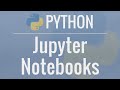 Jupyter Notebook Tutorial: Introduction, Setup, and Walkthrough
Jupyter Notebook Tutorial: Introduction, Setup, and Walkthrough 10 Python Tips and Tricks For Writing Better Code
10 Python Tips and Tricks For Writing Better Code![Learn Python - Full Course for Beginners [Tutorial]](https://i.ytimg.com/vi/rfscVS0vtbw/default.jpg) Learn Python - Full Course for Beginners [Tutorial]
Learn Python - Full Course for Beginners [Tutorial] Python Pandas Tutorial 4: Read Write Excel CSV File
Python Pandas Tutorial 4: Read Write Excel CSV File Intro to Data Analysis / Visualization with Python, Matplotlib and Pandas | Matplotlib Tutorial
Intro to Data Analysis / Visualization with Python, Matplotlib and Pandas | Matplotlib Tutorial Everything you need to know about Classes in Python! (Object Oriented Programming Tutorial)
Everything you need to know about Classes in Python! (Object Oriented Programming Tutorial) My top 25 pandas tricks
My top 25 pandas tricks Python Tutorial: File Objects - Reading and Writing to Files
Python Tutorial: File Objects - Reading and Writing to Files Data Analysis with Python - Full Course for Beginners (Numpy, Pandas, Matplotlib, Seaborn)
Data Analysis with Python - Full Course for Beginners (Numpy, Pandas, Matplotlib, Seaborn) Clean Excel Data with Python and Pandas - 5 Minute Python Scripts - Full Code Along Walkthrough
Clean Excel Data with Python and Pandas - 5 Minute Python Scripts - Full Code Along Walkthrough How do I merge DataFrames in pandas?
How do I merge DataFrames in pandas? Easy Spreadsheet Data Analysis Methods - Python Pandas Tutorial
Easy Spreadsheet Data Analysis Methods - Python Pandas Tutorial![Python Tutorial - Python for Beginners [Full Course]](https://i.ytimg.com/vi/_uQrJ0TkZlc/default.jpg) Python Tutorial - Python for Beginners [Full Course]
Python Tutorial - Python for Beginners [Full Course] What is Pandas? Why and How to Use Pandas in Python
What is Pandas? Why and How to Use Pandas in Python