Microsoft Access 2016 Tutorial: Creating and Modifying Reports
This is part 12 of a multiple part series of the Access 2016 tutorial. This session focuses on concepts related to creating and customizing reports in Access 2016. Learn more at http://learn.kaceli.com
In more detail, this session we will focus on:
Learn how to create a report in Access 2016.
Learn how to select data fields from multiple tables in Access 2016.
Learn how to customize a report in Access 2016.
Learn how to use the Layout View and the Design view in Access 2016.
Learn how to remove and add new fields in a report in Access 2016.
If you like the video, please "Like," "Favorite," and "Share" it with our friends to show your support on this work. Subscribe to this channel so that you do not miss out on the new videos on this series. Remember also to click on the ads every so often....
Video URL: https://youtu.be/ve_opOuLNiI The full tutorial is coming soon. Stay tuned. Access 2016 Part I is here if you want to start from the beginning: https://youtu.be/1IA4SeajZRw
Link to the working files for the tutorial: https://kaceli.com/access2016/
It is suggested that you continue to part 12 after completing this module.
Keep in touch and please spread the word by subscribing and using the share links below the video and commenting:
Website: http://kaceli.com
YouTube Channel: http://youtube.com/skaceli
If you want to take get a deeper understanding of Microsoft Access, take a look at http://learn.kaceli.com
Copyright notice: These videos may not be downloaded or distributed in any way without permission from Sali Kaceli. Contact me if you have such a need.
Видео Microsoft Access 2016 Tutorial: Creating and Modifying Reports канала Kaceli TechTraining
In more detail, this session we will focus on:
Learn how to create a report in Access 2016.
Learn how to select data fields from multiple tables in Access 2016.
Learn how to customize a report in Access 2016.
Learn how to use the Layout View and the Design view in Access 2016.
Learn how to remove and add new fields in a report in Access 2016.
If you like the video, please "Like," "Favorite," and "Share" it with our friends to show your support on this work. Subscribe to this channel so that you do not miss out on the new videos on this series. Remember also to click on the ads every so often....
Video URL: https://youtu.be/ve_opOuLNiI The full tutorial is coming soon. Stay tuned. Access 2016 Part I is here if you want to start from the beginning: https://youtu.be/1IA4SeajZRw
Link to the working files for the tutorial: https://kaceli.com/access2016/
It is suggested that you continue to part 12 after completing this module.
Keep in touch and please spread the word by subscribing and using the share links below the video and commenting:
Website: http://kaceli.com
YouTube Channel: http://youtube.com/skaceli
If you want to take get a deeper understanding of Microsoft Access, take a look at http://learn.kaceli.com
Copyright notice: These videos may not be downloaded or distributed in any way without permission from Sali Kaceli. Contact me if you have such a need.
Видео Microsoft Access 2016 Tutorial: Creating and Modifying Reports канала Kaceli TechTraining
Показать
Комментарии отсутствуют
Информация о видео
Другие видео канала
 How to use Microsoft Access - Beginner Tutorial
How to use Microsoft Access - Beginner Tutorial Microsoft Access 2016 Tutorial: Access Reports Made Easy Using Multiple Tables
Microsoft Access 2016 Tutorial: Access Reports Made Easy Using Multiple Tables Order Entry System with Invoice Report Template for Microsoft Access. Print Receipts, Bills, More.
Order Entry System with Invoice Report Template for Microsoft Access. Print Receipts, Bills, More. Microsoft Access 2016: Modifying Tables, Creating Queries, Forms & Reports
Microsoft Access 2016: Modifying Tables, Creating Queries, Forms & Reports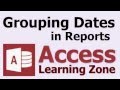 How to Group Records by Dates (Year, Month, etc.) in Microsoft Access Reports
How to Group Records by Dates (Year, Month, etc.) in Microsoft Access Reports Microsoft Access 2016 Reports: Advanced Formatting
Microsoft Access 2016 Reports: Advanced Formatting Microsoft Access Forms Tutorial: MS Access 2019
Microsoft Access Forms Tutorial: MS Access 2019 Access: Designing a Simple Query
Access: Designing a Simple Query Microsoft Access 2016 Reports: Multiple Report Columns and Groups
Microsoft Access 2016 Reports: Multiple Report Columns and Groups 25. Report Grouping and Calculations (Programming In Microsoft Access 2013) 🎓
25. Report Grouping and Calculations (Programming In Microsoft Access 2013) 🎓 Access Beginner Tutorial
Access Beginner Tutorial Access 2016 - Relationships - How To Create One To Many Relationship in Database Between Two Tables
Access 2016 - Relationships - How To Create One To Many Relationship in Database Between Two Tables Access Reports 2016 - How to make and manage reports in Microsoft Access 2010, 2013, 2016 Tutorials
Access Reports 2016 - How to make and manage reports in Microsoft Access 2010, 2013, 2016 Tutorials Simple Security for Microsoft Access Databases. Hide Tables. Disable Ribbon. Make ACCDE File.
Simple Security for Microsoft Access Databases. Hide Tables. Disable Ribbon. Make ACCDE File. Access: Formatting Reports
Access: Formatting Reports Creating a Form-Based Parameter Query - Dynamic Queries
Creating a Form-Based Parameter Query - Dynamic Queries User Input Queries and Reports with Date Range in Microsoft Access 2016
User Input Queries and Reports with Date Range in Microsoft Access 2016 Continuous Forms in Microsoft Access. Product Inventory List Form. Click to Open Specific Product.
Continuous Forms in Microsoft Access. Product Inventory List Form. Click to Open Specific Product. Microsoft Access 2016 Complete Tutorial - Access Made Easy by Sali Kaceli
Microsoft Access 2016 Complete Tutorial - Access Made Easy by Sali Kaceli Display Images in your Microsoft Access Forms and Reports Without Storing Them in the Database!
Display Images in your Microsoft Access Forms and Reports Without Storing Them in the Database!