How to create a personalized /review redirection link to your 5 Star Google review box
This video accompanies the article "How to create a Google My Business review link pre-filled with 5 stars and ask customers to write a review" by Travis Pflanz.
Read the article at - https://webworksofkc.com/5stars
--------
Note - This method will work to redirect any link via .htaccess
Step by step tutorial for creating a personalized link to redirect your customers to your Google review box
1 - Follow all the steps at https://webworksofkc.com/5stars to get your review link pre-filled with five stars
2 - Login to your cPanel at yourwebsite.com/cpanel (replace yourwebsite.com with your actual website!)
3 - Go to "File Manager"
4 - Go into the public_html folder
5 - Right .htaccess and click and "Edit" (you may have to go into settings at the top left and select "Show Hidden Files")
6 - On a new line enter "redirect 301 /review https://longgooglereviewboxlink" (of course, use your actual Google review link)
----------
If you have any questions, please ask in the comments section below.
If you need help creating your 5 star Google My Business review link or your personalized /review link, we can do if for you. Fill out the form here - https://www.webworksofkc.com/google-my-business-review-link/
If your website is built on WordPress, you can use the Redirection plugin to manage all of your redirections from within your WordPress dashboard - https://wordpress.org/plugins/redirection/
Видео How to create a personalized /review redirection link to your 5 Star Google review box канала Search Centered Digital Marketing
Read the article at - https://webworksofkc.com/5stars
--------
Note - This method will work to redirect any link via .htaccess
Step by step tutorial for creating a personalized link to redirect your customers to your Google review box
1 - Follow all the steps at https://webworksofkc.com/5stars to get your review link pre-filled with five stars
2 - Login to your cPanel at yourwebsite.com/cpanel (replace yourwebsite.com with your actual website!)
3 - Go to "File Manager"
4 - Go into the public_html folder
5 - Right .htaccess and click and "Edit" (you may have to go into settings at the top left and select "Show Hidden Files")
6 - On a new line enter "redirect 301 /review https://longgooglereviewboxlink" (of course, use your actual Google review link)
----------
If you have any questions, please ask in the comments section below.
If you need help creating your 5 star Google My Business review link or your personalized /review link, we can do if for you. Fill out the form here - https://www.webworksofkc.com/google-my-business-review-link/
If your website is built on WordPress, you can use the Redirection plugin to manage all of your redirections from within your WordPress dashboard - https://wordpress.org/plugins/redirection/
Видео How to create a personalized /review redirection link to your 5 Star Google review box канала Search Centered Digital Marketing
Показать
Комментарии отсутствуют
Информация о видео
24 мая 2017 г. 2:47:31
00:07:26
Другие видео канала
 How to Create a New Mailchimp Account to Send Email Newsletters
How to Create a New Mailchimp Account to Send Email Newsletters Welcome to WebWorks of KC
Welcome to WebWorks of KC Use Facebook Wifi to Increase Facebook Engagement with Your Business
Use Facebook Wifi to Increase Facebook Engagement with Your Business Before you Blog - Everything your WordPress Business Website is Missing with Travis Pflanz
Before you Blog - Everything your WordPress Business Website is Missing with Travis Pflanz How to schedule a live-streaming video on YouTube using your computer, webcam & microphone
How to schedule a live-streaming video on YouTube using your computer, webcam & microphone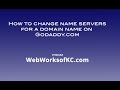 How to change name servers for a domain name on Godaddy.com
How to change name servers for a domain name on Godaddy.com How to create an email address in cPanel & setup Gmail to send/receive emails
How to create an email address in cPanel & setup Gmail to send/receive emails How to Add a New Owner or Manager to Your Google My Business Page
How to Add a New Owner or Manager to Your Google My Business Page How to Find Out Where Your Domain Name is Registered
How to Find Out Where Your Domain Name is Registered How to Find Out Where Your Website is Hosted
How to Find Out Where Your Website is Hosted How to Add a New Account Level User to Google Analytics
How to Add a New Account Level User to Google Analytics How to Add a New Admin User to Your Mailchimp Account
How to Add a New Admin User to Your Mailchimp Account How to get a free fax number and receive faxes to your email address
How to get a free fax number and receive faxes to your email address How to Create a New Administrator User on Your WordPress Website
How to Create a New Administrator User on Your WordPress Website Facebook Business Page Essentials for Beginners
Facebook Business Page Essentials for Beginners WordPress & Facebook: Integration & Automation by Travis Pflanz, WordCamp Fayetteville 2018
WordPress & Facebook: Integration & Automation by Travis Pflanz, WordCamp Fayetteville 2018 How to setup MailPoet plugin to send newsletters, welcome emails & drip email series on WordPress
How to setup MailPoet plugin to send newsletters, welcome emails & drip email series on WordPress How to Stop Spam User Registrations on Your WordPress Website
How to Stop Spam User Registrations on Your WordPress Website How to Add a User for Your Website on Google Search Console
How to Add a User for Your Website on Google Search Console Getting Ahead with the New Facebook Algorithm (Facebook Zero)
Getting Ahead with the New Facebook Algorithm (Facebook Zero)