How to fix Widows, Orphans, and Runts in Adobe InDesign automatically with Styles and GREP
In typesetting, widows, orphans and runts are arguably the most common annoyances. Single lines which remain at the start or end of a column, or the last word in a paragraph breaking to a new line, can all contribute to make your type layout appear less professional. Fortunately InDesign has capabilities to handle these problems, and with a little bit of extra effort up-front, you can say goodbye to ever needing to fix these issues manually again.
#indesign #grep #styles
-----
As YouTube doesn't allow 'angled brackets' (ie Greater Than/Less Than) characters to be used in the video description, please check the pinned comment for the GREP string to copy/paste. Otherwise, you can also find it at the link below.
To copy GREP for use in fixing Runts:
https://nukefactory.com/tutorials/widows-orphans-and-runts/
-----
00:00 Introduction
00:18 What are Widows, Orphans, and Runts?
01:21 How to fix Widows and Orphans
02:24 How to fix Runts
04:03 GREP explanation
04:29 Fixing possible glitches
04:55 End
-----
https://nukefactory.com
@nukefactory
Видео How to fix Widows, Orphans, and Runts in Adobe InDesign automatically with Styles and GREP канала Nukefactory
#indesign #grep #styles
-----
As YouTube doesn't allow 'angled brackets' (ie Greater Than/Less Than) characters to be used in the video description, please check the pinned comment for the GREP string to copy/paste. Otherwise, you can also find it at the link below.
To copy GREP for use in fixing Runts:
https://nukefactory.com/tutorials/widows-orphans-and-runts/
-----
00:00 Introduction
00:18 What are Widows, Orphans, and Runts?
01:21 How to fix Widows and Orphans
02:24 How to fix Runts
04:03 GREP explanation
04:29 Fixing possible glitches
04:55 End
-----
https://nukefactory.com
@nukefactory
Видео How to fix Widows, Orphans, and Runts in Adobe InDesign automatically with Styles and GREP канала Nukefactory
Показать
Комментарии отсутствуют
Информация о видео
Другие видео канала
 How to merge multiple files into a single PDF using Adobe Acrobat
How to merge multiple files into a single PDF using Adobe Acrobat How the 'Package' command saves your work | Adobe InDesign
How the 'Package' command saves your work | Adobe InDesign TRIPLE YOUR SKILLS - Create a 3D Text Extrusion Effect in 3 Different Ways using Adobe Illustrator
TRIPLE YOUR SKILLS - Create a 3D Text Extrusion Effect in 3 Different Ways using Adobe Illustrator How to Output a PDF for Press using Adobe InDesign
How to Output a PDF for Press using Adobe InDesign How to use the Slug in Adobe InDesign (fold marks, crop marks etc)
How to use the Slug in Adobe InDesign (fold marks, crop marks etc) How to Fix Quote Marks on DropCaps in Adobe InDesign
How to Fix Quote Marks on DropCaps in Adobe InDesign InDesign 2020 Share for Review comparison with Document Cloud Review
InDesign 2020 Share for Review comparison with Document Cloud Review Dialog Box behavior and the Proxy Icon - macOS Tips for Designers
Dialog Box behavior and the Proxy Icon - macOS Tips for Designers How to setup page numbering in Adobe InDesign
How to setup page numbering in Adobe InDesign Adobe Fonts Come to iOS 13
Adobe Fonts Come to iOS 13 Using the Next Style setting in Adobe InDesign
Using the Next Style setting in Adobe InDesign How to import Word text into InDesign without losing basic formatting
How to import Word text into InDesign without losing basic formatting Adobe Acrobat DC Send For Review feature overview
Adobe Acrobat DC Send For Review feature overview Using Endnotes in InDesign CC 2018
Using Endnotes in InDesign CC 2018 Using InDesign Cross-References for Contents Page Numbering
Using InDesign Cross-References for Contents Page Numbering How to setup dot leaders in Adobe InDesign
How to setup dot leaders in Adobe InDesign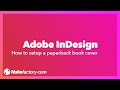 Setup a Paperback Book Cover in Adobe InDesign
Setup a Paperback Book Cover in Adobe InDesign