Connecting Your PC directly To Your NAS-Maximize Your Performance
During this video, I will show you how to hook up your PC or laptop directly to your NAS and gain maximum performance between the two devices without the need to add an expensive switch. This is an ideal situation if you only have one computer that needs "high speed" access to the NAS.
==============
Affiliate Links
==============
Key Network Components I use:
QNAP 12 Port Managed Switch: https://amzn.to/3nEuJ4q
Qnap 12 Port unmanaged 10Gbe switch: https://amzn.to/2QhsDYF
QNAP QXG-10G1T: https://amzn.to/2Q8nHpq
QNAP 5GbE Adapter: https://amzn.to/39oegwd
10Gtek 10Gbe NIC card (Intel Compatible): https://amzn.to/2RtDte3
Sonnet Presto Solo 10GbE NIC: https://amzn.to/39qdmxP
Asus 10Gbe NIC card: https://amzn.to/2SDVfg0
NAS Components:
Qnap TVS-951x NAS: https://amzn.to/2RtEfaX
Qnap TS-453B NAS: https://amzn.to/2JD9Q7D
WD RED 8T: https://amzn.to/38IbNuD
WD RED 6T: https://amzn.to/2U2yAgt
WD Red Pro: https://amzn.to/2BO6COq
Seagate Ironwolf 10T: https://amzn.to/2RvkKBN
Seagate Ironwolf 8T: https://amzn.to/2O2XpFk
Seagate Ironwolf 6T: https://amzn.to/2U2IJKn
0:00 Intro
0:58 Concept
1:45: Process
3:42 Virtual Switch Setup
5:40 Testing
7:40 Wrap Up
8:49 Summary
Видео Connecting Your PC directly To Your NAS-Maximize Your Performance канала Mike Faucher
==============
Affiliate Links
==============
Key Network Components I use:
QNAP 12 Port Managed Switch: https://amzn.to/3nEuJ4q
Qnap 12 Port unmanaged 10Gbe switch: https://amzn.to/2QhsDYF
QNAP QXG-10G1T: https://amzn.to/2Q8nHpq
QNAP 5GbE Adapter: https://amzn.to/39oegwd
10Gtek 10Gbe NIC card (Intel Compatible): https://amzn.to/2RtDte3
Sonnet Presto Solo 10GbE NIC: https://amzn.to/39qdmxP
Asus 10Gbe NIC card: https://amzn.to/2SDVfg0
NAS Components:
Qnap TVS-951x NAS: https://amzn.to/2RtEfaX
Qnap TS-453B NAS: https://amzn.to/2JD9Q7D
WD RED 8T: https://amzn.to/38IbNuD
WD RED 6T: https://amzn.to/2U2yAgt
WD Red Pro: https://amzn.to/2BO6COq
Seagate Ironwolf 10T: https://amzn.to/2RvkKBN
Seagate Ironwolf 8T: https://amzn.to/2O2XpFk
Seagate Ironwolf 6T: https://amzn.to/2U2IJKn
0:00 Intro
0:58 Concept
1:45: Process
3:42 Virtual Switch Setup
5:40 Testing
7:40 Wrap Up
8:49 Summary
Видео Connecting Your PC directly To Your NAS-Maximize Your Performance канала Mike Faucher
Показать
Комментарии отсутствуют
Информация о видео
Другие видео канала
 QNAP Security and Vulnerabilities - CVE-2022-27596
QNAP Security and Vulnerabilities - CVE-2022-27596 Samsung T7 SSD USB 3.2 Gen 2 SSD Drive
Samsung T7 SSD USB 3.2 Gen 2 SSD Drive Affordable And Versatile Fan-less Mini Pc from CWWK
Affordable And Versatile Fan-less Mini Pc from CWWK Adalov WA635x Dual-Band Long-Range Outdoor Access Point: Designed For Harsh Environments
Adalov WA635x Dual-Band Long-Range Outdoor Access Point: Designed For Harsh Environments Amazon Echo Auto
Amazon Echo Auto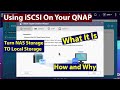 Using iSCSI Storage On Your QNAP - What, Why, And How To Do It
Using iSCSI Storage On Your QNAP - What, Why, And How To Do It Protect your data with Free Encryption
Protect your data with Free Encryption QNAP's Security Counselor - What you need to know!
QNAP's Security Counselor - What you need to know! Troubleshooting NAS Drive Performance
Troubleshooting NAS Drive Performance Sabrent 5GbE USB Ethernet Adapter
Sabrent 5GbE USB Ethernet Adapter 10GbE Network Cards From LR-Link
10GbE Network Cards From LR-Link Best Volume Type For QuTS Hero - ZFS Shared Folders And Snapshots.
Best Volume Type For QuTS Hero - ZFS Shared Folders And Snapshots. How To Install Home Assistant On Your Synology NAS
How To Install Home Assistant On Your Synology NAS Sabrent 1T Thunderbolt and USB SSD External SSD - Extend Your Storage!
Sabrent 1T Thunderbolt and USB SSD External SSD - Extend Your Storage! The Acasis TBU405 Plus Docking Station With NVMe SSD!
The Acasis TBU405 Plus Docking Station With NVMe SSD! QwiizLab IP66 Rated NVMe SSD Enclosure
QwiizLab IP66 Rated NVMe SSD Enclosure NSA Releases Best Practices For Securing Your Home Network
NSA Releases Best Practices For Securing Your Home Network A Guide To Making Ethernet Cables: Everything You Need To Know
A Guide To Making Ethernet Cables: Everything You Need To Know Koval 120 Watt GaN Charger - Small, Compact, and High Power
Koval 120 Watt GaN Charger - Small, Compact, and High Power Ableconn - Dual NVMe Adapter Card
Ableconn - Dual NVMe Adapter Card INEO Rugged USB 3.2 Gen 2 SSD Enclosure vs the Samsung T7
INEO Rugged USB 3.2 Gen 2 SSD Enclosure vs the Samsung T7