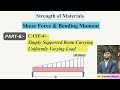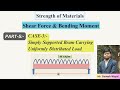- Популярные видео
- Авто
- Видео-блоги
- ДТП, аварии
- Для маленьких
- Еда, напитки
- Животные
- Закон и право
- Знаменитости
- Игры
- Искусство
- Комедии
- Красота, мода
- Кулинария, рецепты
- Люди
- Мото
- Музыка
- Мультфильмы
- Наука, технологии
- Новости
- Образование
- Политика
- Праздники
- Приколы
- Природа
- Происшествия
- Путешествия
- Развлечения
- Ржач
- Семья
- Сериалы
- Спорт
- Стиль жизни
- ТВ передачи
- Танцы
- Технологии
- Товары
- Ужасы
- Фильмы
- Шоу-бизнес
- Юмор
How to Download & Install STAAD.Pro connect edition, install RCDC and RAM (Beginner Friendly)
#ganeshwayal #civilengineearing #civil #education
WhatsApp Grp Link:- https://chat.whatsapp.com/B7A5On9eP0G5B1UviWW2dp?mode=ems_copy_t
Software link:- Join the above WhatsApp group to get the software download link and assistance with Bentley registration and installation.
🚀 Complete Step-by-Step Guide to Download & Install Bentley Structural Software 🚀
In this video, I will show you how to download, install, and activate STAAD.Pro, RCDC, and RAM from Bentley Systems. Whether you are a student, beginner, or professional structural engineer, this tutorial will help you set up the software properly without errors.
👉 What you will learn in this video:
✔️ How to create a Bentley IMS account
✔️ How to access Bentley CONNECT Center
✔️ Downloading STAAD.Pro, RCDC, and RAM (latest version)
✔️ Proper installation step-by-step
✔️ First-time setup and sign-in process
✔️ Tips for students & engineers using Bentley software
💡 This video is perfect for:
Civil Engineering Students (B.Tech / M.Tech)
Structural Engineers preparing for projects
Anyone new to Bentley software
📌 Software Covered:
STAAD.Pro
RCDC (Reinforced Concrete Design & Detailing)
RAM
⚡ Don’t forget to Like, Share & Subscribe for more Civil/Structural Engineering tutorials!
#STAADPro #Bentley #RCDC #RAM #CivilEngineering #StructuralEngineering
STAAD.Pro, RCDC, RAM Kaise Download aur Install Karein? Bentley Step-by-Step 2025.
How to Download & Install All Bentley Structural Software | 2025 Setup Tutorial
Видео How to Download & Install STAAD.Pro connect edition, install RCDC and RAM (Beginner Friendly) канала Ganesh Wayal
WhatsApp Grp Link:- https://chat.whatsapp.com/B7A5On9eP0G5B1UviWW2dp?mode=ems_copy_t
Software link:- Join the above WhatsApp group to get the software download link and assistance with Bentley registration and installation.
🚀 Complete Step-by-Step Guide to Download & Install Bentley Structural Software 🚀
In this video, I will show you how to download, install, and activate STAAD.Pro, RCDC, and RAM from Bentley Systems. Whether you are a student, beginner, or professional structural engineer, this tutorial will help you set up the software properly without errors.
👉 What you will learn in this video:
✔️ How to create a Bentley IMS account
✔️ How to access Bentley CONNECT Center
✔️ Downloading STAAD.Pro, RCDC, and RAM (latest version)
✔️ Proper installation step-by-step
✔️ First-time setup and sign-in process
✔️ Tips for students & engineers using Bentley software
💡 This video is perfect for:
Civil Engineering Students (B.Tech / M.Tech)
Structural Engineers preparing for projects
Anyone new to Bentley software
📌 Software Covered:
STAAD.Pro
RCDC (Reinforced Concrete Design & Detailing)
RAM
⚡ Don’t forget to Like, Share & Subscribe for more Civil/Structural Engineering tutorials!
#STAADPro #Bentley #RCDC #RAM #CivilEngineering #StructuralEngineering
STAAD.Pro, RCDC, RAM Kaise Download aur Install Karein? Bentley Step-by-Step 2025.
How to Download & Install All Bentley Structural Software | 2025 Setup Tutorial
Видео How to Download & Install STAAD.Pro connect edition, install RCDC and RAM (Beginner Friendly) канала Ganesh Wayal
Комментарии отсутствуют
Информация о видео
24 августа 2025 г. 21:26:40
00:23:37
Другие видео канала