EK-Quantum Vector FE RTX 3090 | Installing the Water Block
Learn everything you need to know about the EK-Quantum Vector FE RTX 3090 water block, from disassembly to step-by-step installation and special tips & tricks. This is the first video in our new HOW TO series, created to ease your EK liquid cooling journey. As always, you are very welcome to like, share, and let us know what you think.
Timestamps:
0:00 - Intro
0:32 - Start and Preparation
1:25 - GPU Dissassembly
5:13 - GPU PCB Preparation (Removal)
6:36 - Water Block Mounting
9:39 - Attaching the Backplate
11:27 - Tips & Tricks - Tip 1 - Check if the GPU is working
11:42 - Tip 2 - Swapping the Terminal
12:22 - Tip 3 - Leak Test the Block
12:40 - Tip 4 - Connecting two blocks in Parallel
12:51 - Tip 5 - Box Contents
13:04 - Tip 6 - Check the LEDs
13:16 - Tip 7 - Press the Thermal Pads
13:28 - Tip 8 - Check the Compatibility list
13:39 - Tip 9 - Keep the Stock Cooler
13:52 - Tip 10 - Matching Backplate
If you have any additional questions or need help with the product, please visit https://www.ekwb.com/customer-support/
WATCH ADDITIONAL EK CONTENT:
- New Mini Gaming PC from FLUID GAMING: https://ek.tech/ekexpocomputexfg
- X7000 Variations from FLUID WORKS | Highlights: https://ek.tech/ekexpocomputexfw
- New Products & Standards from EK QUANTUM: https://ek.tech/ekexpocomputexcl
- New EK NUCLEUS AIO COOLERS: https://ek.tech/ekexpocomputexec
EK is the global leader in developing and manufacturing custom liquid cooling loop products, expanding its portfolio to AIO coolers, plug-and-play gaming PCs, and professional workstations.
Видео EK-Quantum Vector FE RTX 3090 | Installing the Water Block канала EK Water Blocks
Timestamps:
0:00 - Intro
0:32 - Start and Preparation
1:25 - GPU Dissassembly
5:13 - GPU PCB Preparation (Removal)
6:36 - Water Block Mounting
9:39 - Attaching the Backplate
11:27 - Tips & Tricks - Tip 1 - Check if the GPU is working
11:42 - Tip 2 - Swapping the Terminal
12:22 - Tip 3 - Leak Test the Block
12:40 - Tip 4 - Connecting two blocks in Parallel
12:51 - Tip 5 - Box Contents
13:04 - Tip 6 - Check the LEDs
13:16 - Tip 7 - Press the Thermal Pads
13:28 - Tip 8 - Check the Compatibility list
13:39 - Tip 9 - Keep the Stock Cooler
13:52 - Tip 10 - Matching Backplate
If you have any additional questions or need help with the product, please visit https://www.ekwb.com/customer-support/
WATCH ADDITIONAL EK CONTENT:
- New Mini Gaming PC from FLUID GAMING: https://ek.tech/ekexpocomputexfg
- X7000 Variations from FLUID WORKS | Highlights: https://ek.tech/ekexpocomputexfw
- New Products & Standards from EK QUANTUM: https://ek.tech/ekexpocomputexcl
- New EK NUCLEUS AIO COOLERS: https://ek.tech/ekexpocomputexec
EK is the global leader in developing and manufacturing custom liquid cooling loop products, expanding its portfolio to AIO coolers, plug-and-play gaming PCs, and professional workstations.
Видео EK-Quantum Vector FE RTX 3090 | Installing the Water Block канала EK Water Blocks
Показать
Комментарии отсутствуют
Информация о видео
Другие видео канала
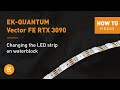 EK-Quantum Vector FE RTX 3090 | Replacing the LED Strip on the Block
EK-Quantum Vector FE RTX 3090 | Replacing the LED Strip on the Block How to Plan Your Loop - Live Q&A
How to Plan Your Loop - Live Q&A Navigating the EK Product Lines - Live Q&A
Navigating the EK Product Lines - Live Q&A All You Need To Know About FLUID WORKS
All You Need To Know About FLUID WORKS Holiday Cheers from EK
Holiday Cheers from EK EK EXPO Showroom | Bespoke WORKSTATION PCs
EK EXPO Showroom | Bespoke WORKSTATION PCs MSI & EK - The Power Couple - Live Q&A
MSI & EK - The Power Couple - Live Q&A EK Fluid Gaming A120 - Installing the radiator and fans
EK Fluid Gaming A120 - Installing the radiator and fans EK’s Valentine's Deal: Boost Your PC at 11% OFF!
EK’s Valentine's Deal: Boost Your PC at 11% OFF! EK Fluid Gaming A240G - Installing the radiator and fans
EK Fluid Gaming A240G - Installing the radiator and fans EK-XLC Predator AMD Upgrade Kit
EK-XLC Predator AMD Upgrade Kit EK EXPO Day 2 | How EK ELEVATES PCs | Q&A
EK EXPO Day 2 | How EK ELEVATES PCs | Q&A Made you whistle 😙 #pcgaming #gaming #intel #ekwb #pcbuild #gamingsetup #gamingshorts #amd #nvidia
Made you whistle 😙 #pcgaming #gaming #intel #ekwb #pcbuild #gamingsetup #gamingshorts #amd #nvidia Fluid Works PCs - Live Q&A
Fluid Works PCs - Live Q&A Exceptional Design,Glorious Performance: EK-Quantum Velocity² Edge Special Edition Unboxing & Review
Exceptional Design,Glorious Performance: EK-Quantum Velocity² Edge Special Edition Unboxing & Review EK's Latest Pride & Joy - Live Q&A
EK's Latest Pride & Joy - Live Q&A EK EXPO Showroom | Shaping the INDUSTRY
EK EXPO Showroom | Shaping the INDUSTRY EK EXPO Showroom | CUSTOM LOOP for All
EK EXPO Showroom | CUSTOM LOOP for All Discover AIO CPU cooler do's and don'ts - Here are the DO'S ✅
Discover AIO CPU cooler do's and don'ts - Here are the DO'S ✅ Reflecting on CES 2024 Day 2: Riding the Wave of Innovation and Inspiring Connections! 🌊🎬
Reflecting on CES 2024 Day 2: Riding the Wave of Innovation and Inspiring Connections! 🌊🎬 EK-XLC Predator - How to refill the unit?
EK-XLC Predator - How to refill the unit?