Managing youtube subscription
This is a short video tutorial about managing youtube subscription since the introduction of new layout in 2012 December.
Sign in to youtube, on the right click on drop down menu and choose "Subscription" Or on the left under "Subscriptions" you will find subscription's Icon, name and their recent activity in numerical.
If scroll down further there is a tab Manage subscriptions, click on it and
a window with details will be opened here we can manage.
I have made this tutorial with Active Presenter. Special thanks to their staff for help.
(C) Background music is arranged by me.
Видео Managing youtube subscription канала nihon94b
Sign in to youtube, on the right click on drop down menu and choose "Subscription" Or on the left under "Subscriptions" you will find subscription's Icon, name and their recent activity in numerical.
If scroll down further there is a tab Manage subscriptions, click on it and
a window with details will be opened here we can manage.
I have made this tutorial with Active Presenter. Special thanks to their staff for help.
(C) Background music is arranged by me.
Видео Managing youtube subscription канала nihon94b
Показать
Комментарии отсутствуют
Информация о видео
Другие видео канала
 Chinese song - (Live recording) Tokyo
Chinese song - (Live recording) Tokyo CS copyrights claim are they fake?
CS copyrights claim are they fake? Space surfers
Space surfers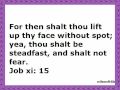 Quotation of Courage from The Holy Bible
Quotation of Courage from The Holy Bible Love
Love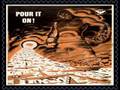 Remember Military Men
Remember Military Men Andean Ropai band 1 (Live recording)Tokyo
Andean Ropai band 1 (Live recording)Tokyo Digital Love
Digital Love Geta Skate of Japan (下駄スケート)(Rare video clip)
Geta Skate of Japan (下駄スケート)(Rare video clip) From Wave to Sea - original by Massy
From Wave to Sea - original by Massy Best of nihon94b How to use Cell phone Kid's manual
Best of nihon94b How to use Cell phone Kid's manual The Hip Hop Code
The Hip Hop Code "You" By Danny and Edwin(with permission)
"You" By Danny and Edwin(with permission) Remember Military Women
Remember Military Women Happy New Year
Happy New Year Elite Women's quote(Bush/Clinton/Diana/Golda Meir/Benazir)
Elite Women's quote(Bush/Clinton/Diana/Golda Meir/Benazir) Gems from Talmud
Gems from Talmud Expectometer - Check expectation NOW!
Expectometer - Check expectation NOW! Japanese Dolls & strange custom (雛祭り)
Japanese Dolls & strange custom (雛祭り) Meditation New (By me)
Meditation New (By me) Video might contain copyright material
Video might contain copyright material