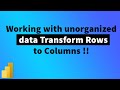How to create multiple Dynamic Slicers in Power BI using Field Parameters | MiTutorials
In this tutorial, discover how to take your Power BI reports to the next level by dynamically showing the values of a selected field parameter in a slicer. Learn:✅ How to create and use Field Parameters in Power BI.✅ The simple trick to display the values of the selected dimension instead of the default dimensions.✅ Tips for formatting and customizing your slicers for a polished report design.Whether you're looking to make your slicers more interactive or improve user experience, this video has you covered. Don't miss this essential tip to supercharge your Power BI dashboards! 🚀
New List Slicer : https://www.youtube.com/watch?v=cdLKhtR_XC0
Field Parameters : https://www.youtube.com/watch?v=uGiot_76KX0
Download Dataset : https://shorturl.at/2oMmh
For Queries ✉ : MiTutorials08@outlook.com
Видео How to create multiple Dynamic Slicers in Power BI using Field Parameters | MiTutorials канала MITutorials
New List Slicer : https://www.youtube.com/watch?v=cdLKhtR_XC0
Field Parameters : https://www.youtube.com/watch?v=uGiot_76KX0
Download Dataset : https://shorturl.at/2oMmh
For Queries ✉ : MiTutorials08@outlook.com
Видео How to create multiple Dynamic Slicers in Power BI using Field Parameters | MiTutorials канала MITutorials
Microsoft Excel Help Beginners Tutorial Calculations Powerbi Analysis Microsoft Power BI Power BI tutorial Business Intelligence Data Visualization Data Analytics Power Query Power Pivot Power BI Service Power BI Gateway Power BI Errors Data Refresh Problems Power BI Tips Power BI Tricks Power BI Best Practices Power BI Optimization Power BI Filters Power BI Charts Power BI Drill Down Power BI Updates Power BI New Features Power BI Training
Комментарии отсутствуют
Информация о видео
20 января 2025 г. 19:46:46
00:06:18
Другие видео канала