TP-Link AV600 Powerline WiFi Extender Review and Setup Tutorial
TP-Link AV600 Powerline WiFi Extender - Powerline Adapter with N300 WiFi, Power Saving, Ethernet over Power(TL-WPA4220 KIT)
TP-Link AV600 Extender on Amazon: https://geni.us/TPLinkAV600
Having WiFi connection issues or WiFi dead spots? In this unboxing, review and setup tutorial we test the TP-Link AV600 Powerline WiFi Extender. The TP-Link AV600 Powerline WiFi Extender features secure wifi network extender with no bandwidth loss that is easy to setup and use.
TP Link AV600 Admin page: http://tplinkplc.net
TP-Link dedicated support: Support.Amazon@tp-link.com
TP Link AV600 Default login information:
• Login: admin
• Password: admin
Upgrade the Firmware on the AV600: https://youtu.be/Se_5UpMHdDU
How to setup the TP-Link AV600 Powerline WiFi Extender
1. Plug the internet connected AV600 powerline adapter into the wall and you home router
2. Plug the receiver AV600 into the wall
3. Hold the pair button on the internet connect AV600 for 1 second, then hold the pair button on the receiver AV600. Once the power LEDs on both devices have stopped blinking the AV600 is fully paired
4. Login to the WIFI created by the TP-LINK AV600 using the login information located on the top of the AV600.
5. You have now setup your new TP-LINK AV600
Pros of the TP-Link AV600 Powerline WiFi Extender:
• Easy to setup
• Uses your existing powerline system in your house, so no cable installation required
• No bandwidth loss on WIFI or Ethernet
• Two Ethernet connectors for hard wiring devices such as computers, Xbox, or PS4.
• Great price for features
• Encrypted powerline signal for security
Cons of the TP-Link AV600 Powerline WiFi Extender:
• Both AV600 transmitters and receivers must be plugged directly into the wall socket. They cannot be plugged into a surge protector.
• WIFI speeds limited to 300Mbps
Disclaimer: Some of the links in this description are Amazon affiliate links. As an Amazon Associate, Gauging Gadgets earns from qualifying purchases through affiliate links.
😀 HAPPY WITH THE VIDEO? 😀
SUBSCRIBE NOW! CLICK HERE - https://youtube.com/c/gauginggadgets?sub_confirmation=1
SEND ME A TIP! - https://www.paypal.me/GaugingGadgets
FOLLOW ME!
BLOG: https://GaugingGadgets.com
FACEBOOK - http://fb.me/GaugingGadgets
TWITTER - http://twitter.com/GaugingGadgets
TWITCH - https://www.twitch.tv/GaugingGadgets
REDDIT - https://www.reddit.com/r/GaugingGadgets/
INSTAGRAM - https://instagram.com/GaugingGadgets/
HOW DO I DO IT? (Paid Links)
TubeBuddy YouTube Toolkit: https://www.tubebuddy.com/gauginggadgets/yt
Snappa Graphic Design Tool: https://snappa.com?afmc=2ye
Streamyard Live Streaming Tool: https://streamyard.com?fpr=gauginggadgets&fp_sid=yt
My YouTube Setup:
Sony DSC-HX80 Camera - https://geni.us/SonyHX80
Neewer Mini Table Tripod - https://geni.us/MiniTableTripod
Geekoto Lighting Kit - https://amzn.to/2D6lKoC
Blue Yeti USB Microphone - https://geni.us/USBMic
Logitech C270 Webcam - https://geni.us/LogitechC270Cam
Cell Phone - Pixel 2 XL - https://geni.us/FilmingPhone
Learn how to make a website:
https://www.youtube.com/channel/UCYrr7ufEB0DoXD7RyN7vCkQ
Видео TP-Link AV600 Powerline WiFi Extender Review and Setup Tutorial канала Gauging Gadgets
TP-Link AV600 Extender on Amazon: https://geni.us/TPLinkAV600
Having WiFi connection issues or WiFi dead spots? In this unboxing, review and setup tutorial we test the TP-Link AV600 Powerline WiFi Extender. The TP-Link AV600 Powerline WiFi Extender features secure wifi network extender with no bandwidth loss that is easy to setup and use.
TP Link AV600 Admin page: http://tplinkplc.net
TP-Link dedicated support: Support.Amazon@tp-link.com
TP Link AV600 Default login information:
• Login: admin
• Password: admin
Upgrade the Firmware on the AV600: https://youtu.be/Se_5UpMHdDU
How to setup the TP-Link AV600 Powerline WiFi Extender
1. Plug the internet connected AV600 powerline adapter into the wall and you home router
2. Plug the receiver AV600 into the wall
3. Hold the pair button on the internet connect AV600 for 1 second, then hold the pair button on the receiver AV600. Once the power LEDs on both devices have stopped blinking the AV600 is fully paired
4. Login to the WIFI created by the TP-LINK AV600 using the login information located on the top of the AV600.
5. You have now setup your new TP-LINK AV600
Pros of the TP-Link AV600 Powerline WiFi Extender:
• Easy to setup
• Uses your existing powerline system in your house, so no cable installation required
• No bandwidth loss on WIFI or Ethernet
• Two Ethernet connectors for hard wiring devices such as computers, Xbox, or PS4.
• Great price for features
• Encrypted powerline signal for security
Cons of the TP-Link AV600 Powerline WiFi Extender:
• Both AV600 transmitters and receivers must be plugged directly into the wall socket. They cannot be plugged into a surge protector.
• WIFI speeds limited to 300Mbps
Disclaimer: Some of the links in this description are Amazon affiliate links. As an Amazon Associate, Gauging Gadgets earns from qualifying purchases through affiliate links.
😀 HAPPY WITH THE VIDEO? 😀
SUBSCRIBE NOW! CLICK HERE - https://youtube.com/c/gauginggadgets?sub_confirmation=1
SEND ME A TIP! - https://www.paypal.me/GaugingGadgets
FOLLOW ME!
BLOG: https://GaugingGadgets.com
FACEBOOK - http://fb.me/GaugingGadgets
TWITTER - http://twitter.com/GaugingGadgets
TWITCH - https://www.twitch.tv/GaugingGadgets
REDDIT - https://www.reddit.com/r/GaugingGadgets/
INSTAGRAM - https://instagram.com/GaugingGadgets/
HOW DO I DO IT? (Paid Links)
TubeBuddy YouTube Toolkit: https://www.tubebuddy.com/gauginggadgets/yt
Snappa Graphic Design Tool: https://snappa.com?afmc=2ye
Streamyard Live Streaming Tool: https://streamyard.com?fpr=gauginggadgets&fp_sid=yt
My YouTube Setup:
Sony DSC-HX80 Camera - https://geni.us/SonyHX80
Neewer Mini Table Tripod - https://geni.us/MiniTableTripod
Geekoto Lighting Kit - https://amzn.to/2D6lKoC
Blue Yeti USB Microphone - https://geni.us/USBMic
Logitech C270 Webcam - https://geni.us/LogitechC270Cam
Cell Phone - Pixel 2 XL - https://geni.us/FilmingPhone
Learn how to make a website:
https://www.youtube.com/channel/UCYrr7ufEB0DoXD7RyN7vCkQ
Видео TP-Link AV600 Powerline WiFi Extender Review and Setup Tutorial канала Gauging Gadgets
Показать
Комментарии отсутствуют
Информация о видео
Другие видео канала
 How to extend your home Wi-Fi using a TP-Link AV600 (AV500 or AV1200) Powerline Wi-Fi Kit
How to extend your home Wi-Fi using a TP-Link AV600 (AV500 or AV1200) Powerline Wi-Fi Kit How Does Powerline Ethernet Work?
How Does Powerline Ethernet Work?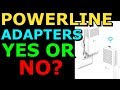 Powerline Adapters TP-Link AV1000 1GB/s Ethernet Powerline Adapters Thorough Review Install and Test
Powerline Adapters TP-Link AV1000 1GB/s Ethernet Powerline Adapters Thorough Review Install and Test How to INSTANTLY Make Your WiFi Speed Faster
How to INSTANTLY Make Your WiFi Speed Faster TP-Link AV600 Powerline Wi-Fi Kit Setup and Review
TP-Link AV600 Powerline Wi-Fi Kit Setup and Review TP-LINK TL-PA4010 Powerline Internet Adapter REVIEW
TP-LINK TL-PA4010 Powerline Internet Adapter REVIEW TP-LINK PowerLine Network Wi-Fi Range Extender Review - TL-WPA4220KIT
TP-LINK PowerLine Network Wi-Fi Range Extender Review - TL-WPA4220KIT STOP making this WiFi Range Extender mistake and INSTANTLY get faster Internet!
STOP making this WiFi Range Extender mistake and INSTANTLY get faster Internet! TP-Link Powerline Adapters AV600 Real World Test Review: Super Easy
TP-Link Powerline Adapters AV600 Real World Test Review: Super Easy Powerline Network Extenders vs Wifi Extenders - Which is Better?
Powerline Network Extenders vs Wifi Extenders - Which is Better? Mesh Routers VS Powerline Adapters and Wi-Fi Extenders
Mesh Routers VS Powerline Adapters and Wi-Fi Extenders TP-Link AV600 Powerline Minimal Setup
TP-Link AV600 Powerline Minimal Setup WLAN mittels Powerline erweitern (TP-Link TL WPA4220 KIT)
WLAN mittels Powerline erweitern (TP-Link TL WPA4220 KIT) Does the tp-link AV600 actually work?
Does the tp-link AV600 actually work?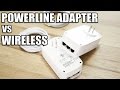 How to connect rooms without Ethernet cable
How to connect rooms without Ethernet cable TP-Link TL-WPA4220 AV500 Powerline Extenders: How to Set Up
TP-Link TL-WPA4220 AV500 Powerline Extenders: How to Set Up TP-LINK TL-PA4010PKIT AV600 POWERLINE ADAPTER TEST SPEED
TP-LINK TL-PA4010PKIT AV600 POWERLINE ADAPTER TEST SPEED TP-Link Wireless Powerline Setup Tutorial Video
TP-Link Wireless Powerline Setup Tutorial Video Can you get faster WiFi with POWERLINE adapter? Does this TL-WPA4220 KIT work? TheTechieGuy
Can you get faster WiFi with POWERLINE adapter? Does this TL-WPA4220 KIT work? TheTechieGuy Configurazione TL-WPA4220KIT
Configurazione TL-WPA4220KIT