How to install Arch Linux with BTRFS & Snapper
UPDATE 3: The text content for the hook for the boot partition has changed since the video. You can find the updated text here: https://wiki.archlinux.org/index.php/Snapper#Backup_non-Btrfs_boot_partition_on_pacman_transactions - Thanks to @Steve Balboa for the update.
UPDATE 2: Since July 2020 the procedure to connect to WiFi changed as described here: https://www.youtube.com/watch?v=bOzLwODMqIo
UPDATE: Since the release of the kernel 5.7 creating a Swapfile with fallocate will not work at reboot. Create one with the command "dd if=/dev/zero of=/swapfile bs=1M count=512 status=progress" (for a 512M swapfile for example) and everything will work fine again.
In this tutorial we are going to install Arch Linux with the BTRFS file system with Desktop Environment and Snapper.
We'll create 4 subvolumes, configure snapshots and restore from the Arch ISO and GRUB. We'll also look at how we can make snapshots writable.
A list of commands and packages you find here: https://bit.ly/2JTBFJD
**** Become a Patreon to support the channel: https://bit.ly/3dGGZxQ ****
My Hardware:
AMD Ryzen 9
32 GB RAM
Sapphire RX 5700 XT
My software:
Distro: Arch Linux
Video editing software: Kdenlive
Music: Jindupe by Lauren Duski
Check out our Website and connect on Social Media!
Website: ermannoferrari.net
Facebook: facebook.com/ermannoferraritechcoach
Instagram: instagram.com/efsoftwareandit
#howto #btrfs #archlinux #snapper
Видео How to install Arch Linux with BTRFS & Snapper канала EF - Linux Made Simple
UPDATE 2: Since July 2020 the procedure to connect to WiFi changed as described here: https://www.youtube.com/watch?v=bOzLwODMqIo
UPDATE: Since the release of the kernel 5.7 creating a Swapfile with fallocate will not work at reboot. Create one with the command "dd if=/dev/zero of=/swapfile bs=1M count=512 status=progress" (for a 512M swapfile for example) and everything will work fine again.
In this tutorial we are going to install Arch Linux with the BTRFS file system with Desktop Environment and Snapper.
We'll create 4 subvolumes, configure snapshots and restore from the Arch ISO and GRUB. We'll also look at how we can make snapshots writable.
A list of commands and packages you find here: https://bit.ly/2JTBFJD
**** Become a Patreon to support the channel: https://bit.ly/3dGGZxQ ****
My Hardware:
AMD Ryzen 9
32 GB RAM
Sapphire RX 5700 XT
My software:
Distro: Arch Linux
Video editing software: Kdenlive
Music: Jindupe by Lauren Duski
Check out our Website and connect on Social Media!
Website: ermannoferrari.net
Facebook: facebook.com/ermannoferraritechcoach
Instagram: instagram.com/efsoftwareandit
#howto #btrfs #archlinux #snapper
Видео How to install Arch Linux with BTRFS & Snapper канала EF - Linux Made Simple
Показать
Комментарии отсутствуют
Информация о видео
Другие видео канала
 Arch Linux Install: January 2021 ISO With BTRFS & Snapshots
Arch Linux Install: January 2021 ISO With BTRFS & Snapshots Linux File System/Structure Explained!
Linux File System/Structure Explained! The Rise Of Open-Source Software
The Rise Of Open-Source Software Arch Linux: Getting Started With ZSH
Arch Linux: Getting Started With ZSH Arch Linux Post Install: Security
Arch Linux Post Install: Security BTRFS Guide | The Best Desktop File System
BTRFS Guide | The Best Desktop File System How to install Debian with BTRFS subvolumes and restore with TimeShift
How to install Debian with BTRFS subvolumes and restore with TimeShift LeftWM - A Fast and Simple Xmonad Alternative
LeftWM - A Fast and Simple Xmonad Alternative![[1e] | LVM on LUKS Encryption Install](https://i.ytimg.com/vi/kD3WC-93jEk/default.jpg) [1e] | LVM on LUKS Encryption Install
[1e] | LVM on LUKS Encryption Install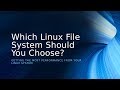 Which Linux File System is Best?
Which Linux File System is Best? Dual Booting Windows 10 and Arch Linux on UEFI
Dual Booting Windows 10 and Arch Linux on UEFI![[1f] | Arch Linux BTRFS Install](https://i.ytimg.com/vi/7ituCCKXmMM/default.jpg) [1f] | Arch Linux BTRFS Install
[1f] | Arch Linux BTRFS Install Install Arch Linux the EASY WAY - Archfi Guide (2021)
Install Arch Linux the EASY WAY - Archfi Guide (2021) Arch Linux Full Install on MBR/BIOS: from the Terminal to Productivity
Arch Linux Full Install on MBR/BIOS: from the Terminal to Productivity![[10] | DWM: Getting Started](https://i.ytimg.com/vi/3QA0TdnE4IU/default.jpg) [10] | DWM: Getting Started
[10] | DWM: Getting Started Arch Linux: My Basic Maintenance
Arch Linux: My Basic Maintenance Bunsenlabs Linux: Install & Overview
Bunsenlabs Linux: Install & Overview Arch Linux: ZSH With Powerlevel10k
Arch Linux: ZSH With Powerlevel10k Snapper on Fedora
Snapper on Fedora![[4] | XFCE Customization](https://i.ytimg.com/vi/29ARF14InaU/default.jpg) [4] | XFCE Customization
[4] | XFCE Customization