How to Use VBA to Add a Date / Time Stamp When You Edit a Record in Excel
One of the most frequent requests that I get from my viewers is: "How can I automatically add a date / time stamp whenever I update, add, or edit a record in Excel?"
Most viewers have already tried to use either the =NOW() Function - a volatile function - or some combination of Keyboard Shortcuts - neither of which are satisfactory procedures.
In this tutorial, I demonstrate how to write a (short) Event-Handler Macro using VBA (Visual Basic for Applications).
If you are "scared" or "intimidated" by the thought of writing VBA Code, you will find that my step-by-step tutorial will show you how easy it is to write this Macro. Try it!
If you need to provide an "Audit Trail" for an Excel worksheet, this VBA Code will save you hours of time by automating the process.
If you are an experienced user of VBA - I have good news for you! I show you the coding early on in this tutorial!
I invite you to visit my new online shopping cart - http://shop.thecompanyrocks.com - to see all of the products that I offer you to "Master Excel in Minutes - Not Months!"
Danny Rocks
The Company Rocks
www.thecompanyrocks.com
Видео How to Use VBA to Add a Date / Time Stamp When You Edit a Record in Excel канала Danny Rocks
Most viewers have already tried to use either the =NOW() Function - a volatile function - or some combination of Keyboard Shortcuts - neither of which are satisfactory procedures.
In this tutorial, I demonstrate how to write a (short) Event-Handler Macro using VBA (Visual Basic for Applications).
If you are "scared" or "intimidated" by the thought of writing VBA Code, you will find that my step-by-step tutorial will show you how easy it is to write this Macro. Try it!
If you need to provide an "Audit Trail" for an Excel worksheet, this VBA Code will save you hours of time by automating the process.
If you are an experienced user of VBA - I have good news for you! I show you the coding early on in this tutorial!
I invite you to visit my new online shopping cart - http://shop.thecompanyrocks.com - to see all of the products that I offer you to "Master Excel in Minutes - Not Months!"
Danny Rocks
The Company Rocks
www.thecompanyrocks.com
Видео How to Use VBA to Add a Date / Time Stamp When You Edit a Record in Excel канала Danny Rocks
Показать
Комментарии отсутствуют
Информация о видео
Другие видео канала
 Automatically Timestamp Data Entries in Excel
Automatically Timestamp Data Entries in Excel
 Excel - Dynamic Timestamps, Auto Date Entered & Date Modified on Change (VBA)
Excel - Dynamic Timestamps, Auto Date Entered & Date Modified on Change (VBA) Record Date and Time when Cell Value is Changed using Excel VBA
Record Date and Time when Cell Value is Changed using Excel VBA Automatic date & time entry using Excel VBA
Automatic date & time entry using Excel VBA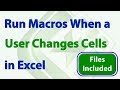 Run a Macro when a User Changes a Specific Cell, Range, or Any Cell in Excel
Run a Macro when a User Changes a Specific Cell, Range, or Any Cell in Excel 4 Steps to Take Before Recording a Macro in Excel
4 Steps to Take Before Recording a Macro in Excel How to easily automate boring Excel tasks with Power Query!
How to easily automate boring Excel tasks with Power Query! Create A Timestamp In Excel With A Formula
Create A Timestamp In Excel With A Formula Non changing Date or Time in Excel
Non changing Date or Time in Excel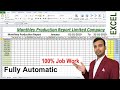 Monthly production Report Limited company For Microsoft excel Advance Formula
Monthly production Report Limited company For Microsoft excel Advance Formula Loop From Start Date to End Date in Excel VBA - SOLVED!
Loop From Start Date to End Date in Excel VBA - SOLVED! Create a Time Clock Form in Microsoft Access. Clock In and Out using Buttons, Prevent Manual Entry
Create a Time Clock Form in Microsoft Access. Clock In and Out using Buttons, Prevent Manual Entry EAF #73 - 3 ways to Transfer Data from One Sheet to Another using VBA
EAF #73 - 3 ways to Transfer Data from One Sheet to Another using VBA Date and Time Picker Control on a Userform in Excel VBA
Date and Time Picker Control on a Userform in Excel VBA Quickly Discover Trends in Your Data using PivotTables in Excel October 23, 2019
Quickly Discover Trends in Your Data using PivotTables in Excel October 23, 2019 Automatic Timestamp & Datestamp VBA Macro | Microsoft Excel Tutorial
Automatic Timestamp & Datestamp VBA Macro | Microsoft Excel Tutorial Create An Excel Data Entry Form With UserForm - Add, Update, Delete and Save
Create An Excel Data Entry Form With UserForm - Add, Update, Delete and Save Excel Attendance sheet Template -Excel Tutorials
Excel Attendance sheet Template -Excel Tutorials Allow data Entry into Excel Worksheet Via User Form Only
Allow data Entry into Excel Worksheet Via User Form Only