Using VLOOKUP in Excel 2016: VLOOKUP Simplified with 5 Examples
What to be proficient in Excel? Learn how to use VLOOKUP explained in a simplified way with five examples. For more information and to learn more, please visit http://learn.kaceli.com.
In this video, we will cover the following areas related to VLOOKUP in Excel. This is a very powerful feature in the business environment or anyone that wants to be proficient in Excel. Here is what we will cover:
Concepts related to using VLOOKUP in Excel
Constructing the VLOOKUP formula using the functions wizard.
Looking up for a particular value in a data range.
Using VLOOKUP in conjunction with a dropdown list.
Merging data from multiple worksheets via VLOOKUP.
Using VLOOKUP in to extract data from another worksheet for mailmerges etc.
Creating an input form using VLOOKUP in Excel looking up the employee information by supplying the Employee ID.
Using VLOOKUP to calculate commissions on sales.
If you like the video, please "Like," "Favorite," and "Share" it with our friends to show your support on this work. Subscribe to this channel so that you do not miss out on the new videos on this series.
Video URL: https://youtu.be/sMeT-xuL2fQ
DATA File to follow along the video: https://kaceli.com/a/excel-2016-data-file/. See worksheet 21 once you open the Excel file.
Keep in touch:
Website: http://kaceli.com
YouTube Channel: http://youtube.com/skaceli
Видео Using VLOOKUP in Excel 2016: VLOOKUP Simplified with 5 Examples канала Kaceli TechTraining
In this video, we will cover the following areas related to VLOOKUP in Excel. This is a very powerful feature in the business environment or anyone that wants to be proficient in Excel. Here is what we will cover:
Concepts related to using VLOOKUP in Excel
Constructing the VLOOKUP formula using the functions wizard.
Looking up for a particular value in a data range.
Using VLOOKUP in conjunction with a dropdown list.
Merging data from multiple worksheets via VLOOKUP.
Using VLOOKUP in to extract data from another worksheet for mailmerges etc.
Creating an input form using VLOOKUP in Excel looking up the employee information by supplying the Employee ID.
Using VLOOKUP to calculate commissions on sales.
If you like the video, please "Like," "Favorite," and "Share" it with our friends to show your support on this work. Subscribe to this channel so that you do not miss out on the new videos on this series.
Video URL: https://youtu.be/sMeT-xuL2fQ
DATA File to follow along the video: https://kaceli.com/a/excel-2016-data-file/. See worksheet 21 once you open the Excel file.
Keep in touch:
Website: http://kaceli.com
YouTube Channel: http://youtube.com/skaceli
Видео Using VLOOKUP in Excel 2016: VLOOKUP Simplified with 5 Examples канала Kaceli TechTraining
Показать
Комментарии отсутствуют
Информация о видео
Другие видео канала
 MS Excel - Vlookup in Excel Video Tutorials
MS Excel - Vlookup in Excel Video Tutorials Discover What XLOOKUP Can Do For YOU (R.I.P. Excel VLOOKUP)
Discover What XLOOKUP Can Do For YOU (R.I.P. Excel VLOOKUP) How to Create Macros in Excel Tutorial
How to Create Macros in Excel Tutorial
 Why you SHOULD be USING Custom Number Formatting in Excel
Why you SHOULD be USING Custom Number Formatting in Excel Excel 2016 - VLOOKUP Excel 2016 Tutorial - How To Use and Do VLookup Formula Function in Office 365
Excel 2016 - VLOOKUP Excel 2016 Tutorial - How To Use and Do VLookup Formula Function in Office 365 Excel Vlookup || Use of Vlookup on Large Data || Vlookup with IFERROR Formula
Excel Vlookup || Use of Vlookup on Large Data || Vlookup with IFERROR Formula Remove the #N/A Error from VLOOKUP in Excel
Remove the #N/A Error from VLOOKUP in Excel Excel HLOOKUP: Explained with examples
Excel HLOOKUP: Explained with examples Vlookup Function in Excel for Beginners
Vlookup Function in Excel for Beginners Excel IF Formula: Simple to Advanced (multiple criteria, nested IF, AND, OR functions)
Excel IF Formula: Simple to Advanced (multiple criteria, nested IF, AND, OR functions) Excel Tutorial - Beginner
Excel Tutorial - Beginner VLOOKUP EXPLAINED - 2 Practical Excel Lookup Examples
VLOOKUP EXPLAINED - 2 Practical Excel Lookup Examples Most UseFul Microsoft Excel Shortcut Keys | Shortcut Excel Tutorial
Most UseFul Microsoft Excel Shortcut Keys | Shortcut Excel Tutorial pivot table for beginners in excel in Hindi || Microsoft excel 2007,2010,2016
pivot table for beginners in excel in Hindi || Microsoft excel 2007,2010,2016 Excel Tutorial: Learn Excel in 30 Minutes - Just Right for your New Job Application
Excel Tutorial: Learn Excel in 30 Minutes - Just Right for your New Job Application Learn Vlookups in 7 Minutes (Microsoft Excel)
Learn Vlookups in 7 Minutes (Microsoft Excel) How To Use VLOOKUP With MATCH Function In Excel || 2D Lookup || Hindi | Deepak EduWorld
How To Use VLOOKUP With MATCH Function In Excel || 2D Lookup || Hindi | Deepak EduWorld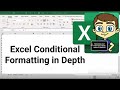 Excel Conditional Formatting in Depth
Excel Conditional Formatting in Depth Real Excel Skills - 304 - Removing blank Rows in Pivot Tables
Real Excel Skills - 304 - Removing blank Rows in Pivot Tables