The Ultimate MS Excel Crash Course: 6-Hour Microsoft Excel 2016 Tutorial for Beginners
Follow along. Get the free MS Excel 2016 course exercise and instructor data files here ► https://simonsezit.lpages.co/excel-2016-course-exercise-files/
In this mega, 6-hour long Excel 2016 tutorial for beginners, you'll finally learn how to use Microsoft Excel including Excel formulas and functions such as VLOOKUP. By the end of this Excel tutorial, you'll be well on your way to mastering spreadsheets.
This Excel course is packed full of Excel tips, tricks, and hacks on how to get the most from your spreadsheets! Over 6-hours, we cover many different areas of Excel, including Excel formulas, formatting in Excel, VLOOKUP in Excel and so much more.
Get the complete 23-hour Excel 2016 Beginner to Expert course here ► https://www.simonsezit.com/course-category/excel/
- Introduction to the Excel Course and Exercise Files - 0:00
- Basics of Using the Ribbon - 2:47
- Quick Access Toolbar - 18:07
- Mini Toolbars and Contextual Menus - 24:06
- Status Bar - 27:41
- Basics of Entering and Editing Data in a Workbook - 32:43
- Exercise 01 - 46:13
- Formatting Dates - 48:03
- Formatting Numbers - 1:00:40
- Exercise 02 - 1:14:28
- Working with Fill and Series - 1:16:11
- Flash Fill - 1:25:20
- Workbook Views, Zoom, and Freeze - 1:29:25
- Printing - 1:38:06
- Exercise 03 - 1:53:05
- Methods of Cutting, Copying, and Pasting - 1:56:01
- Delete and Clear - 2:09:33
- Insert, Hide, Column Width and Row Height, and Merge - 2:23:18
- Alignment - 2:36:06
- Themes and Styles - 2:48:10
- Exercise 04 - 2:59:29
- Basics of Formulas and Functions - 3:01:14
- Complex Examples of Formulas - 3:12:29
- Exercise 05 - 3:26:35
- Managing Worksheets - 3:30:02
- Working with Multiple Workbooks -3:38:42
- Saving in Different File Types - 3:54:31
- The Spell Checker - 4:07:34
- Inserting Comments - 4:20:42
- Exercise 06 - 4:26:06
- The VLOOKUP Function - 4:29:07
- Text Functions - 4:43:14
- Date and Time Functions - 4:51:31
- Logical Functions - 4:58:19
- Creating Graphs and Charts - 5:14:10
- Customizing a Cluster Column Chart - 5:26:20
- Customizing a Pie Chart - 5:42:02
- New Chart Types in Excel 2016 - 5:55:38
- Exercise 7 - 5:58:08
We've taken some of our best course content and combined it into this super Excel tutorial. If you're new to Excel, looking to learn Excel, or just haven't found the right Excel tutorial, Simon Sez IT has you covered with this Excel crash course.
Click below to download the follow-along exercise files so you can make the most of this amazing free Excel course.
Download the Excel 2016 tutorial exercise files here: https://simonsezit.lpages.co/excel-2016-course-exercise-files/
Stay in touch!
SimonSezIT.com: https://www.SimonSezIT.com/
StreamSkill.com: https://StreamSkill.com/
YouTube Channel: https://www.youtube.com/user/simonsezittraining
Subscribe to our channel:
https://www.youtube.com/simonsezittraining?sub_confirmation=1
If you enjoyed the video, please give a "thumbs up" and subscribe
to the channel ;-) #simonsezit
Видео The Ultimate MS Excel Crash Course: 6-Hour Microsoft Excel 2016 Tutorial for Beginners канала Simon Sez IT
In this mega, 6-hour long Excel 2016 tutorial for beginners, you'll finally learn how to use Microsoft Excel including Excel formulas and functions such as VLOOKUP. By the end of this Excel tutorial, you'll be well on your way to mastering spreadsheets.
This Excel course is packed full of Excel tips, tricks, and hacks on how to get the most from your spreadsheets! Over 6-hours, we cover many different areas of Excel, including Excel formulas, formatting in Excel, VLOOKUP in Excel and so much more.
Get the complete 23-hour Excel 2016 Beginner to Expert course here ► https://www.simonsezit.com/course-category/excel/
- Introduction to the Excel Course and Exercise Files - 0:00
- Basics of Using the Ribbon - 2:47
- Quick Access Toolbar - 18:07
- Mini Toolbars and Contextual Menus - 24:06
- Status Bar - 27:41
- Basics of Entering and Editing Data in a Workbook - 32:43
- Exercise 01 - 46:13
- Formatting Dates - 48:03
- Formatting Numbers - 1:00:40
- Exercise 02 - 1:14:28
- Working with Fill and Series - 1:16:11
- Flash Fill - 1:25:20
- Workbook Views, Zoom, and Freeze - 1:29:25
- Printing - 1:38:06
- Exercise 03 - 1:53:05
- Methods of Cutting, Copying, and Pasting - 1:56:01
- Delete and Clear - 2:09:33
- Insert, Hide, Column Width and Row Height, and Merge - 2:23:18
- Alignment - 2:36:06
- Themes and Styles - 2:48:10
- Exercise 04 - 2:59:29
- Basics of Formulas and Functions - 3:01:14
- Complex Examples of Formulas - 3:12:29
- Exercise 05 - 3:26:35
- Managing Worksheets - 3:30:02
- Working with Multiple Workbooks -3:38:42
- Saving in Different File Types - 3:54:31
- The Spell Checker - 4:07:34
- Inserting Comments - 4:20:42
- Exercise 06 - 4:26:06
- The VLOOKUP Function - 4:29:07
- Text Functions - 4:43:14
- Date and Time Functions - 4:51:31
- Logical Functions - 4:58:19
- Creating Graphs and Charts - 5:14:10
- Customizing a Cluster Column Chart - 5:26:20
- Customizing a Pie Chart - 5:42:02
- New Chart Types in Excel 2016 - 5:55:38
- Exercise 7 - 5:58:08
We've taken some of our best course content and combined it into this super Excel tutorial. If you're new to Excel, looking to learn Excel, or just haven't found the right Excel tutorial, Simon Sez IT has you covered with this Excel crash course.
Click below to download the follow-along exercise files so you can make the most of this amazing free Excel course.
Download the Excel 2016 tutorial exercise files here: https://simonsezit.lpages.co/excel-2016-course-exercise-files/
Stay in touch!
SimonSezIT.com: https://www.SimonSezIT.com/
StreamSkill.com: https://StreamSkill.com/
YouTube Channel: https://www.youtube.com/user/simonsezittraining
Subscribe to our channel:
https://www.youtube.com/simonsezittraining?sub_confirmation=1
If you enjoyed the video, please give a "thumbs up" and subscribe
to the channel ;-) #simonsezit
Видео The Ultimate MS Excel Crash Course: 6-Hour Microsoft Excel 2016 Tutorial for Beginners канала Simon Sez IT
Показать
Комментарии отсутствуют
Информация о видео
Другие видео канала
 Microsoft Office Tutorial: Learn Excel, PowerPoint and Word - 9 HOUR MS Office Course
Microsoft Office Tutorial: Learn Excel, PowerPoint and Word - 9 HOUR MS Office Course 50 Ultimate Excel Tips and Tricks for 2020
50 Ultimate Excel Tips and Tricks for 2020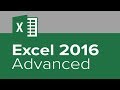 Excel 2016 Advanced
Excel 2016 Advanced Excel Crash Course for Finance Professionals - FREE | Corporate Finance Institute
Excel Crash Course for Finance Professionals - FREE | Corporate Finance Institute دليلك لتعلم الاكسل من الصفر حتى الاحتراف في فيديو واحد!
دليلك لتعلم الاكسل من الصفر حتى الاحتراف في فيديو واحد! Pivot Table Tutorial - Learn PivotTables in 1 Hour - Excel Crash Course
Pivot Table Tutorial - Learn PivotTables in 1 Hour - Excel Crash Course Excel Basics 1: Introduction To Excel 1: Formatting, Formulas, Cell References, Page Setup
Excel Basics 1: Introduction To Excel 1: Formatting, Formulas, Cell References, Page Setup Top 10 Most Important Excel Formulas - Made Easy!
Top 10 Most Important Excel Formulas - Made Easy! Microsoft Project Tutorial: The Ultimate MS Project 2016 Tutorial for Beginners.
Microsoft Project Tutorial: The Ultimate MS Project 2016 Tutorial for Beginners. How to Pass Excel Assessment Test For Job Applications - Step by Step Tutorial with XLSX work files
How to Pass Excel Assessment Test For Job Applications - Step by Step Tutorial with XLSX work files
 Microsoft Excel Tutorial: 3-Hour MS Excel 2019 Course for Beginners!
Microsoft Excel Tutorial: 3-Hour MS Excel 2019 Course for Beginners! Excel for Accounting: Formulas, VLOOKUP & INDEX, PivotTables, Recorded Macros, Charts, Keyboards
Excel for Accounting: Formulas, VLOOKUP & INDEX, PivotTables, Recorded Macros, Charts, Keyboards OneNote Tutorial: Getting Started with Microsoft OneNote - OneNote Class
OneNote Tutorial: Getting Started with Microsoft OneNote - OneNote Class Access Expert Tutorial
Access Expert Tutorial Top 15 Advanced Excel 2016 Tips and Tricks
Top 15 Advanced Excel 2016 Tips and Tricks Excel 2016 Intermediate
Excel 2016 Intermediate Free Microsoft Excel Online Course Training | Microsoft Excel Tutorial for Beginners
Free Microsoft Excel Online Course Training | Microsoft Excel Tutorial for Beginners Excel Power User Beginner Tutorial
Excel Power User Beginner Tutorial Excel VBA Beginner Tutorial
Excel VBA Beginner Tutorial