Nikon Z6II Time-Lapse Magic + Tutorial
The Nikon Z6II makes shooting Time-Lapses easy and fun with its inbuilt Time-Lapse Movie Mode. For photographers wanting more control, then selecting the Interval Timer Shooting Mode will save all the NEF files to the memory card as well.
This tutorial was taken on the foreshores of Lake Somerset a few weeks ago and demonstrates how to capture a Time-Lapse using the Interval Timer Shooting Mode on the Z6II, which also saves the Time-Lapse being taken has a 4K movie and the same time, if you wish to do so. This tutorial can also be used for the Z6, Z7, Z7II, Z9, Z50, Z-fc, and Z30 (unsure about the Z8.
LRTimelapse Link: https://lrtimelapse.com/
Social media Links!
Facebook: https://bit.ly/39TcPEO
Video Time-line
00:00 Nikon Z6II Time-Lapse Magic
01:08 Drone views of Lake Somerset
02:30 My gear for the day
03:41 Correctly setting up your Z6II
04:56 4K In-camera Time-Lapse video
06:57 Edited 4K Time-Lapse video
08:27 Using LRTimelapse to enhance your Time-Lapse
09:41 Using the Interval Timer Shooting Mode
16:16 My Thoughts on which Time-Lapse to choose.
Gear used during this video:
Nikon Z6II
Tokina 17-35mm f/4
ARTCISE AS80C
Sony ZV-1
Vanguard Altra 264AP Tripod
DJI Mic Wireless Microphone
Видео Nikon Z6II Time-Lapse Magic + Tutorial канала Charles N Photography
This tutorial was taken on the foreshores of Lake Somerset a few weeks ago and demonstrates how to capture a Time-Lapse using the Interval Timer Shooting Mode on the Z6II, which also saves the Time-Lapse being taken has a 4K movie and the same time, if you wish to do so. This tutorial can also be used for the Z6, Z7, Z7II, Z9, Z50, Z-fc, and Z30 (unsure about the Z8.
LRTimelapse Link: https://lrtimelapse.com/
Social media Links!
Facebook: https://bit.ly/39TcPEO
Video Time-line
00:00 Nikon Z6II Time-Lapse Magic
01:08 Drone views of Lake Somerset
02:30 My gear for the day
03:41 Correctly setting up your Z6II
04:56 4K In-camera Time-Lapse video
06:57 Edited 4K Time-Lapse video
08:27 Using LRTimelapse to enhance your Time-Lapse
09:41 Using the Interval Timer Shooting Mode
16:16 My Thoughts on which Time-Lapse to choose.
Gear used during this video:
Nikon Z6II
Tokina 17-35mm f/4
ARTCISE AS80C
Sony ZV-1
Vanguard Altra 264AP Tripod
DJI Mic Wireless Microphone
Видео Nikon Z6II Time-Lapse Magic + Tutorial канала Charles N Photography
Показать
Комментарии отсутствуют
Информация о видео
Другие видео канала
 Is HDR Photography Still Relevant In 2023
Is HDR Photography Still Relevant In 2023 I'm Addicted To Wildlife Photography
I'm Addicted To Wildlife Photography Panorama Photography While Traveling
Panorama Photography While Traveling 50 Bird Species of Greater Brisbane with Nikon Z6II in 4K
50 Bird Species of Greater Brisbane with Nikon Z6II in 4K Is Composition Important In Landscape Photography
Is Composition Important In Landscape Photography Nikon Z6II Raw vs JPEG vs Frame Rate
Nikon Z6II Raw vs JPEG vs Frame Rate Airshow Photography Tips & Tricks
Airshow Photography Tips & Tricks Nikon Z6II - Subject Tracking for Birds
Nikon Z6II - Subject Tracking for Birds Nikon Z6II Wildlife Photography Not Ready to Give Up
Nikon Z6II Wildlife Photography Not Ready to Give Up Wildlife Photography Not Ready Give Up Preview
Wildlife Photography Not Ready Give Up Preview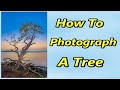 How To Photograph A Tree
How To Photograph A Tree A Winters Afternoon Arial Views of Kallangur
A Winters Afternoon Arial Views of Kallangur The Big Red Truck Is Awesome
The Big Red Truck Is Awesome Nikon Z6II Wildlife Photography - Ready to Give Up
Nikon Z6II Wildlife Photography - Ready to Give Up Lake Eden Sunset Arial Views
Lake Eden Sunset Arial Views Nikon Z6II Bird Photography on Holiday
Nikon Z6II Bird Photography on Holiday Sunset Arial Views at Lake Somerset
Sunset Arial Views at Lake Somerset Birdlife Photography with Nikon Z6II
Birdlife Photography with Nikon Z6II Best Noise Reduction Software in 2023
Best Noise Reduction Software in 2023 7Artisans Circular Polarizer Filter In-Depth Review
7Artisans Circular Polarizer Filter In-Depth Review