How I Digitize my watercolor paintings in Photoshop
If you enjoyed this tutorial, please subscribe!
My Skillshare classes + 2 months free Premium access:
https://www.skillshare.com/r/profile/Ashwini/5104351
You can get 2 months of free premium access if you sign up using this link (affiliated):
https://skl.sh/2TJ6XH7
How to digitize watercolors - A highly requested video on my channel!
I love painting traditionally with paper and watercolor and it used to just sit around, that is until I found a way to digitize these elements. I recently opened a redbubble and society6 shop where I upload all my art work to be printed on various objects. When I just started out with the digitizing process, my methods were all over the place and it took me many many hours to edit a single piece of artwork. But now, I have a standardized process and the workflow has gotten quicker as well. I also use my ipad pro and procreate to fine tune the artwork, but it's optional. You don't really need it for this tutorial.
In this video, we will learn to scan the artwork, modify the size, enhance the colors and then remove the background from the painting/artwork.
——————————————
Check out my BLOG for freebies : https://www.printmesomecolor.com
(Freebies and more tutorials!)
——————————————
SHOP ▹
REDBUBBLE: https://www.redbubble.com/people/printmesomecolo/shop?asc=u
ETSY : https://www.etsy.com/shop/PrintMeSomeColor
SOCIETY6 : https://society6.com/printmesomecolor
FOLLOW ME ▹
INSTAGRAM : https://www.instagram.com/printmesomecolor/
PINTEREST : https://www.pinterest.at/printmesomecolor/
FACEBOOK : https://www.facebook.com/printmesomecolor/
TWITTER : printmesomecol
Видео How I Digitize my watercolor paintings in Photoshop канала Print Me Some Color
My Skillshare classes + 2 months free Premium access:
https://www.skillshare.com/r/profile/Ashwini/5104351
You can get 2 months of free premium access if you sign up using this link (affiliated):
https://skl.sh/2TJ6XH7
How to digitize watercolors - A highly requested video on my channel!
I love painting traditionally with paper and watercolor and it used to just sit around, that is until I found a way to digitize these elements. I recently opened a redbubble and society6 shop where I upload all my art work to be printed on various objects. When I just started out with the digitizing process, my methods were all over the place and it took me many many hours to edit a single piece of artwork. But now, I have a standardized process and the workflow has gotten quicker as well. I also use my ipad pro and procreate to fine tune the artwork, but it's optional. You don't really need it for this tutorial.
In this video, we will learn to scan the artwork, modify the size, enhance the colors and then remove the background from the painting/artwork.
——————————————
Check out my BLOG for freebies : https://www.printmesomecolor.com
(Freebies and more tutorials!)
——————————————
SHOP ▹
REDBUBBLE: https://www.redbubble.com/people/printmesomecolo/shop?asc=u
ETSY : https://www.etsy.com/shop/PrintMeSomeColor
SOCIETY6 : https://society6.com/printmesomecolor
FOLLOW ME ▹
INSTAGRAM : https://www.instagram.com/printmesomecolor/
PINTEREST : https://www.pinterest.at/printmesomecolor/
FACEBOOK : https://www.facebook.com/printmesomecolor/
TWITTER : printmesomecol
Видео How I Digitize my watercolor paintings in Photoshop канала Print Me Some Color
Показать
Комментарии отсутствуют
Информация о видео
Другие видео канала
 How To Scan & Edit Your Watercolour Artwork- A Step by Step Lesson With Jenna Rainey
How To Scan & Edit Your Watercolour Artwork- A Step by Step Lesson With Jenna Rainey How to Vectorize Watercolors In Illustrator
How to Vectorize Watercolors In Illustrator How I Make My Art Prints to Sell on Etsy! ✨ (Digitizing my Art)
How I Make My Art Prints to Sell on Etsy! ✨ (Digitizing my Art) Every Watercolor Flower You'll Ever Need!
Every Watercolor Flower You'll Ever Need! How I Scan & Edit My Illustrations
How I Scan & Edit My Illustrations HOW TO DIGITIZE YOUR ARTWORK
HOW TO DIGITIZE YOUR ARTWORK How to turn PHYSICAL artworks into NFTs!
How to turn PHYSICAL artworks into NFTs! ✨How to Scan and Digitize your Art WITHOUT a Scanner, Adobe Photoshop, or Illustrator ✨
✨How to Scan and Digitize your Art WITHOUT a Scanner, Adobe Photoshop, or Illustrator ✨ How To Digitize Watercolor Artwork
How To Digitize Watercolor Artwork HOW I MAKE MY ART PRINTS (To sell on Etsy)
HOW I MAKE MY ART PRINTS (To sell on Etsy) How to Remove the Background from Scanned Art - Photoshop Tutorial for Beginners
How to Remove the Background from Scanned Art - Photoshop Tutorial for Beginners Digitizing Watercolor Illustrations in Photoshop | Sarah B. Calligraphy
Digitizing Watercolor Illustrations in Photoshop | Sarah B. Calligraphy Redbubble Tutorial (2021) Starting A Redbubble Store From Scratch
Redbubble Tutorial (2021) Starting A Redbubble Store From Scratch How to Scan Watercolor Illustrations and Artwork - Epson V600 Scanner
How to Scan Watercolor Illustrations and Artwork - Epson V600 Scanner How to turn your hand drawn artworks into vectors in Illustrator
How to turn your hand drawn artworks into vectors in Illustrator How I Edit Pictures of My Drawings on my phone
How I Edit Pictures of My Drawings on my phone Best Watercolor Tips I Wish I Had Known Two Decades Ago
Best Watercolor Tips I Wish I Had Known Two Decades Ago Real Digital Watercolor Painting in Photoshop - The Most SIMPLE Tutorial for Artists!
Real Digital Watercolor Painting in Photoshop - The Most SIMPLE Tutorial for Artists!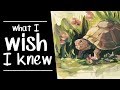 5 Things I Wish I Knew as a Beginner Artist
5 Things I Wish I Knew as a Beginner Artist How to change Artboard size in Adobe Fresco
How to change Artboard size in Adobe Fresco