How I Upgrade unlocked Redmi Note 7 from MIUi 12 to Custom Android 11
Upgrade procedure for Redmi note 7 Lavender from stock to Custom Rom Miui vendor based meaning a straight up upgrade with no crazy errors or reboots in to fastboot mode .
This is only for Bootloader unlocked phones , that installed Miui 12 and got the Stock recovery..
It’s a matter of pushing Twrp to Adb -
Command fastboot flash recovery twrp.img
Rename the Twrp to something simple and put it in the minimal Adb folder - but you should know that already if you unlocked your bootloader before ..
Twrp to start with get it from Twrp.me version 3.5 img not Tar !!
Orange Fox recovery get it from here
https://forum.xda-developers.com/t/official-recovery-orangefox-recovery-project-r11-0.3941822/
Link to ten (10) 2021 Roms from Statix to Dot Superior os Cesium Legion Xtended Bliss Stag etc enjoy the various Roms .
Now just chill back and follow the procedure in the video it’s really simple ..but.., caution ⛔️
If this video was helpful you can support this Channel by leaving a Like 👍
If you Liked Your very welcome to Subscribe , cause you are the ones I’m looking for and honor !
Video by Channel48
©2021
Видео How I Upgrade unlocked Redmi Note 7 from MIUi 12 to Custom Android 11 канала channel48
This is only for Bootloader unlocked phones , that installed Miui 12 and got the Stock recovery..
It’s a matter of pushing Twrp to Adb -
Command fastboot flash recovery twrp.img
Rename the Twrp to something simple and put it in the minimal Adb folder - but you should know that already if you unlocked your bootloader before ..
Twrp to start with get it from Twrp.me version 3.5 img not Tar !!
Orange Fox recovery get it from here
https://forum.xda-developers.com/t/official-recovery-orangefox-recovery-project-r11-0.3941822/
Link to ten (10) 2021 Roms from Statix to Dot Superior os Cesium Legion Xtended Bliss Stag etc enjoy the various Roms .
Now just chill back and follow the procedure in the video it’s really simple ..but.., caution ⛔️
If this video was helpful you can support this Channel by leaving a Like 👍
If you Liked Your very welcome to Subscribe , cause you are the ones I’m looking for and honor !
Video by Channel48
©2021
Видео How I Upgrade unlocked Redmi Note 7 from MIUi 12 to Custom Android 11 канала channel48
Показать
Комментарии отсутствуют
Информация о видео
Другие видео канала
 Upgrade Redmi 7a from Miui12 to Custom Rom 10 or 11 Featuring CRDroid 6.1.4
Upgrade Redmi 7a from Miui12 to Custom Rom 10 or 11 Featuring CRDroid 6.1.4 Orange Fox Recovery & BBe OS for J1/J5/S4mini/S5Mini/S6/S5/S4/S3/ #PuckRom #e #Clarence
Orange Fox Recovery & BBe OS for J1/J5/S4mini/S5Mini/S6/S5/S4/S3/ #PuckRom #e #Clarence Samui 9 For Samsung S8 G950F & G955F ( only) Based on newest 2021 official
Samui 9 For Samsung S8 G950F & G955F ( only) Based on newest 2021 official BBTv Media Rom Samsung S8 S8+ N8 (Exynos only) official Custom Stock Lite 2021
BBTv Media Rom Samsung S8 S8+ N8 (Exynos only) official Custom Stock Lite 2021 Samsung S5 S4 S3 not turning on out of nothing broken Power Button simple fix 2021
Samsung S5 S4 S3 not turning on out of nothing broken Power Button simple fix 2021 Flutter Tutorial for Beginners - Build iOS and Android Apps with Google's Flutter & Dart
Flutter Tutorial for Beginners - Build iOS and Android Apps with Google's Flutter & Dart BB OS Roms for J330FN J320FN I8190 I9070 i9000 S6810P N7100 #Beautiful #PuckRom2021
BB OS Roms for J330FN J320FN I8190 I9070 i9000 S6810P N7100 #Beautiful #PuckRom2021 Upgrade Samsung S8 S8+ & Note 8* to Android 11 or latest 10 Review 2021
Upgrade Samsung S8 S8+ & Note 8* to Android 11 or latest 10 Review 2021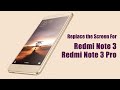 How to Replace the Redmi Note 3/Redmi Note 3 Pro Screen
How to Replace the Redmi Note 3/Redmi Note 3 Pro Screen Android Fair World Live Tv Radio V2 for Pc & Laptops - build your own Tv
Android Fair World Live Tv Radio V2 for Pc & Laptops - build your own Tv Fundamental of IT - Complete Course || IT course for Beginners
Fundamental of IT - Complete Course || IT course for Beginners Upgrade Android 11 Havoc Os 4.2 Samsung Galaxy S8 & S8+. March 2021
Upgrade Android 11 Havoc Os 4.2 Samsung Galaxy S8 & S8+. March 2021 Upgrade e15 Android 10 Samsung Galaxy S6 & S7 + Edge March 2021
Upgrade e15 Android 10 Samsung Galaxy S6 & S7 + Edge March 2021 Why does nobody buy LG Smartphones?
Why does nobody buy LG Smartphones? Android R 11 - Samsung Note 3 & Note 4 - 05-2021 #LOS18.1
Android R 11 - Samsung Note 3 & Note 4 - 05-2021 #LOS18.1 iOS 14 vs Stock Android 11 – Which One is Better for You? - (2021 Refresh)
iOS 14 vs Stock Android 11 – Which One is Better for You? - (2021 Refresh) 21 HORRIFIC Tech Fails they want you to forget.
21 HORRIFIC Tech Fails they want you to forget. FairTv Rom for EspressoWifi P3110 P3113 P5110 P5113 - Live Tv & Radio that works 👍 2021
FairTv Rom for EspressoWifi P3110 P3113 P5110 P5113 - Live Tv & Radio that works 👍 2021 How to Fix Aurora Store for Android not downloading & Preview BBTv Rom 2021
How to Fix Aurora Store for Android not downloading & Preview BBTv Rom 2021 How to Replace the Xiaomi Mi Max Screen
How to Replace the Xiaomi Mi Max Screen