Samsung Phones Solution to Moisture Detected
I did a video earlier on the problem and here is the solutions to the Moisture detection error on Samsung phones. The moisture detected error has been seen in the Galaxy S8, Galaxy Note 8 and a lot of other Samsung phones. Here is how to fix it.
Solution 1.
Step 1 restart device
Step 2 while restarting when the phone is completely off plug it in
Step 3 notice that the phone is charging
WARNING: Only do this if you are 100% sure your phone didn't have water exposure. I am not responsible if you fry your phone.
Solution 2
Step 1 Go into Settings
Step 2 select apps
Step 3 Click the 3 lines in the top right and choose "show system apps"
Step 4 Choose Android System
Step 5 Force Stop
Solution 3
Charge the phone with a wireless charger
Видео Samsung Phones Solution to Moisture Detected канала Sean's DIY & Reviews
Solution 1.
Step 1 restart device
Step 2 while restarting when the phone is completely off plug it in
Step 3 notice that the phone is charging
WARNING: Only do this if you are 100% sure your phone didn't have water exposure. I am not responsible if you fry your phone.
Solution 2
Step 1 Go into Settings
Step 2 select apps
Step 3 Click the 3 lines in the top right and choose "show system apps"
Step 4 Choose Android System
Step 5 Force Stop
Solution 3
Charge the phone with a wireless charger
Видео Samsung Phones Solution to Moisture Detected канала Sean's DIY & Reviews
Показать
Комментарии отсутствуют
Информация о видео
Другие видео канала
 Galaxy S8,S9,S10 Moisture Detected In Charging Port Fix: 6 solutions
Galaxy S8,S9,S10 Moisture Detected In Charging Port Fix: 6 solutions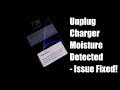 Unplug Charger Moisture Detected - Fixed!
Unplug Charger Moisture Detected - Fixed! Samsung a50 charging major issue found in samsung a50, how to solve charging problem?
Samsung a50 charging major issue found in samsung a50, how to solve charging problem? Galaxy S10 Moisture Detected Fix-8 Solutions
Galaxy S10 Moisture Detected Fix-8 Solutions Galaxy s8,s9, s10 plus dead won't power on, screen froze, unresponsive, quick fix
Galaxy s8,s9, s10 plus dead won't power on, screen froze, unresponsive, quick fix samsung note 8 charging problem/samsung note 8 charging stopped temperature too low/moisture/error
samsung note 8 charging problem/samsung note 8 charging stopped temperature too low/moisture/error Fix Samsung One UI Battery Drain Issue in S8, S9, S10, Note 9, Note 10, S8 Plus, S9 Plus & S10 Plus
Fix Samsung One UI Battery Drain Issue in S8, S9, S10, Note 9, Note 10, S8 Plus, S9 Plus & S10 Plus Official Samsung One UI - 10 IMPORTANT Settings To Change
Official Samsung One UI - 10 IMPORTANT Settings To Change Moisture Detected in Samsung Charging USB Port - Fix for Galaxy S8, S9, S10, S20, A20, Note 9 & 10
Moisture Detected in Samsung Charging USB Port - Fix for Galaxy S8, S9, S10, S20, A20, Note 9 & 10 Moisture has been detected! How to fix for Samsung A7 2017.
Moisture has been detected! How to fix for Samsung A7 2017. Galaxy s8 Moisture Detected Issue Fix (How to Fix error)
Galaxy s8 Moisture Detected Issue Fix (How to Fix error) My Phone stopped charging / Phone won’t charge/ charging problem -Fixed
My Phone stopped charging / Phone won’t charge/ charging problem -Fixed Galaxy S8 & S8 plus Moisture Detected In Charging Port Fix BYPASS SOLUTION
Galaxy S8 & S8 plus Moisture Detected In Charging Port Fix BYPASS SOLUTION Moisture has been detected - How To Fix Samsung S9-Motherboard Repair
Moisture has been detected - How To Fix Samsung S9-Motherboard Repair Samsung Galaxy Error: Unplug Charger MOISTURE Detected Wait Until Both USB Port Are Dry PHONE FIX S7
Samsung Galaxy Error: Unplug Charger MOISTURE Detected Wait Until Both USB Port Are Dry PHONE FIX S7 Galaxy S8/S9/S10: FAST Cable Charging Not Working? FIXED (10 Solutions)
Galaxy S8/S9/S10: FAST Cable Charging Not Working? FIXED (10 Solutions) LG V30 Moisture detect fix!!!
LG V30 Moisture detect fix!!! Samsung A50 , A30, A20 Charging Moisture Detected Unplug Charger Hardware Solution
Samsung A50 , A30, A20 Charging Moisture Detected Unplug Charger Hardware Solution Samsung Overheating Device Powere OFF ON Problem l Samsung Check charger USB port Moisture has been
Samsung Overheating Device Powere OFF ON Problem l Samsung Check charger USB port Moisture has been Clean your phone charge port
Clean your phone charge port