Microsoft Access Appointment Database - Scheduling, Calendar, Tasks, To-Do Items, Planner
Build a database in Microsoft Access to track your appointments (calendar, tasks, to-do list items, etc.). We will build the needed table, queries, form, and a printable scehedule report.
Gabriella from St. Petersburg, Florida (a Platinum Member) asks: I need a simple database to track my upcoming appointments. I've been using Outlook, but I'd like to use Access so I can eventually tie appointments to customers. Can you help me?
BONUS FOR SILVER MEMBERS:
Silver Members and up get access to an Extended Cut of this video. I'll show you how to set the end time to one hour after the start time, add buttons for add an hour, 15 minutes, or whatever interval you like to the appointment. We'll make a combo box to select what data you'd like to see in the form and report (recent, future, or all appointments). Then we'll add the customer data to the system so you can assign an appointment to a client.
SILVER MEMBERS VIDEO:
https://youtu.be/olaG8cer2Kg
ADDED BONUS FOR GOLD MEMBERS:
This is the first time I recorded an extra BONUS video for Gold and Platinum members! This video is based heavily in VBA coding and we'll do some really cool stuff. We'll build in conflict resolution, so the system will warn you if you try to add an appointment that overlaps another one. Then, we'll make the database tell you when the next available open appointment slot is! Really helpful!
GOLD MEMBERS VIDEO:
https://youtu.be/0kUDflrZNIU
BECOME A MEMBER:
https://youtube.com/channel/UCl7-jJie4ifOVK87FINIuDg/join
LEARN MORE:
https://599cd.com/Appointments
LINKS:
After Update: https://599cd.com/AfterUpdate
Arrange Tabular: https://599cd.com/ArrangeTabular
Format Property: https://599cd.com/FormatProperty
Query Criteria: https://599cd.com/Criteria
Calendar Seminar: https://599cd.com/Calendar
Can Shrink in Reports: https://599cd.com/acb9
SQL Seminars: https://599cd.com/SQL
DateTime Seminar: https://599cd.com/DateTime
Developer 24: https://599cd.com/acd24
LEARN MORE:
FREE Access Beginner Level 1: https://599cd.com/Free1
$1 Access Level 2: https://599cd.com/1Dollar
FREE TEMPLATE DOWNLOADS:
TechHelp Free Templates: https://599cd.com/THFree
Blank Template: https://599cd.com/Blank
Contact Management: https://599cd.com/Contacts
Order Entry & Invoicing: https://599cd.com/Invoicing
More Access Templates: https://599cd.com/AccessTemplates
ADDITIONAL RESOURCES:
Get on my Mailing List: https://599cd.com/YTML
TechHelp: https://599cd.com/TechHelp
Consulting Help: https://599cd.com/Consulting
Twitter: https://twitter.com/LearningAccess
https://en.wikipedia.org/wiki/Microsoft_Access
https://products.office.com/en-us/access
https://microsoft.com/en-us/microsoft-365/blog/access/
Email Me: amicron@gmail.com
KEYWORDS:
microsoft access, ms access, #msaccess, #microsoftaccess, #help, #howto, #tutorial, #instruction, #learn, #lesson, #training, #database, schedule, scheduling, calendar, work schedule, scheduler, tasks, task management, planner, daily planner, timetable, scheduling tool, booking, how to make a schedule, start date time, end date time, appt, appointment book, date planner, conflict resolution, find next appointment
QUESTIONS:
Please feel free to post your questions or comments below. Thanks.
Видео Microsoft Access Appointment Database - Scheduling, Calendar, Tasks, To-Do Items, Planner канала Computer Learning Zone
Gabriella from St. Petersburg, Florida (a Platinum Member) asks: I need a simple database to track my upcoming appointments. I've been using Outlook, but I'd like to use Access so I can eventually tie appointments to customers. Can you help me?
BONUS FOR SILVER MEMBERS:
Silver Members and up get access to an Extended Cut of this video. I'll show you how to set the end time to one hour after the start time, add buttons for add an hour, 15 minutes, or whatever interval you like to the appointment. We'll make a combo box to select what data you'd like to see in the form and report (recent, future, or all appointments). Then we'll add the customer data to the system so you can assign an appointment to a client.
SILVER MEMBERS VIDEO:
https://youtu.be/olaG8cer2Kg
ADDED BONUS FOR GOLD MEMBERS:
This is the first time I recorded an extra BONUS video for Gold and Platinum members! This video is based heavily in VBA coding and we'll do some really cool stuff. We'll build in conflict resolution, so the system will warn you if you try to add an appointment that overlaps another one. Then, we'll make the database tell you when the next available open appointment slot is! Really helpful!
GOLD MEMBERS VIDEO:
https://youtu.be/0kUDflrZNIU
BECOME A MEMBER:
https://youtube.com/channel/UCl7-jJie4ifOVK87FINIuDg/join
LEARN MORE:
https://599cd.com/Appointments
LINKS:
After Update: https://599cd.com/AfterUpdate
Arrange Tabular: https://599cd.com/ArrangeTabular
Format Property: https://599cd.com/FormatProperty
Query Criteria: https://599cd.com/Criteria
Calendar Seminar: https://599cd.com/Calendar
Can Shrink in Reports: https://599cd.com/acb9
SQL Seminars: https://599cd.com/SQL
DateTime Seminar: https://599cd.com/DateTime
Developer 24: https://599cd.com/acd24
LEARN MORE:
FREE Access Beginner Level 1: https://599cd.com/Free1
$1 Access Level 2: https://599cd.com/1Dollar
FREE TEMPLATE DOWNLOADS:
TechHelp Free Templates: https://599cd.com/THFree
Blank Template: https://599cd.com/Blank
Contact Management: https://599cd.com/Contacts
Order Entry & Invoicing: https://599cd.com/Invoicing
More Access Templates: https://599cd.com/AccessTemplates
ADDITIONAL RESOURCES:
Get on my Mailing List: https://599cd.com/YTML
TechHelp: https://599cd.com/TechHelp
Consulting Help: https://599cd.com/Consulting
Twitter: https://twitter.com/LearningAccess
https://en.wikipedia.org/wiki/Microsoft_Access
https://products.office.com/en-us/access
https://microsoft.com/en-us/microsoft-365/blog/access/
Email Me: amicron@gmail.com
KEYWORDS:
microsoft access, ms access, #msaccess, #microsoftaccess, #help, #howto, #tutorial, #instruction, #learn, #lesson, #training, #database, schedule, scheduling, calendar, work schedule, scheduler, tasks, task management, planner, daily planner, timetable, scheduling tool, booking, how to make a schedule, start date time, end date time, appt, appointment book, date planner, conflict resolution, find next appointment
QUESTIONS:
Please feel free to post your questions or comments below. Thanks.
Видео Microsoft Access Appointment Database - Scheduling, Calendar, Tasks, To-Do Items, Planner канала Computer Learning Zone
Показать
Комментарии отсутствуют
Информация о видео
Другие видео канала
 Order Entry System with Invoice Report Template for Microsoft Access. Print Receipts, Bills, More.
Order Entry System with Invoice Report Template for Microsoft Access. Print Receipts, Bills, More. Add Records for Followup Dates Automatically in Microsoft Access using GoToControl, GoToRecord
Add Records for Followup Dates Automatically in Microsoft Access using GoToControl, GoToRecord Import New and Changed Records in Microsoft Access. Update Pricing from Vendor Excel Spreadsheet
Import New and Changed Records in Microsoft Access. Update Pricing from Vendor Excel Spreadsheet Should I use the Bang! or Dot. Operator in Microsoft Access Forms
Should I use the Bang! or Dot. Operator in Microsoft Access Forms![Learn How To Create This Yearly Activity Scheduler In Excel [FREE Download Inside]](https://i.ytimg.com/vi/_4Ew2LdAXMs/default.jpg) Learn How To Create This Yearly Activity Scheduler In Excel [FREE Download Inside]
Learn How To Create This Yearly Activity Scheduler In Excel [FREE Download Inside] විනාඩි 25න් Ms Access සරලවම ඉගෙන ගමු.
විනාඩි 25න් Ms Access සරලවම ඉගෙන ගමු. Simple Security for Microsoft Access Databases. Hide Tables. Disable Ribbon. Make ACCDE File.
Simple Security for Microsoft Access Databases. Hide Tables. Disable Ribbon. Make ACCDE File. Scanning Barcodes (UPC, ISBN, EAN, etc.) to Lookup Products in your Microsoft Access Database
Scanning Barcodes (UPC, ISBN, EAN, etc.) to Lookup Products in your Microsoft Access Database How and Why to Split Your Microsoft Access Database - Linked Table, Front End, Back End, Benefits
How and Why to Split Your Microsoft Access Database - Linked Table, Front End, Back End, Benefits Access Beginner Tutorial
Access Beginner Tutorial Continuous Forms in Microsoft Access. Product Inventory List Form. Click to Open Specific Product.
Continuous Forms in Microsoft Access. Product Inventory List Form. Click to Open Specific Product. Automatic Numbering of Records. Renumber Counter on Add, Delete. Row Numbers in Microsoft Access.
Automatic Numbering of Records. Renumber Counter on Add, Delete. Row Numbers in Microsoft Access. Microsoft Access String Concatenation, Double Double Quotes, Single Quotes, Dates, Times TechHelp
Microsoft Access String Concatenation, Double Double Quotes, Single Quotes, Dates, Times TechHelp Microsoft Access DLOOKUP Without Programming
Microsoft Access DLOOKUP Without Programming Using the Microsoft Access IIF Function to Return Future Dates Based on Criteria - COVID Exposures
Using the Microsoft Access IIF Function to Return Future Dates Based on Criteria - COVID Exposures Microsoft Access Blank Database Template, Simple Customer Database, Main Menu Form, Free Download
Microsoft Access Blank Database Template, Simple Customer Database, Main Menu Form, Free Download Use a List Box or Combo Box to Display Specific Reports to Print in your Microsoft Access Database
Use a List Box or Combo Box to Display Specific Reports to Print in your Microsoft Access Database Don't Delete! Marking Records Inactive. When and When NOT to Hard Delete Data in Microsoft Access
Don't Delete! Marking Records Inactive. When and When NOT to Hard Delete Data in Microsoft Access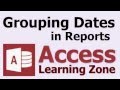 How to Group Records by Dates (Year, Month, etc.) in Microsoft Access Reports
How to Group Records by Dates (Year, Month, etc.) in Microsoft Access Reports Microsoft Access - Notifications Based on Due Date
Microsoft Access - Notifications Based on Due Date