Install & Configure MySQL 8.0 in Redhat Enterprise Linux 7/8 | How to Install MySQL in Linux
MySQL is an open-source relational database management system. Its name is a combination of "My", the name of co-founder Michael Widenius's daughter, and "SQL", the abbreviation for Structured Query Language.
======================================================
Install MySQL 8.0 on Red Hat Enterprise Linux 7/8:
---------------------------------------------------------------------------------
1) Login as root user. Download and add MySQL Yum Repository to Linux Repository
# wget https://repo.mysql.com/mysql80-community-release-el7-1.noarch.rpm
2) Install the downloaded package by using below command
# yum localinstall mysql80-community-release-el7-1.noarch.rpm
3) Verify that the MySQL Yum repository has been added successfully
# yum repolist enabled | grep "mysql.*-community.*"
4) Install latest MySQL with below command:
# yum install mysql-community-server
5) Start MySQL Server, also enable it so that it can start it its on using below commands:
# systemctl start mysqld
# systemctl enable mysqld
Verify the status of the same.
# systemctl status mysqld
6) Secure MySQL Server:
When MySQL 8.0 version is installed, temporary password for root is created. Run below command to list the password.
# cat /var/log/mysqld.log | grep 'temporary password'
7) Get the password and then run below command.
# mysql_secure_installation
Enter the password you got in previous command, then change it with a new password.
============================
Now test the configuration:
1) Check the status of mysql server.
# systemctl status mysqld
2) Log in the mysql.
# mysql -u root -p
Enter the password, you have successfully logged in to the mysql.
3) Run different mysql commands to verify that its working fine.
# show databases;
# create database new;
# select * from mysql.user;
Thanks for watching.
================
Thanks for watching the video. Please like our videos, share with your friends and feel free to ask anything, post your queries in comments section. We will be glad to answer your queries. Don't forget to subscribe the channel & turn on the bell notifications.
===============
Our Some Popular Videos:
NAVIC:
https://www.youtube.com/watch?v=QoyQbmU2kg4
Learn Linux Fundamentals:
https://www.youtube.com/watch?v=9pqvIqIF_KI
Concept of All RAID Levels:
https://www.youtube.com/watch?v=VRx0copTNr8
Configure RAID-0 in Linux:
https://www.youtube.com/watch?v=5tTHGbSqSKA
Configure RAID-1 in Linux:
https://www.youtube.com/watch?v=x12pMJpGGmw
Configure RAID-5 in Linux:
https://www.youtube.com/watch?v=Cj-je1RUJgo
Configure RAID-6 in Linux:
https://www.youtube.com/watch?v=qeKLlrZ5fLg
Configure RAID-10 in Linux:
https://www.youtube.com/watch?v=DLVGj_Mu1DA
LVM Snapshot:
https://www.youtube.com/watch?v=CJJwbnFuM5A
====================================================
Contact Us:
To Follow Vikas Nehra's Twitter Handle:👇
http://bit.ly/VikasNehraTwitterHandle
For Registration:👇
http://bit.ly/NehraClassesRegForm
To Follow Our Twitter Handle:👇
http://bit.ly/NehraClassesTwiiterHandle
To Visit Our Facebook Page:👇
www.facebook.com/nehraclasses
To Follow Nehra Classes on Instagram:👇
https://www.instagram.com/nehraclasses/
To Our Visit Our Webpage:👇
http://bit.ly/NehraClassesWebpage
Join Us on Telegram App: 👇
https://t.me/NehraClasses
WhatsApp Us: 👇
https://bit.ly/2Kpqp5z
Email Us:👇
Email: nehraclasses@gmail.com
============
©COPYRIGHT. ALL RIGHTS RESERVED.
#NehraClasses #LinuxTraining #Trending
Видео Install & Configure MySQL 8.0 in Redhat Enterprise Linux 7/8 | How to Install MySQL in Linux канала Nehra Classes
======================================================
Install MySQL 8.0 on Red Hat Enterprise Linux 7/8:
---------------------------------------------------------------------------------
1) Login as root user. Download and add MySQL Yum Repository to Linux Repository
# wget https://repo.mysql.com/mysql80-community-release-el7-1.noarch.rpm
2) Install the downloaded package by using below command
# yum localinstall mysql80-community-release-el7-1.noarch.rpm
3) Verify that the MySQL Yum repository has been added successfully
# yum repolist enabled | grep "mysql.*-community.*"
4) Install latest MySQL with below command:
# yum install mysql-community-server
5) Start MySQL Server, also enable it so that it can start it its on using below commands:
# systemctl start mysqld
# systemctl enable mysqld
Verify the status of the same.
# systemctl status mysqld
6) Secure MySQL Server:
When MySQL 8.0 version is installed, temporary password for root is created. Run below command to list the password.
# cat /var/log/mysqld.log | grep 'temporary password'
7) Get the password and then run below command.
# mysql_secure_installation
Enter the password you got in previous command, then change it with a new password.
============================
Now test the configuration:
1) Check the status of mysql server.
# systemctl status mysqld
2) Log in the mysql.
# mysql -u root -p
Enter the password, you have successfully logged in to the mysql.
3) Run different mysql commands to verify that its working fine.
# show databases;
# create database new;
# select * from mysql.user;
Thanks for watching.
================
Thanks for watching the video. Please like our videos, share with your friends and feel free to ask anything, post your queries in comments section. We will be glad to answer your queries. Don't forget to subscribe the channel & turn on the bell notifications.
===============
Our Some Popular Videos:
NAVIC:
https://www.youtube.com/watch?v=QoyQbmU2kg4
Learn Linux Fundamentals:
https://www.youtube.com/watch?v=9pqvIqIF_KI
Concept of All RAID Levels:
https://www.youtube.com/watch?v=VRx0copTNr8
Configure RAID-0 in Linux:
https://www.youtube.com/watch?v=5tTHGbSqSKA
Configure RAID-1 in Linux:
https://www.youtube.com/watch?v=x12pMJpGGmw
Configure RAID-5 in Linux:
https://www.youtube.com/watch?v=Cj-je1RUJgo
Configure RAID-6 in Linux:
https://www.youtube.com/watch?v=qeKLlrZ5fLg
Configure RAID-10 in Linux:
https://www.youtube.com/watch?v=DLVGj_Mu1DA
LVM Snapshot:
https://www.youtube.com/watch?v=CJJwbnFuM5A
====================================================
Contact Us:
To Follow Vikas Nehra's Twitter Handle:👇
http://bit.ly/VikasNehraTwitterHandle
For Registration:👇
http://bit.ly/NehraClassesRegForm
To Follow Our Twitter Handle:👇
http://bit.ly/NehraClassesTwiiterHandle
To Visit Our Facebook Page:👇
www.facebook.com/nehraclasses
To Follow Nehra Classes on Instagram:👇
https://www.instagram.com/nehraclasses/
To Our Visit Our Webpage:👇
http://bit.ly/NehraClassesWebpage
Join Us on Telegram App: 👇
https://t.me/NehraClasses
WhatsApp Us: 👇
https://bit.ly/2Kpqp5z
Email Us:👇
Email: nehraclasses@gmail.com
============
©COPYRIGHT. ALL RIGHTS RESERVED.
#NehraClasses #LinuxTraining #Trending
Видео Install & Configure MySQL 8.0 in Redhat Enterprise Linux 7/8 | How to Install MySQL in Linux канала Nehra Classes
Показать
Комментарии отсутствуют
Информация о видео
Другие видео канала
 Install and Configure MySQL Server on CentOS7/RHEL7
Install and Configure MySQL Server on CentOS7/RHEL7 how to create mysql server in linux in hindi
how to create mysql server in linux in hindi 5 способов ускорить работу MS SQL для 1С
5 способов ускорить работу MS SQL для 1С![How to change mysql -8.0.26 Data Directory in Centos-7 in [Hindi]](https://i.ytimg.com/vi/2MGoy_EeQLg/default.jpg) How to change mysql -8.0.26 Data Directory in Centos-7 in [Hindi]
How to change mysql -8.0.26 Data Directory in Centos-7 in [Hindi] Debugging & Troubleshooting in Linux || Linux most common issues with solution
Debugging & Troubleshooting in Linux || Linux most common issues with solution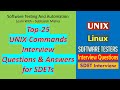 Top 25 UNIX commands Interview Questions and Answers for Software Testing professionals
Top 25 UNIX commands Interview Questions and Answers for Software Testing professionals Domain Name Server (DNS) Configuration in Redhat Enterprise Linux 7/8
Domain Name Server (DNS) Configuration in Redhat Enterprise Linux 7/8 MySQL Tutorial - How to Install MySQL 8.0 on Red Hat Enterprise Linux (RHEL)
MySQL Tutorial - How to Install MySQL 8.0 on Red Hat Enterprise Linux (RHEL) How to Install MySQL on Ubuntu 20.04 LTS
How to Install MySQL on Ubuntu 20.04 LTS How to install MySQL database On Linux (Ubuntu, Mint, Manjaro, Fedora)
How to install MySQL database On Linux (Ubuntu, Mint, Manjaro, Fedora) Download & Install MySQL 8.0.11 on Windows 10 Operating System
Download & Install MySQL 8.0.11 on Windows 10 Operating System How to install mysql in Linux - Ubuntu
How to install mysql in Linux - Ubuntu MySQL - Create, Delete User Accounts and Grant Privileges (create/drop user, grant, show grants)
MySQL - Create, Delete User Accounts and Grant Privileges (create/drop user, grant, show grants) MySQL IN 10 MINUTES | Introduction to Databases, SQL, & MySQL
MySQL IN 10 MINUTES | Introduction to Databases, SQL, & MySQL Top 10 Linux Job Interview Questions
Top 10 Linux Job Interview Questions 7 - Installing MySQL on Linux Using RPM Packages | MySQL DBA Tutorial | MySQL 8 DBA Tutorial
7 - Installing MySQL on Linux Using RPM Packages | MySQL DBA Tutorial | MySQL 8 DBA Tutorial Configure NTP (Chronyd) Server & Client in Linux | Setup Chronyd Server in RHEL 8 |Sync System Clock
Configure NTP (Chronyd) Server & Client in Linux | Setup Chronyd Server in RHEL 8 |Sync System Clock Linux/Mac Terminal Tutorial: How To Use The rsync Command - Sync Files Locally and Remotely
Linux/Mac Terminal Tutorial: How To Use The rsync Command - Sync Files Locally and Remotely What is NIC Teaming (Network Bonding) Or Link Aggregation? | Configure NIC Teaming in Linux
What is NIC Teaming (Network Bonding) Or Link Aggregation? | Configure NIC Teaming in Linux Automate Backup in Linux Using RSYNC & Crontab | Backup Data On Remote Server Using RSYNC
Automate Backup in Linux Using RSYNC & Crontab | Backup Data On Remote Server Using RSYNC