[OLD - SEE DESCRIPTION] Ultimate Kontakt Library Organization (2019)
UPDATE: There is a newer version of this video available: https://youtu.be/i7T8_-LI3cA
I no longer recommend the technique showed in this 2019 video, because it's turned out that macOS's support for aliases is difficult or impossible to update when migrating to a new computer or when rescuing a failed drive.
PREVIOUS DESCRIPTION FOLLOWS:
http://daviddas.com -- This is a vital video for all Native Instruments Kontakt power users who struggle with managing a large sample library and using it effectively in the course of composing music. I present the system that has worked best for me while working on my Mac.
Useful link to Keyboard Maestro (macro automation software): https://www.keyboardmaestro.com
Complete list of my personal category folders:
Ambient, Textures, Rhythmic
Bass
Choir and Voices
Drums and Perc - Acoustic
Drums and Perc - Electronic
Drums and Perc - Ethnic
Drums and Perc - Loops
Drums and Perc - Small Percussion
Ethnic
Guitars
Horns and Brass
Mallets, Toys, Folk Instruments
Misc Faves
NOT CATEGORIZED YET
Orch - Brass
Orch - Mixed Ensemble Collections
Orch - Percussion
Orch - Spitfire and ProjectSAM
Orch - Strings
Orch - Woodwinds
Pianos, Electric Pianos, Keyboards
SFX and Sound Design
Specific Styles or Genres
Synths
Trailer Material
The AppleScript I use (which resizes the window and puts it into column view) is this:
tell application "Finder"
tell front window
if current view ≠ column view then
set current view to column view
end if
end tell
end tell
Видео [OLD - SEE DESCRIPTION] Ultimate Kontakt Library Organization (2019) канала David Das
I no longer recommend the technique showed in this 2019 video, because it's turned out that macOS's support for aliases is difficult or impossible to update when migrating to a new computer or when rescuing a failed drive.
PREVIOUS DESCRIPTION FOLLOWS:
http://daviddas.com -- This is a vital video for all Native Instruments Kontakt power users who struggle with managing a large sample library and using it effectively in the course of composing music. I present the system that has worked best for me while working on my Mac.
Useful link to Keyboard Maestro (macro automation software): https://www.keyboardmaestro.com
Complete list of my personal category folders:
Ambient, Textures, Rhythmic
Bass
Choir and Voices
Drums and Perc - Acoustic
Drums and Perc - Electronic
Drums and Perc - Ethnic
Drums and Perc - Loops
Drums and Perc - Small Percussion
Ethnic
Guitars
Horns and Brass
Mallets, Toys, Folk Instruments
Misc Faves
NOT CATEGORIZED YET
Orch - Brass
Orch - Mixed Ensemble Collections
Orch - Percussion
Orch - Spitfire and ProjectSAM
Orch - Strings
Orch - Woodwinds
Pianos, Electric Pianos, Keyboards
SFX and Sound Design
Specific Styles or Genres
Synths
Trailer Material
The AppleScript I use (which resizes the window and puts it into column view) is this:
tell application "Finder"
tell front window
if current view ≠ column view then
set current view to column view
end if
end tell
end tell
Видео [OLD - SEE DESCRIPTION] Ultimate Kontakt Library Organization (2019) канала David Das
Показать
Комментарии отсутствуют
Информация о видео
Другие видео канала
 The Ultimate Guide to a Multi-Computer Kontakt Composer Setup
The Ultimate Guide to a Multi-Computer Kontakt Composer Setup Kontakt 6 in 20 minutes
Kontakt 6 in 20 minutes
 Tips for Mastering Trailer Music
Tips for Mastering Trailer Music NATIVE INSTRUMENTS | MOVE AND RELINK SAMPLE LIBRARIES
NATIVE INSTRUMENTS | MOVE AND RELINK SAMPLE LIBRARIES Ultimate Kontakt Library Organization UPDATED
Ultimate Kontakt Library Organization UPDATED The Ultimate Sample Library Organisational Philosophy + Free Library Download
The Ultimate Sample Library Organisational Philosophy + Free Library Download How I make sample libraries - 2020 Edition (Kontakt, SFZ, Decent Sampler, REAPER)
How I make sample libraries - 2020 Edition (Kontakt, SFZ, Decent Sampler, REAPER) How to Tempo-Sync Loops and Scale Tempos in Kontakt
How to Tempo-Sync Loops and Scale Tempos in Kontakt Bioscape for the Kontakt Player
Bioscape for the Kontakt Player Building Your Own Proprietary Sample Library - Music Production
Building Your Own Proprietary Sample Library - Music Production Kontakt Tutorial: Creating an Instrument from Start to Finish + FREE KALIMBA KONTAKT LIBRARY
Kontakt Tutorial: Creating an Instrument from Start to Finish + FREE KALIMBA KONTAKT LIBRARY How to Create CUSTOM KONTAKT LIBRARIES That Show Up in the Library Window
How to Create CUSTOM KONTAKT LIBRARIES That Show Up in the Library Window The Best Way to Organize Your Kontakt Patches
The Best Way to Organize Your Kontakt Patches Xln Audio XO : how to set it up in MASCHINE !
Xln Audio XO : how to set it up in MASCHINE ! How to Create Thumbnails for Non-NKS User Libraries for Komplete Kontrol!
How to Create Thumbnails for Non-NKS User Libraries for Komplete Kontrol! 30 ADVANCED Tips and Hacks in Logic Pro X!
30 ADVANCED Tips and Hacks in Logic Pro X! Grow Your Own Samples - How To Make A Sample Library
Grow Your Own Samples - How To Make A Sample Library Don’t make this mistake when mixing in your DAW!
Don’t make this mistake when mixing in your DAW!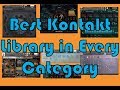 Best Kontakt Library in Every Category
Best Kontakt Library in Every Category