Jewelry KeyShot Rendering Tutorial - Diamond Ring Lighting
Rendering jewelry is notoriously difficult. It's primarily a lighting exercise. So, I set out to render a diamond ring on a white background in KeyShot. Now you can do it too! Free project files included! Thanks to Ravi Vyas for supplying the great ring model!
Download free project files here:
https://www.willgibbons.com/learn/
More free tutorials here:
https://www.willgibbons.com/
Check out the KeyShot Rendering Masterclass:
https://courses.willgibbons.com/keyshot-rendering-masterclass
My top book recommendations for rendering:
https://www.willgibbons.com/books-for-rendering/
0:00 Start Intro
1:33 Import Reference
2:58 Camera Setup
4:33 Apply Materials
4:55 About Reflections
5:53 Editing Materials
6:58 White Background
7:06 Blah, Blah, Blah
7:10 Photographic Image Style
8:05 Creating Custom HDRI
8:52 Creating Pins (lights)
9:41 Creating Dark Reflections
11:09 Duplicating Pins
11:37 Experiment
11:51 Adding More Pins
12:11 Lighting the Diamond
13:08 Lighting the Shank
13:36 HDRI Gradient
14:45 Adding Contrast
15:39 Refining Black Pins
16:38 Falloff
17:30 Accurate Pin Positions
17:43 Using the Camera Grid
18:04 Sharpening Reflections
21:02 Adding Complexity to HDRI
21:25 Different Falloff Modes
22:04 Set Highlight Tool
22:52 Finessing the HDRI
24:28 Real-time Render Settings
25:23 Post Processing Effects
28:13 Make Diamond Pop
Видео Jewelry KeyShot Rendering Tutorial - Diamond Ring Lighting канала Will Gibbons
Download free project files here:
https://www.willgibbons.com/learn/
More free tutorials here:
https://www.willgibbons.com/
Check out the KeyShot Rendering Masterclass:
https://courses.willgibbons.com/keyshot-rendering-masterclass
My top book recommendations for rendering:
https://www.willgibbons.com/books-for-rendering/
0:00 Start Intro
1:33 Import Reference
2:58 Camera Setup
4:33 Apply Materials
4:55 About Reflections
5:53 Editing Materials
6:58 White Background
7:06 Blah, Blah, Blah
7:10 Photographic Image Style
8:05 Creating Custom HDRI
8:52 Creating Pins (lights)
9:41 Creating Dark Reflections
11:09 Duplicating Pins
11:37 Experiment
11:51 Adding More Pins
12:11 Lighting the Diamond
13:08 Lighting the Shank
13:36 HDRI Gradient
14:45 Adding Contrast
15:39 Refining Black Pins
16:38 Falloff
17:30 Accurate Pin Positions
17:43 Using the Camera Grid
18:04 Sharpening Reflections
21:02 Adding Complexity to HDRI
21:25 Different Falloff Modes
22:04 Set Highlight Tool
22:52 Finessing the HDRI
24:28 Real-time Render Settings
25:23 Post Processing Effects
28:13 Make Diamond Pop
Видео Jewelry KeyShot Rendering Tutorial - Diamond Ring Lighting канала Will Gibbons
Показать
Комментарии отсутствуют
Информация о видео
Другие видео канала

 Are YOU using the Lazy KeyShot method?
Are YOU using the Lazy KeyShot method? How to Render Jewelry in 7 mins with keyshot
How to Render Jewelry in 7 mins with keyshot How to use KeyShot jewelry render scene setup. Sample screencast.
How to use KeyShot jewelry render scene setup. Sample screencast. KeyShot Step by Step Basic Jewelry Rendering (Part 1): File Preparation and Materials
KeyShot Step by Step Basic Jewelry Rendering (Part 1): File Preparation and Materials Rendering Jewelry with KeyShot
Rendering Jewelry with KeyShot Webinar 65: Rendering Jewelry
Webinar 65: Rendering Jewelry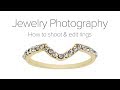 Ring Jewelry Photography Tutorial - Shooting and Editing Rings
Ring Jewelry Photography Tutorial - Shooting and Editing Rings My Quick Matrix to Keyshot render
My Quick Matrix to Keyshot render How to Set KeyShot Render Samples & Settings
How to Set KeyShot Render Samples & Settings Jewelry Rendering With KeyShot 10 - Course
Jewelry Rendering With KeyShot 10 - Course The BEST Way to Make a Shadow Pass in KeyShot
The BEST Way to Make a Shadow Pass in KeyShot Need Clients? Try This!
Need Clients? Try This! The Perfect Reusable Light Studio in KeyShot?
The Perfect Reusable Light Studio in KeyShot? KeyShot Video Map Tutorial (Animated Textures)
KeyShot Video Map Tutorial (Animated Textures) How to render bright, white frosted glass in KeyShot 10
How to render bright, white frosted glass in KeyShot 10 KeyShot Quick Tip: Lighting Jewelry
KeyShot Quick Tip: Lighting Jewelry How to use startup studios in KeyShot to save time
How to use startup studios in KeyShot to save time 1-Click Realistic, Dynamic Lighting in KeyShot
1-Click Realistic, Dynamic Lighting in KeyShot The 3 simple freelancing tips that helped me succeed
The 3 simple freelancing tips that helped me succeed